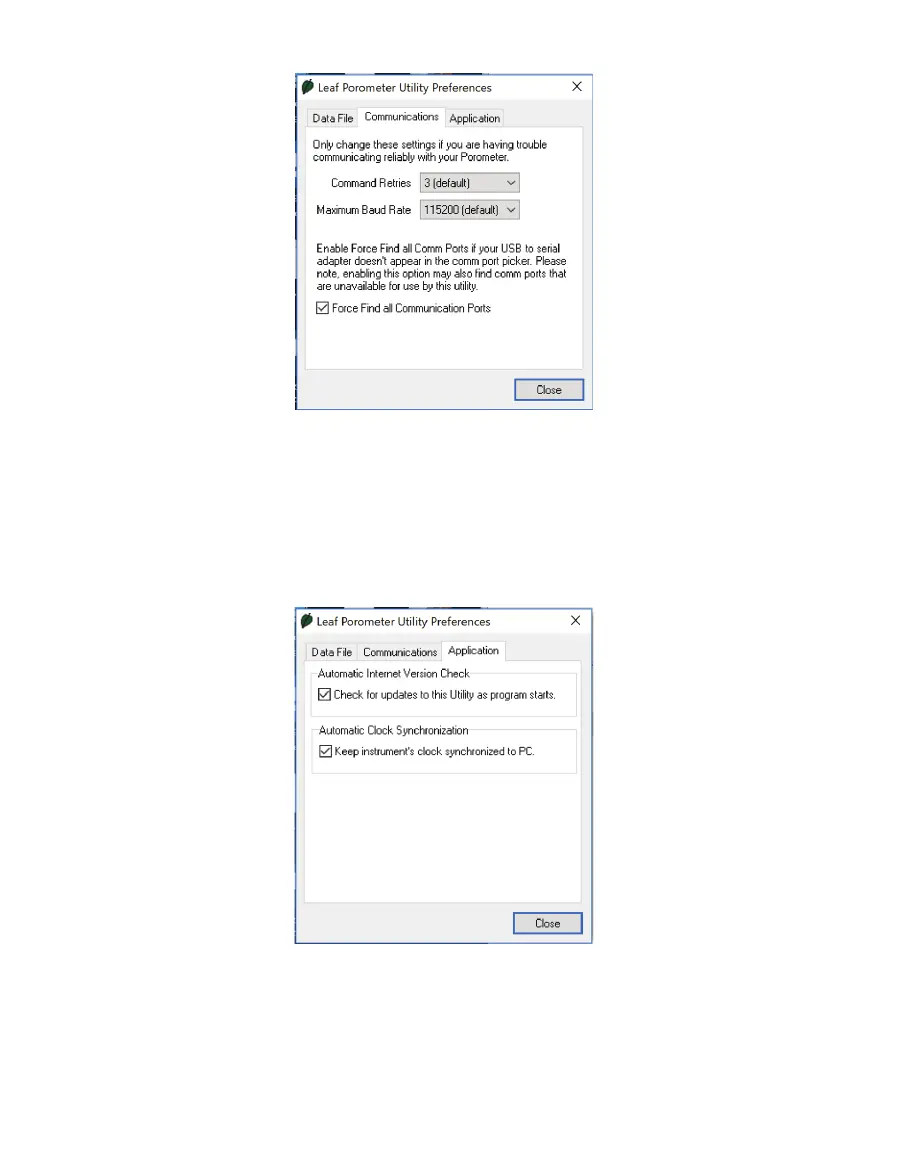26
SYSTEM
Figure37 Communications tab in the Leaf Porometer Utility Preferences window
The Application tab sets application preferences (Figure38).
• Automatic Internet Version Check: Select to automatically check for updates for the Leaf
Porometer Utility when connected to the internet. Updates can be manually searched for in
the Help menu.
• Automatic Clock Synchronization: Sets the SC-1 controller time to the computer time
automatically, when connected.
Figure38 Applications tab in the Leaf Porometer Utility Preferences window