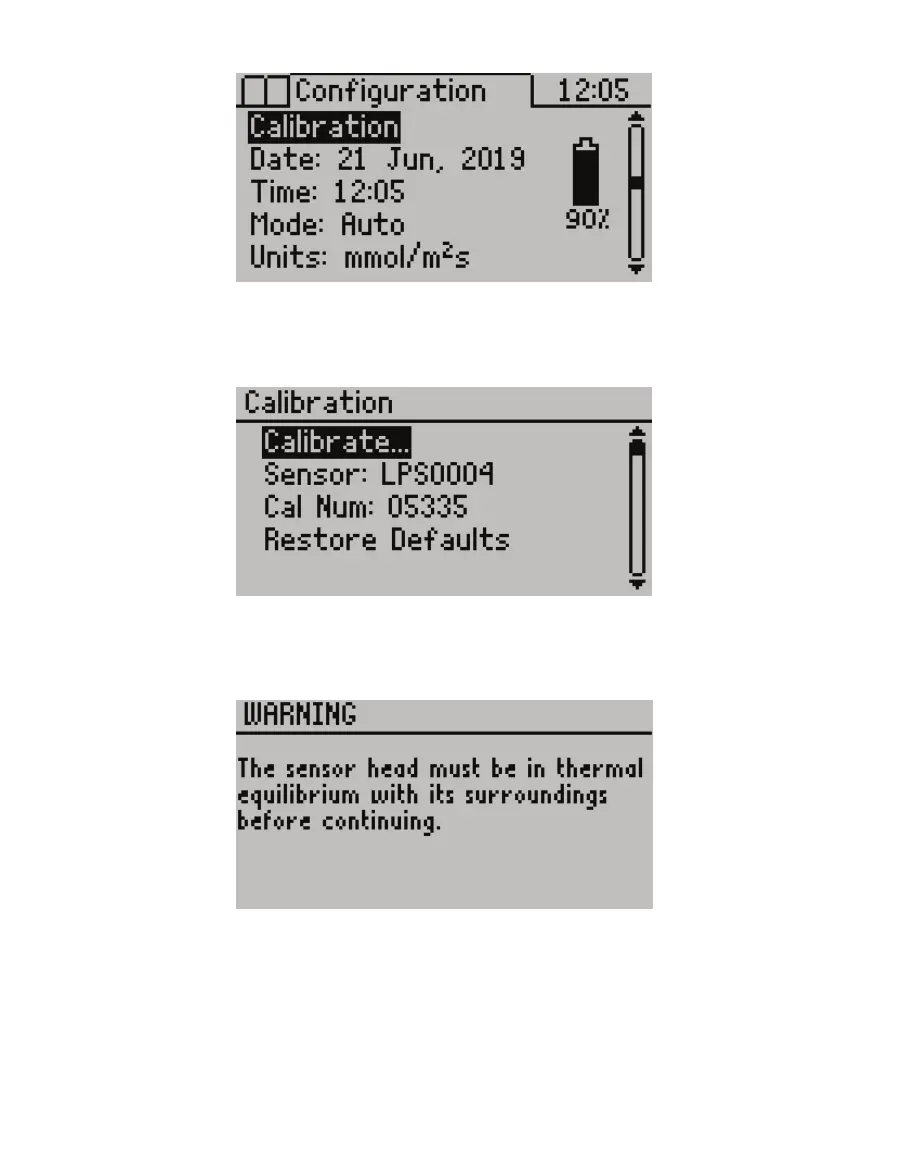36
SERVICE
Figure44 Configuration tab
7. Press ENTER to select Calibration.
The Calibration screen will appear (Figure45).
Figure45 Calibration screen options
8. Press ENTER to select Calibrate...
A warning screen will appear (Figure46).
Figure46 Warning screen to wait for thermal equilibrium
9. Press ENTER.
10. Enter the sensor head serial number (found on the sensor head cable tag) by pressing
the UP or DOWN keys and pressing ENTER after each digit (Figure47).