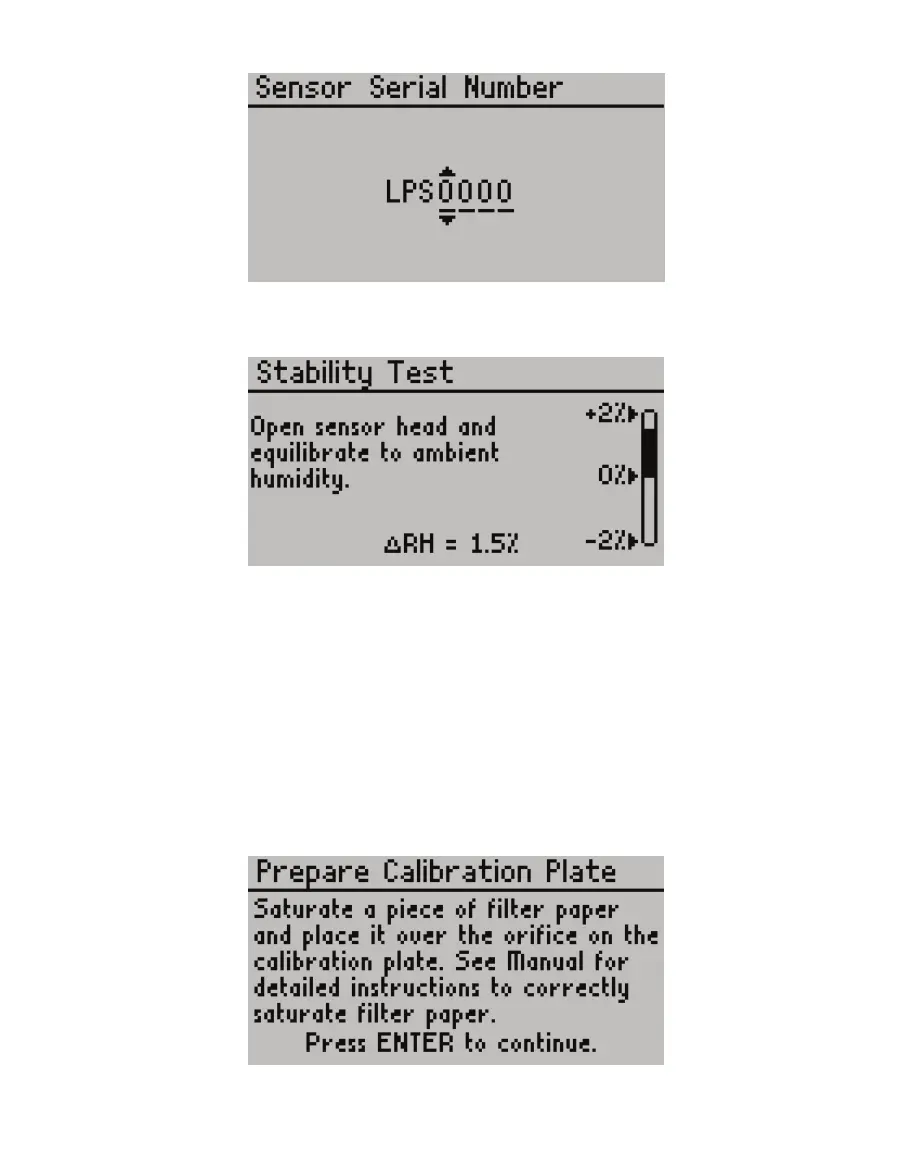37
SC-1
Figure47 Enter sensor head serial number
The Stability Test screen will appear (Figure48).
Figure48 Stability Test screen
The RH sensors must give similar RH readings to reach accurate stomatal conductance
measurements. Before beginning a calibration, the SC-1 checks agreement between the
two sensors in the sensor head.
11. Shake the leaf clip briskly in a vertical orientation to mix the air in the diffusion path
and wait for the sensors to come to equilibrium (the indicator bar will move closer to the
0 line).
NOTE: Do not open the clip. The water vapor in the ambient atmosphere will slow the equilibration process.
Once the sensor readings stabilize and are confirmed to be within 2% RH of each other,
the calibration routine automatically advances to the Prepare Calibration Plate screen
(Figure49). If the sensors do not equilibrate to similar RH values, refer to Section4.3.
Figure49 Prepare Calibration Plate screen