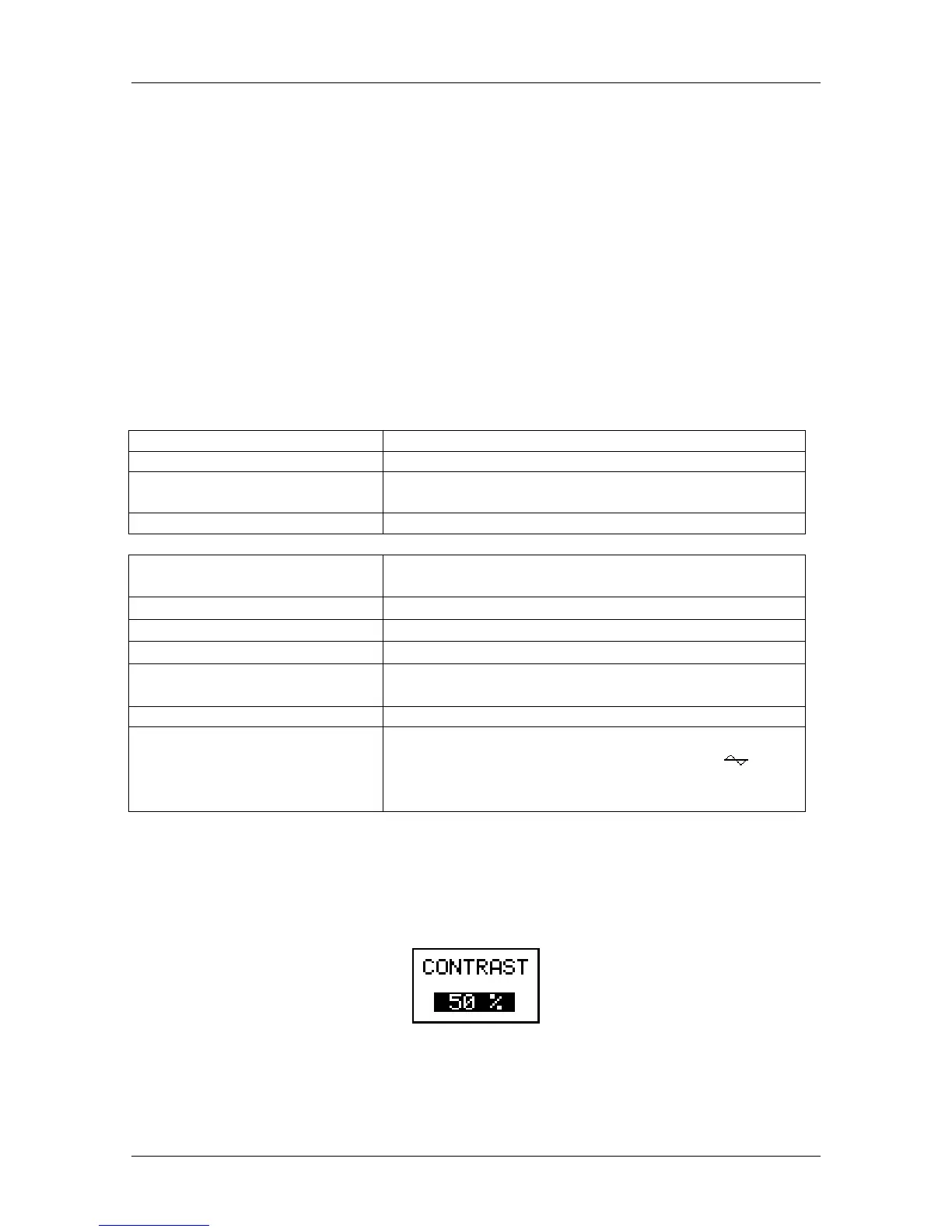MI 3000 EasiPLUS Instrument operation
4.5.5 Recalling original settings
The following parameters and settings can be automatically set back to initial (factory)
values:
Test parameters and limit values,
Contrast,
Impedance scaling factor,
Supply system,
Support for remote commanders
In order to restore the original setting of the instrument, press and hold key and
switch on the instrument (the external charger must not be connected). »Hard reset«
message will be displayed at start-up.
Instrument settings, measurement parameters and limits are set to their initial values as
follows:
Instrument settings Default value
Contrast 50 %
Prospective short/fault current
scaling factor
0.8
Supply system TN/TT
Function
Sub-function
Parameter / limit value
CONTINUITY
Selected function: R LOW
R LOW High limit resistance value: 2.0
Continuity
High limit resistance value: 20.0
INSULATION Nominal test voltage: 500 V
Low limit resistance value: 1 M
RCD Selected function: RCD Uc
Contact voltage – RCD Uc
Trip-out time – RCD t
Trip-out current – RCD III
Autotest – RCD AUTO
Nominal differential current: I
N
=30 mA
RCD type and test current starting polarity: G
Limit contact voltage: 50 V
Nominal differential current multiplier: 1
4.6 Display contrast adjustment
When the low-level backlight is activated, press and hold the BACKLIGHT key until the
Display contrast adjustment menu is displayed.
Figure 4.8: Contrast adjustment menu
Use the and keys to adjust the contrast level and, when satisfied, press the TEST
key to accept the new setting.
23
