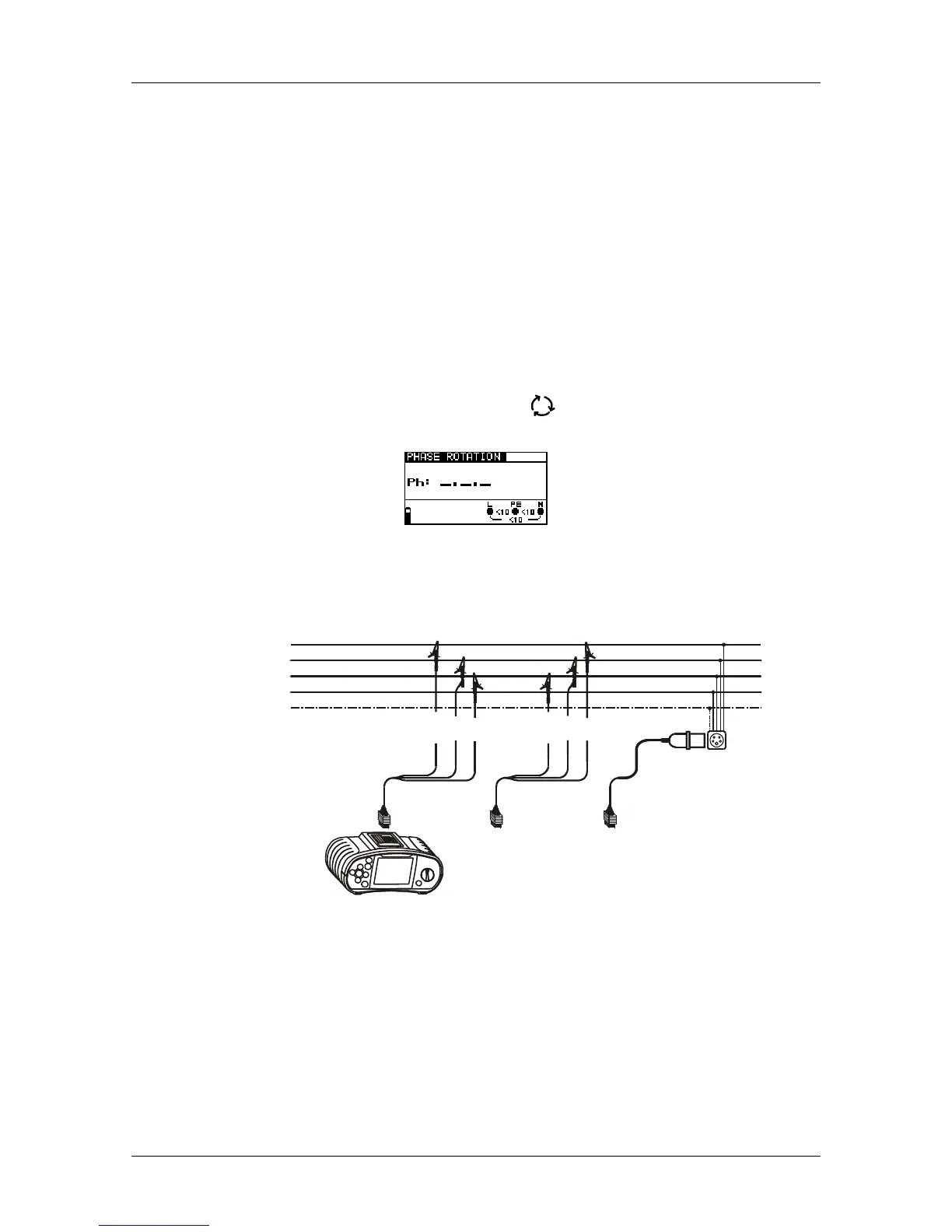MI 3000 EasiPLUS Measurements
45
5.6 Phase sequence testing
In practice, we often deal with the connection of three-phase loads (motors and other
electro-mechanical machines) to three-phase mains installation. Some loads
(ventilators, conveyors, motors, electro-mechanical machines, etc.) require a specific
phase rotation and some may even be damaged if the rotation is reversed. This is why it
is advisable to test phase rotation before connection is made.
For information concerning phase sequence testing refer to Metrel’s handbook
Measurements on electric installations in theory and practice.
How to test the phase sequence
Step 1 Select the PHASE ROTATION function ( ) with the function selector switch.
The following menu is displayed.
Figure 5.36: Phase rotation test menu
Step 2 Connect test cable to the EasiPLUS instrument and follow the connection
diagram shown in figure 5.37 to test phase sequence.
L3
L2
L1
N
PE
N
/
L
2
N
/
L
2
L
/
L
1
L
/
L
1
P
E
/
L
3
P
E
/
L
3
result 1.2.3
option A 1110
result 2.1.3
Figure 5.37: Connection of universal test cable and optional three phase cable
Step 3 Check for warnings on the display and check the online voltage/terminal
monitor. The phase sequence test is a continuously running test hence the
results will be displayed as soon as the full test lead connection to the item
under test has been made.. All three-phase voltages are displayed in order of
their sequence represented by the numbers 1, 2 and 3.
