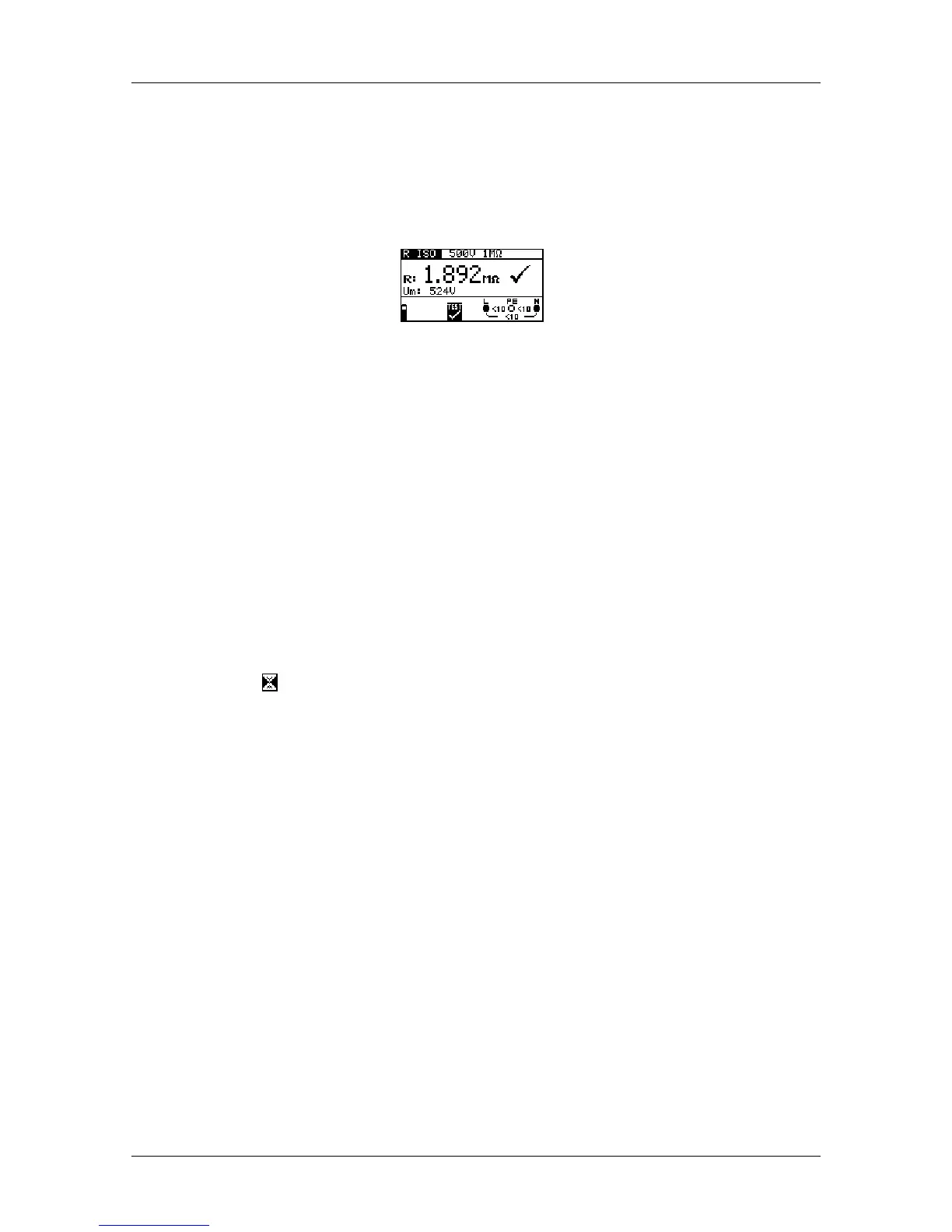MI 3000 EasiPLUS Measurements
Step 4 Check the displayed warnings and online voltage/terminal monitor before
starting the measurement. If OK, press and hold the TEST key until the result
has stabilised. Actual measured results are shown on the display during
measurement.
After the TEST key is released the last measured results are displayed,
together with the PASS/FAIL indication (if applicable).
Figure 5.3: Example of insulation resistance measurement results
Displayed results:
R.............Insulation resistance,
Um..........Actual voltage applied to item under test
Warnings:
Insulation resistance measurement should only be performed on de-energized
objects!
When measuring the insulation resistance between installation conductors, all
loads must be disconnected and all switches closed!
Do not touch the test object during the measurement or before it is fully
discharged! Risk of electric shock!
When an insulation resistance measurement has been performed on a capacitive
object, an automatic discharge may not be done immediately! The warning
message and actual voltage is displayed during discharge until the voltage of
the item under test drops below 10 V.
In order to prevent damaging the test instrument, do not connect test terminals to
an external voltage higher than 600 V (AC or DC)
Note:
If a voltage higher than 10 V (AC or DC) appears between the test terminals, the
insulation resistance measurement will not be performed.
25
