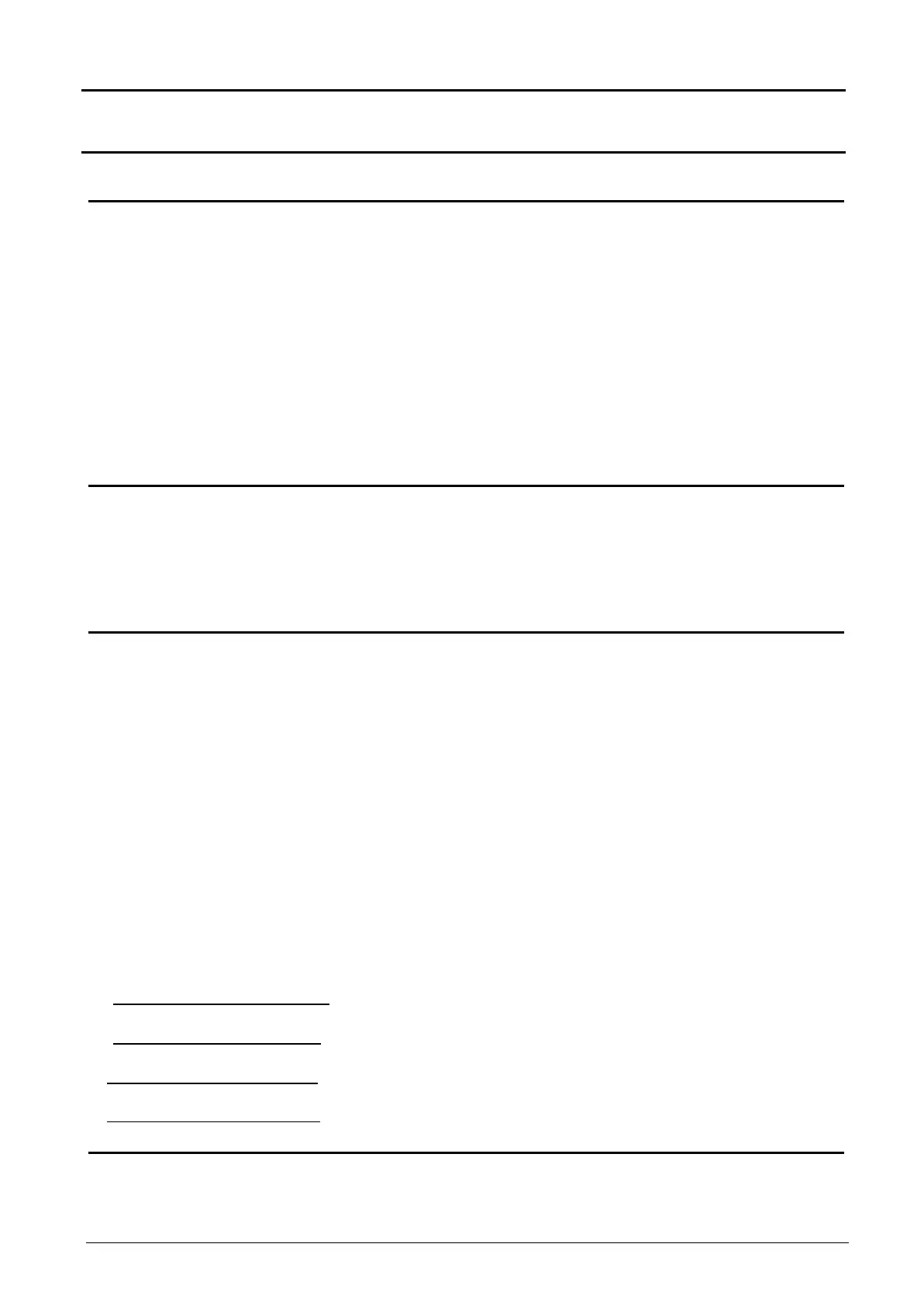Contents
30 50,000-count Benchtop Multimeter
Contents
General Instructions ....................................................................................................................... 32
Introduction....................................................................................................................................... 32
Precautions and safety measures................................................................................................... 32
Symbols used .................................................................................................................................. 33
Warranty........................................................................................................................................... 33
Maintenance, Metrological check.................................................................................................... 33
Unpacking, Repacking..................................................................................................................... 33
Maintenance..................................................................................................................................... 33
Measurement input protection devices............................................................................................ 34
Safety devices.................................................................................................................................. 34
Special functions.............................................................................................................................. 34
Automatic stop ................................................................................................................................. 34
Warning signals ............................................................................................................................... 34
Backlight........................................................................................................................................... 34
Instrument Description .................................................................................................................. 35
Front (illustration) ............................................................................................................................. 35
Measurement terminal block (illustration)........................................................................................ 36
Back (illustration).............................................................................................................................. 36
Front (description)............................................................................................................................ 37
Display.............................................................................................................................................. 39
Description of symbols..................................................................................................................... 39
Functional Description .................................................................................................................. 40
Preparing use................................................................................................................................... 40
Instructions before getting started ................................................................................................... 40
"Measurement" protection fuse........................................................................................................ 40
Power supply "electronic" protection ............................................................................................... 40
Conditions for turning on unit........................................................................................................... 40
Accessing main functions ................................................................................................................. 41
Range management ........................................................................................................................ 41
"AUTO" mode................................................................................................................................... 41
"AUTO PK" mode............................................................................................................................. 41
"MANU" mode.................................................................................................................................. 41
Accessing secondary functions ....................................................................................................... 42
Mode managements ........................................................................................................................ 43
HOLD ............................................................................................................................................... 43
AUTO HOLD .................................................................................................................................... 43
REL .................................................................................................................................................. 43
REF.................................................................................................................................................. 43
SURV................................................................................................................................................ 43
STORE............................................................................................................................................. 44
"STORE" mode management.......................................................................................................... 44
PRINT............................................................................................................................................... 45
"PRINT" mode management ........................................................................................................... 45
MATH............................................................................................................................................... 46
"MATH" mode management............................................................................................................ 46
MENU............................................................................................................................................... 46
"MENU" mode management............................................................................................................ 46
" Accumulator Pack " option .....................................................................................................487