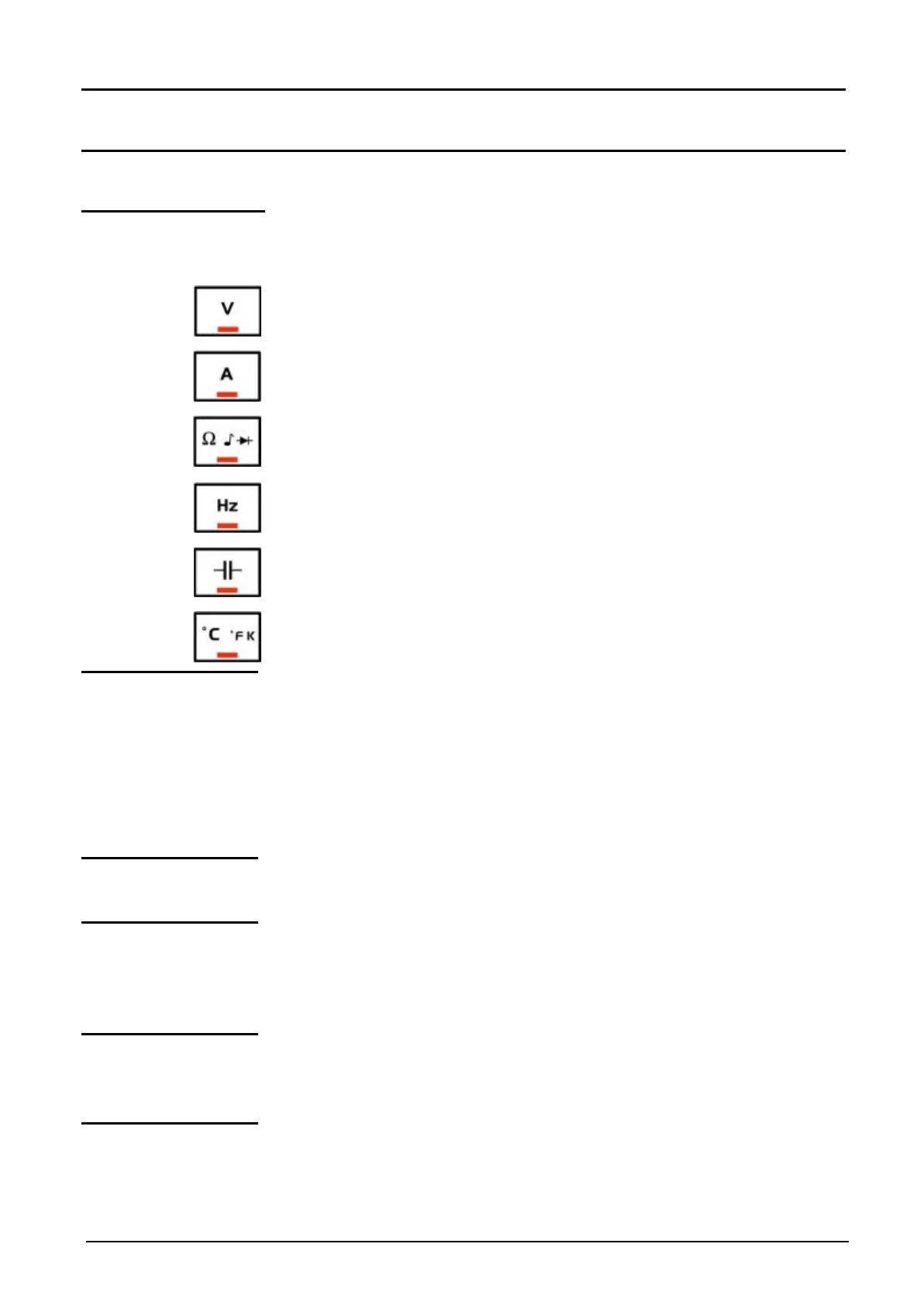Functional Description
50,000-count Benchtop Multimeter 41
Functional Description (continued)
Accessing main
functions
Press the following keys to choose the main measurement (after each
press the corresponding key LED lights up)
Access to Voltage (Volt) measurement.
Access to Current (Amp) measurement.
Access to Resistance (Ohm) / Continuity / Diode measurement.
Access to Frequency (Hz) measurement in "VAC" mode.
Access to Capacity measurement.
Access successively to Temperature °C / °F / K measurement.
Range
management
@ Example
There are 3 operating modes:
• "AUTO" mode,
• "AUTO PK" mode,
• "MANU" mode.
If it is a single range measurement, the fixed range is set and pressing
RANGE will have no effect.
Diode test or continuity test
"AUTO" mode When accessing a measurement, the default mode is "AUTO" and range
selection is then automatically managed by the multimeter.
"AUTO PK" mode In "AUTO PK" mode, range changes are performed on quick peak
acquisition, either upwards or downwards.
The "AUTO PK" mode can only be accessed on Volt and Amp
measurements.
"MANU" mode When this mode is selected and valid for a given function, rotary button
LEDs flash for a few seconds to indicate that you can choose the range by
turning the code wheel.
G
Note
While measuring "Hz" frequency, keep the same key pressed down to set
sensitivity by choosing voltage range, via code wheel.
