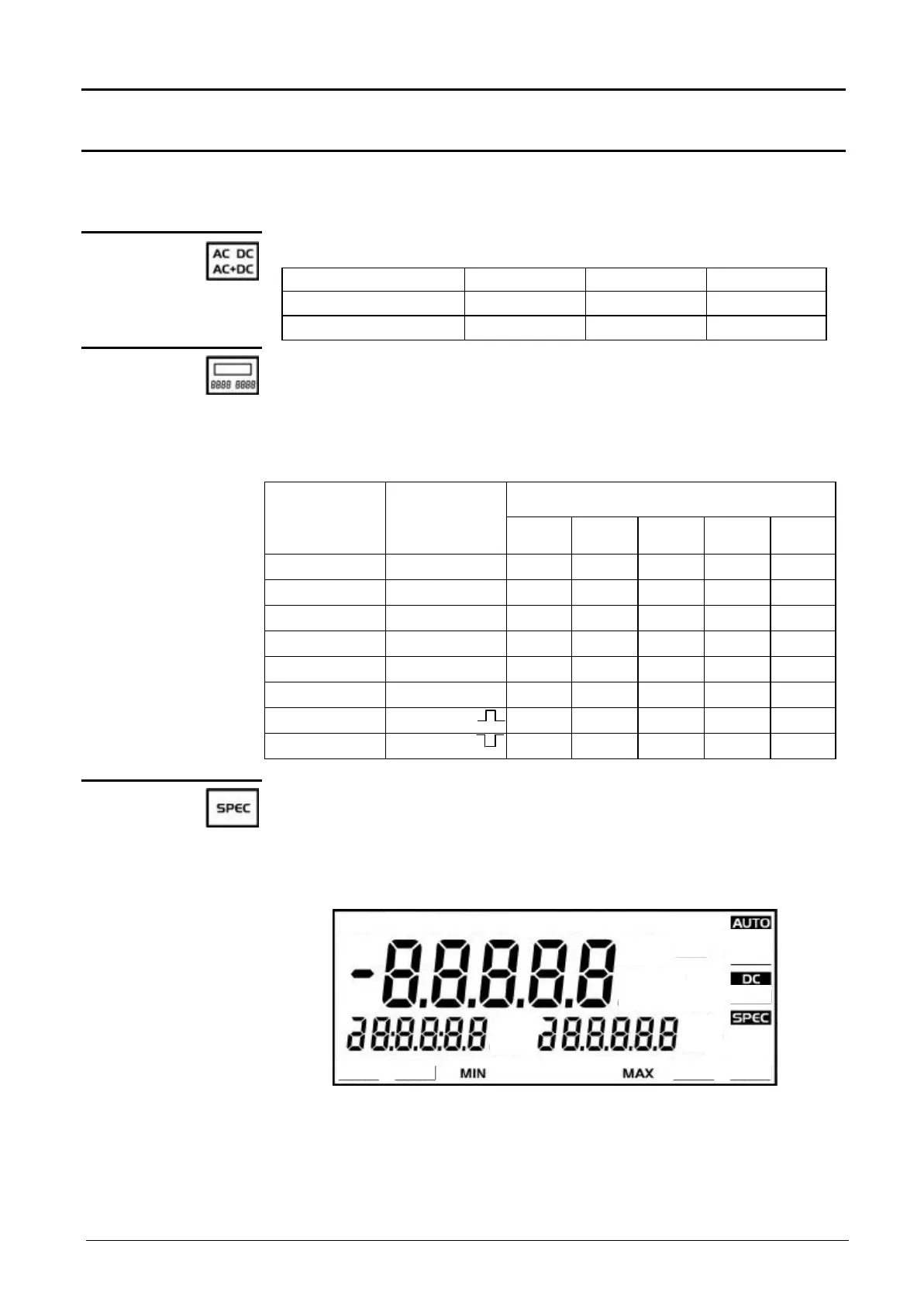Functional Description
42 50,000-count Benchtop Multimeter
Functional Description (continued)
Accessing
secondary
functions
Selection of voltage and current measurement conditions:
Choose secondary functions on displays 2 and 3 by pressing this key
once.
1. For each main measurement, the last selected configuration for
displays 1, 2 and 3 is recorded and will be directly reactivated.
2. Keep pressed down to cancel secondary measurement display.
"SPEC" mode allows you to to directly display current measurement
tolerance without requiring a calculation from technical specifications:
• Either via a specification (x % of L ± n digit),
• Either directly via a range that includes the real value if the unit is within
its tolerance (MIN & MAX values).
1. The way specifications are displayed is recorded and will therefore be
directly reactivated.
2. Keep pressed down to cancel specification display.
Display 1
Display 2 Display 3
VAC
VAC+DC
VDC
AAC
AAC+DC
ADC Hz
Period Frequency x x
dB Frequency x x
Ohm ref. dBm x x
Sup (Cr.+ ; Cr.-) Peak Factor x x
Pk (-) Pk (+) x x
Resistance ref. Resist. power x x x x
Period Duty cycle x
Period Duty cycle x
Main measurement 1
st
push 2
nd
push 3
rd
push
V VDC VAC VDC+AC
A ADC AAC ADC+AC