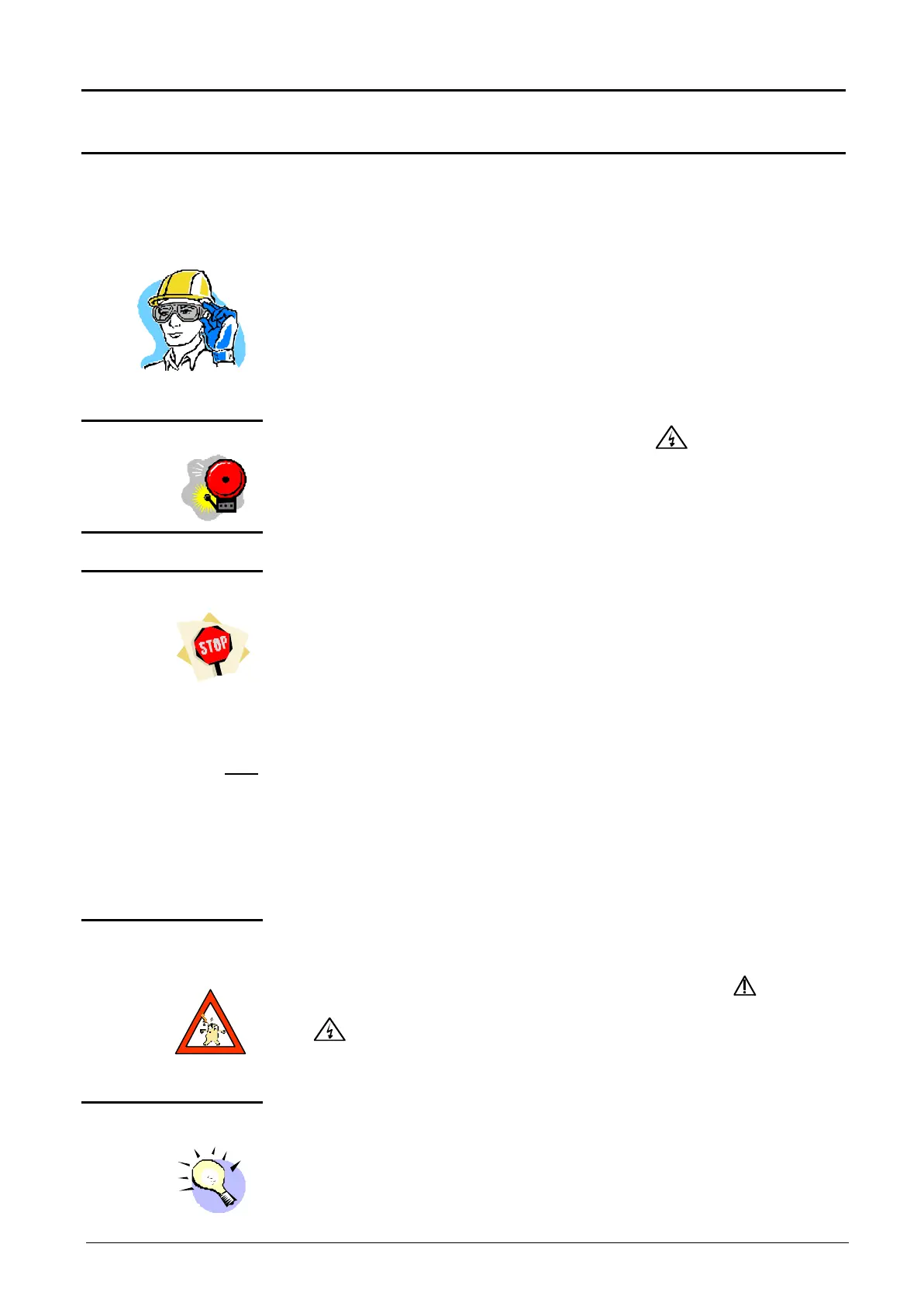General Instructions
34 50,000-count Benchtop Multimeter
General Instructions (continued)
Measurement
input protection
devices
The benchtop multimeter is equipped with several protection devices:
• Varistor protection enables a clipping of transient overvoltage exceeding
1100 V on VΩ terminal, particularly 6 kV spike trains specified in NFC 41-
102 standard.
• PTC (Positive Temperature Coefficient) resistances protect from
permanent overvoltage below or equal to 600 V during resistance: capacity
and diode test-type measurements. This protection resets automatically
after overloading.
• The unit is equipped with an electronic fuse that protects it during
connection to the power supply network.
• A fuse ensures protection during intensity-type measurements.
Safety devices
• When measured voltage exceeds 24 V, the symbol flashes on
display.
• If range is persistently exceeded, an intermittent audible signal indicates an
electric shock risk.
Special functions
Automatic stop
G Note
If the function is validated (access via configuration menu), the unit wil stop
automatically after 30 minutes operation and if, during this period, no action
was performed on the front.
There are two stoppage configurations:
• If the instrument is connected to the network, the microprocessor will run
on standby ;
• If the instrument runs on a battery, power supply will be cut off completely
(it will remain autonomous).
Automatic stop is inhibited in:
• Supervision mode "SURV"
• Store mode "STORE"
• Peak measurement mode "Pk"
• RS232C link mode "REMOTE"
• Print mode "PRINT"
• Presence of voltage > 24 V at multimeter terminals
Warning signals An intermittent audible signal (Beep = ON; see MENU) is emitted on all
"Voltage" and "Current" positions when range is exceeded.
This signal is accompanied by "O. L" being displayed and a
symbol on
LCD.
The symbol is activated when "V" input voltage exceeds 24 V on
"Voltage" positions or when current injected between terminals "A" and "COM"
exceeds 10 A.
Backlight There are two permanent backlight configurations:
• maximum brightness, when the instrument is connected to network;
• less bright, when the instrument is battery operated (saving energy).
