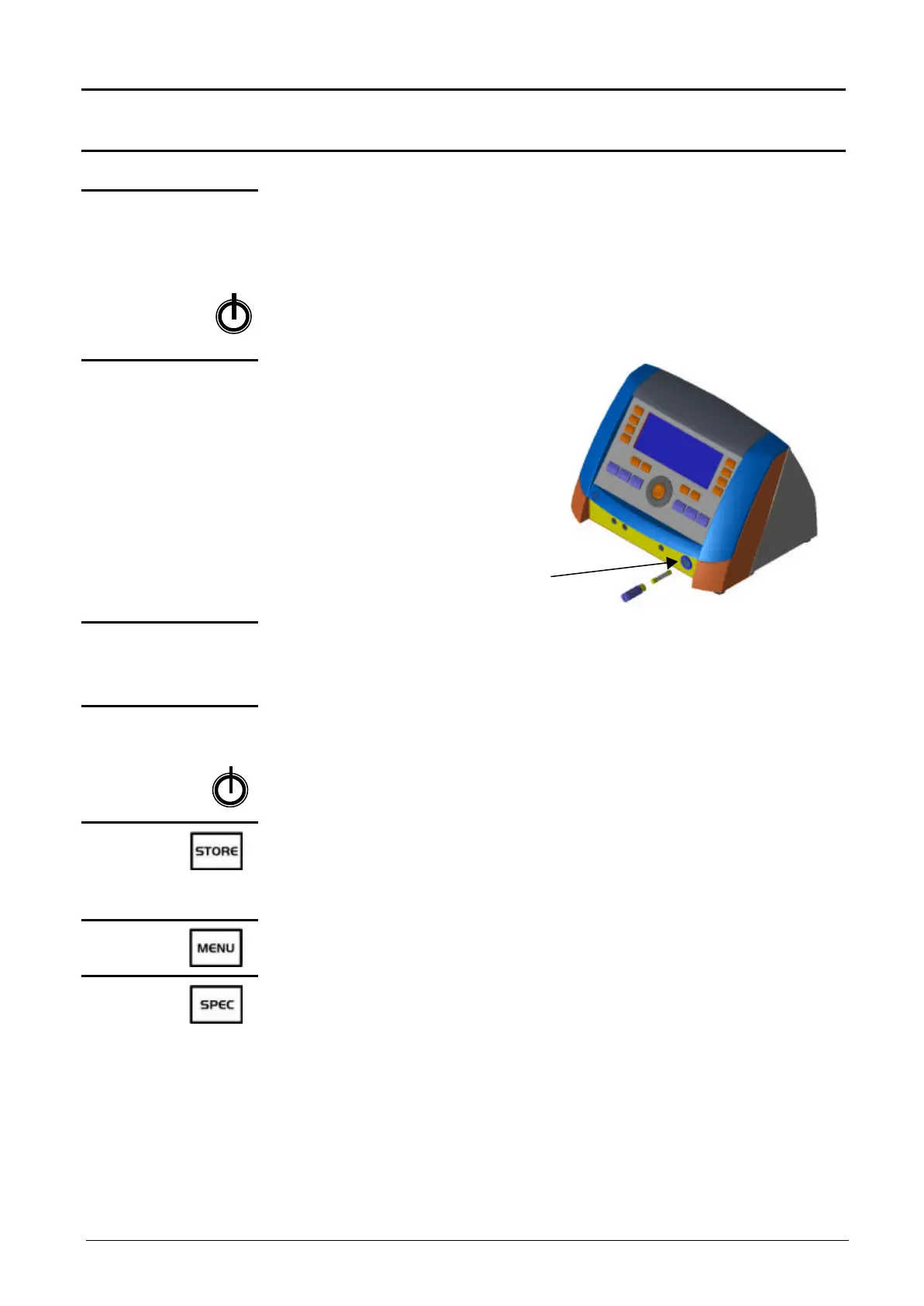Functional Description
40 50,000-count Benchtop Multimeter
Functional Description
Preparing use
Instructions before
getting started
Before unit is turned on for the first time, check the following:
• Unit is suited to network voltage (box checked off on label at the back of
unit),
• Good operating condition of power cord that will be connected to the
back of the unit and power supply network,
• Power supply presence indicator on instrument (LED on).
"Measurement"
protection fuse
The following fuse:
• T (timed)
• HCP (High Cut Power)
• 10 A
• 50 kA
• 600 V
• 6.3 x 32 mm
must only be replaced by a fuse of
the same model.
It can be accessed in a fuse holder
on the front.
Power supply
"electronic"
protection
The instrument’s power supply is equipped with electronic protection that
can reset automatically after a fault has been corrected (instead of the
conventional fuse).
Conditions for
turning on unit
The push-button allows you to turn unit on or switch to "standby" mode.
You can activate any mode by pressing simultaneously the key shown
opposite and one of the keys below. To exit these modes, press this key
again and you will be able to start performing measurements.
Displaying date of last calibration.
→ on display 1: "CAL"
→ on display 3: date of setting
LCD test. Permanent display of all LCD segments.
Displaying instrument configuration.
→ on display 1: "Opt"
→ on display 2: software version
→ on "symbols" display: instrument option, as follows:
S = standard A = acquisition P = programmable B = battery
→ on display 3: software version date