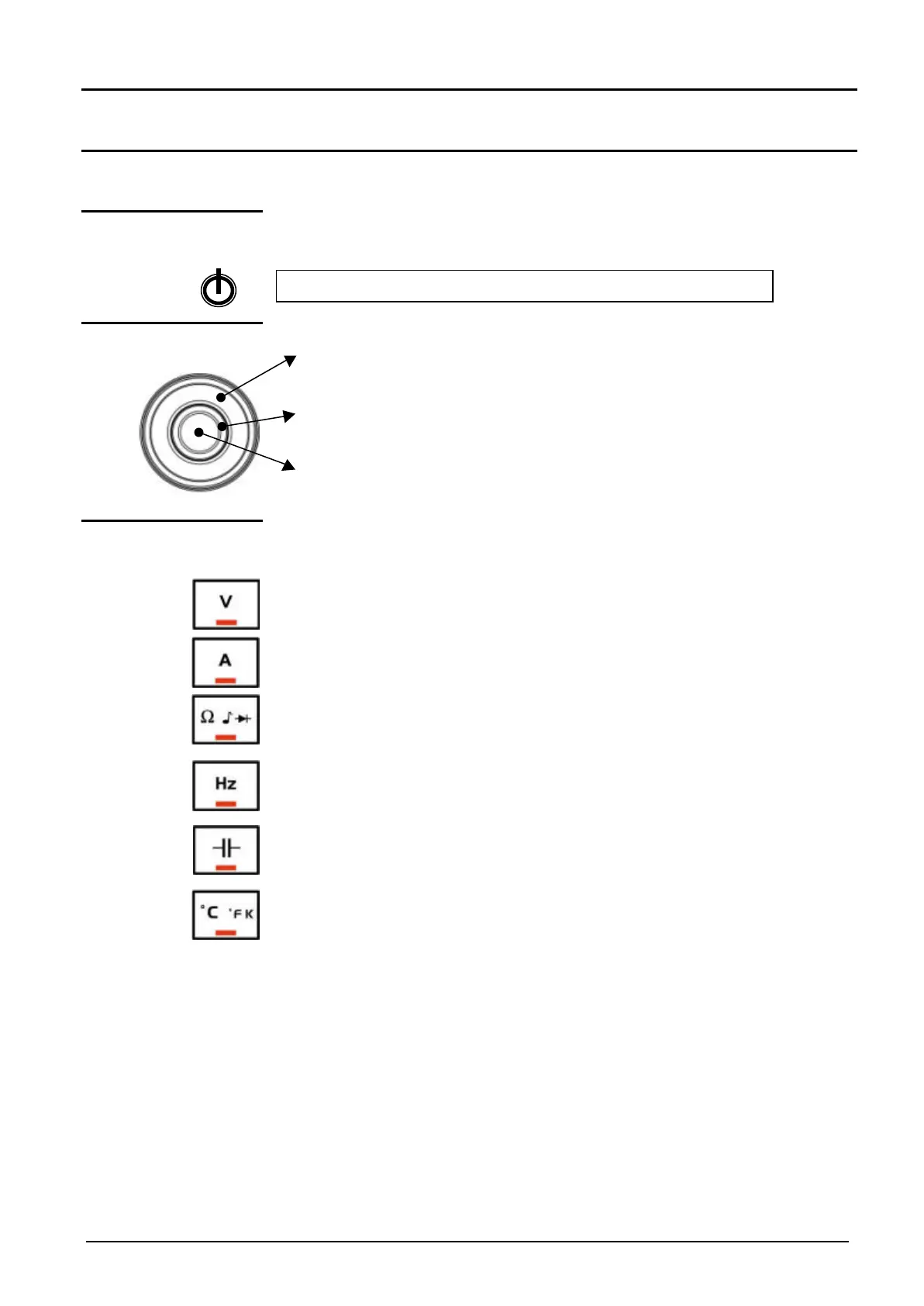Instrument Description
50,000-count Benchtop Multimeter 37
Instrument Description (continued)
Front
(description)
1 on/standby key
Turns on or puts benchtop multimeter on standby.
G On standby, the network presence indicator stays lit up.
1 control rotary
button
• This encoder’s external knob allows you to select a variable (by
rotation).
• LED flashes while the variable can be chosen and has not been
selected. It stops flashing when choice is validated.
• A depression on the central section of this encoder – called "VALID" key
in these instructions – validates a menu choice.
6 main function
select keys
gives access to Voltage (Volt) measurement.
gives access to Current (Amp) measurement.
gives access to Resistance (Ohm) / Continuity / Diode measurements.
gives access to Frequency (Hz) measurement from "VAC" voltage.
gives access to Capacity measurement.
gives access to Temperature (°C / °F / K) measurement.