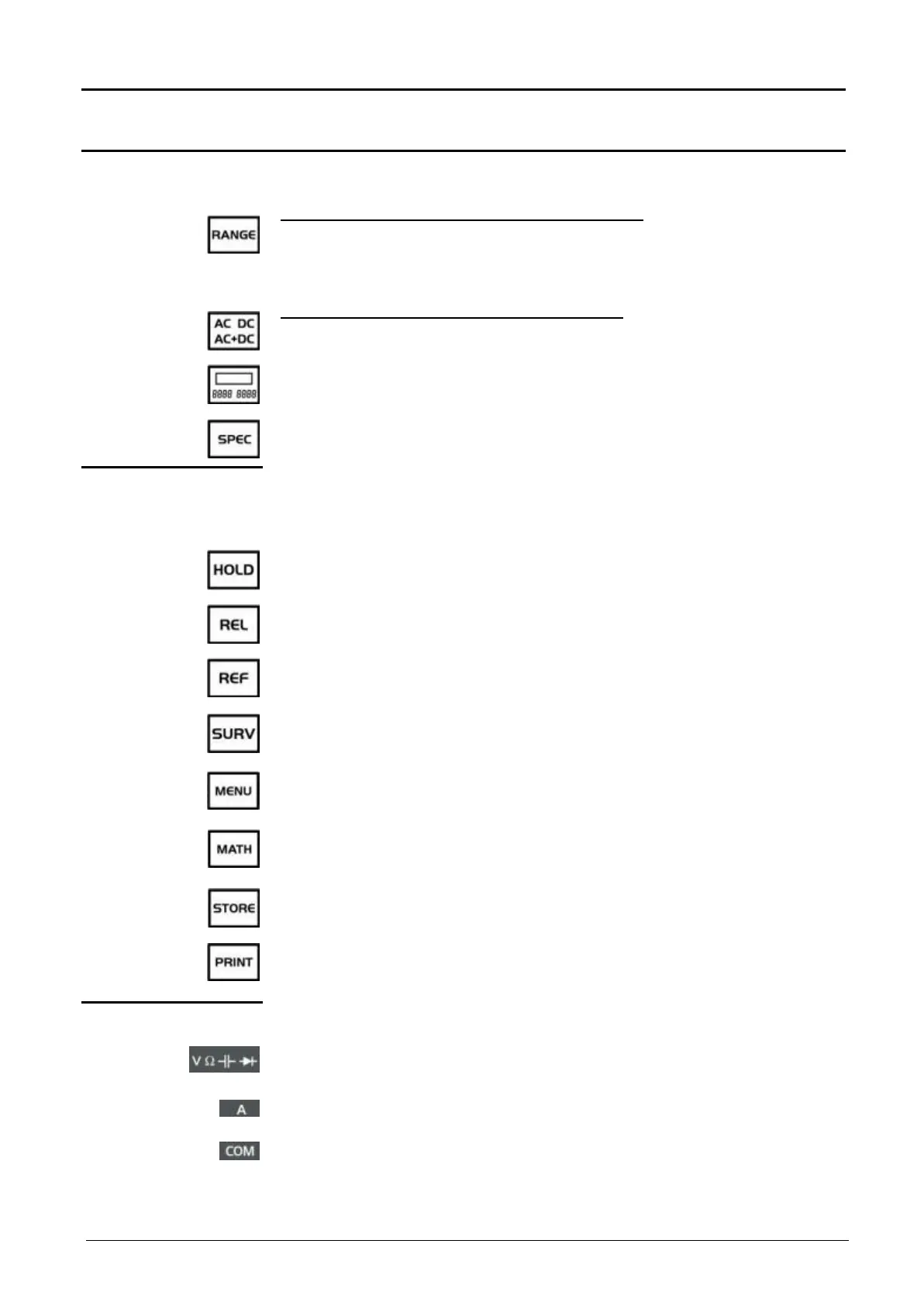Instrument Description
38 50,000-count Benchtop Multimeter
Instrument Description (continued)
4 secondary
function select keys
Selecting measurement range on main display 1:
"AUTO" mode activation, 1
st
push
"AUTO PK" mode activation, 2
nd
push
"MANUal" mode activation, 3
rd
push
Selecting sub-measurement of main display 1:
Volt measurement: 1
st
push VDC, 2
nd
push VAC, 3
rd
push VDC+AC
Amp measurement: 1
st
push ADC, 2
nd
push AAC, 3
rd
push ADC+AC
Selecting secondary display 2 and 3 functions
Displaying specifications for selected function and range
8 activation keys of
various instrument
modes’
"HOLD" mode activation and deactivation
"AUTO HOLD" mode activation and deactivation
"REL" mode activation and deactivation
Changing references
"SURV" mode activation and deactivation
Consulting recorded MIN / MAX data
"MENU" mode activation and deactivation
Programming instrument configuration parameters
"MATH" mode activation and deactivation
Programming "MATH" mode
"STORE" mode activation, deactivation and programming
Reading stored measurements
"PRINT" mode activation and deactivation
Programming "PRINT" mode
Inputs
Voltage, frequency, diode, resistance and capacity measurement input
Current measurement input
Reference input
