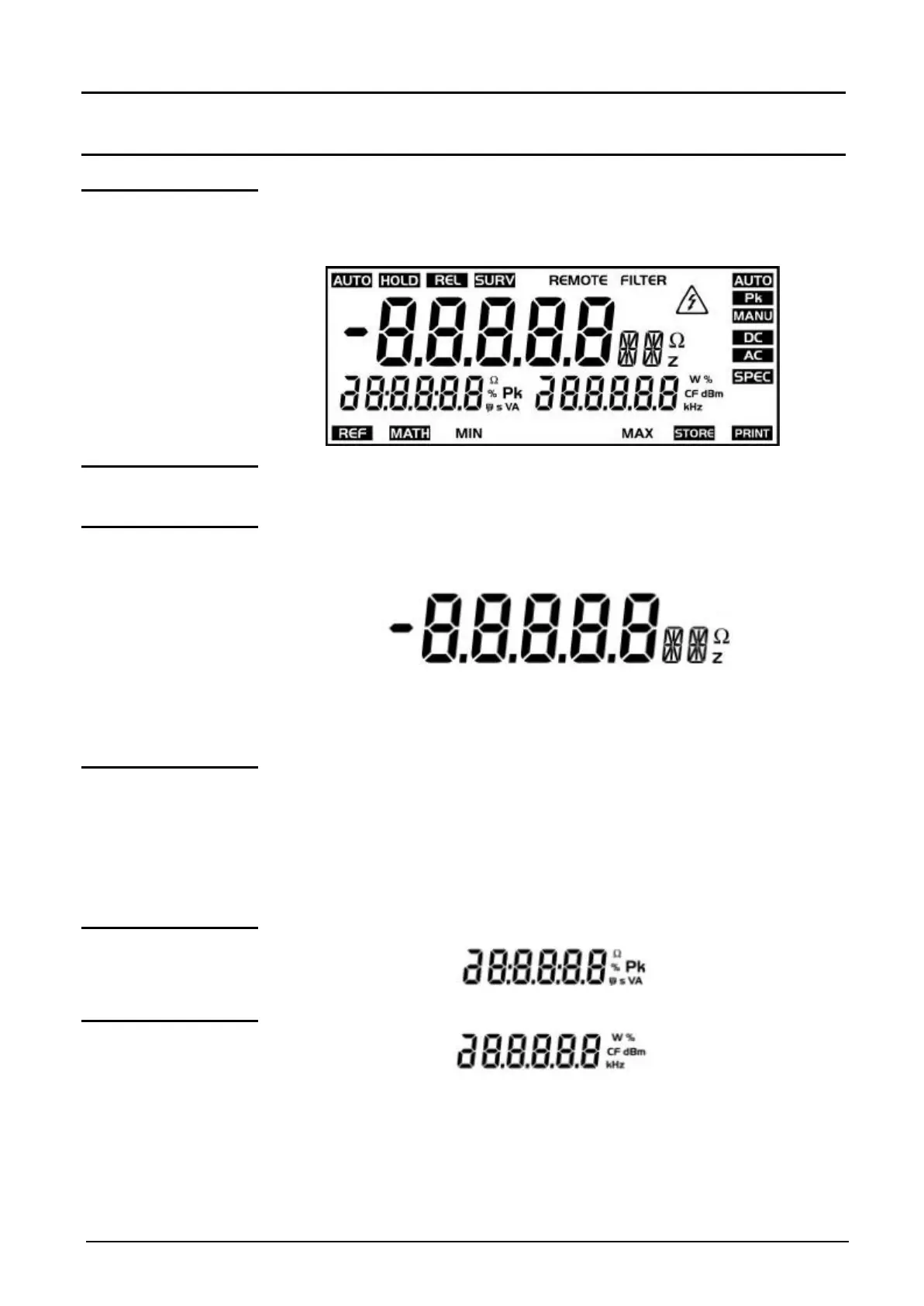Instrument Description
50,000-count Benchtop Multimeter 39
Instrument Description (continued)
Display
Putting into service
When unit is put in service, an LCD screen test is performed; all segments
and symbols are lit up for about 3 s:
Description of
symbols
Main display Assigned to selected main function:
The 2 displays / 14 segments allow you to display a whole list of electric or
physical magnitude measurement units.
Secondary displays Secondary displays are used for the following functions:
• Displaying additional secondary measurements
• "SPEC" mode
• "REL" mode
• "SURV" mode
• Configuration of functions via MENU
1
st
secondary
display (left)
2
nd
secondary
display (right)