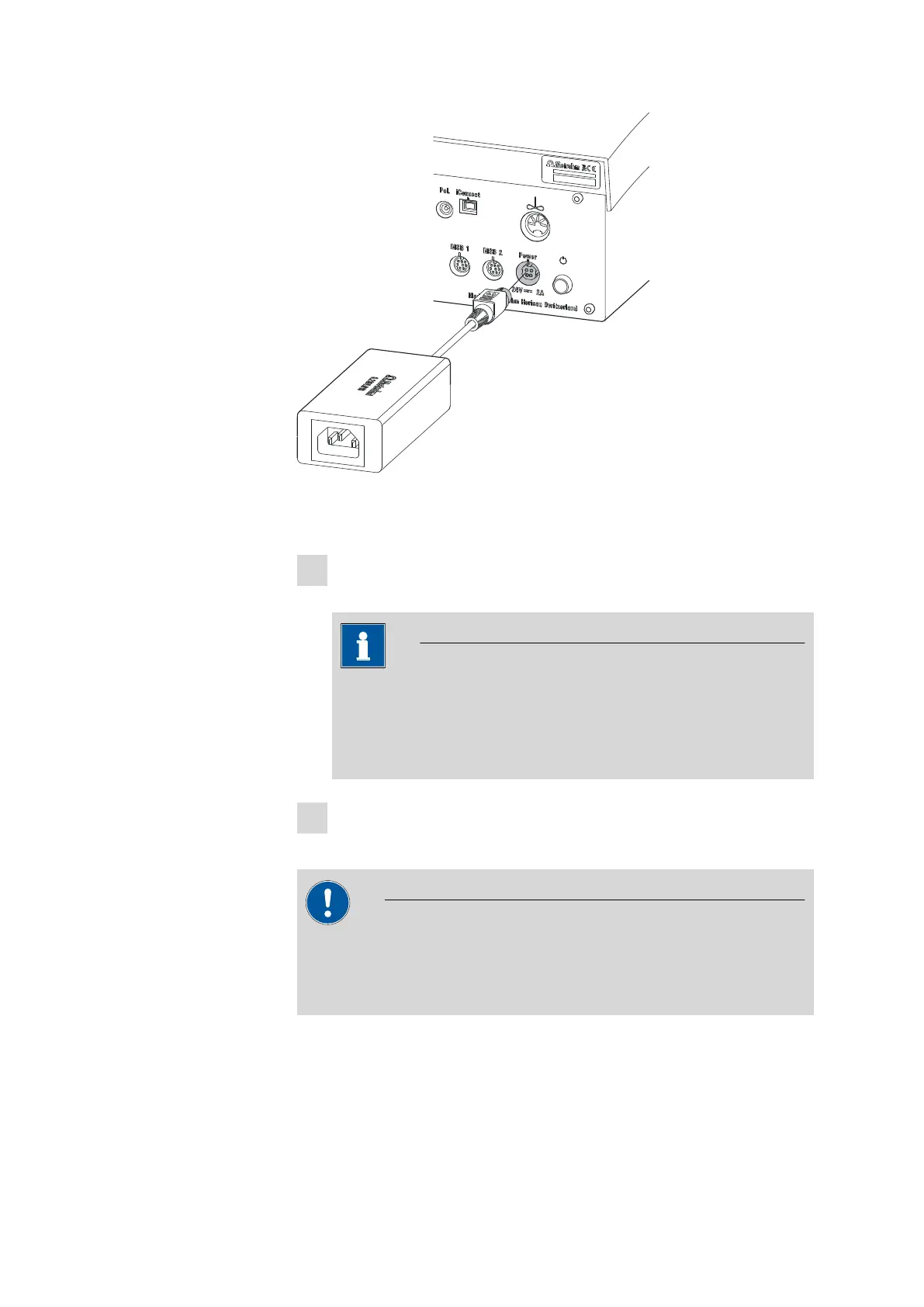■■■■■■■■■■■■■■■■■■■■■■
5 Installation
916 Ti‑Touch
■■■■■■■■
13
Figure 3 Connecting the power supply unit
Proceed as follows:
1
Connect the plug of the external power supply unit with the mains
connection of the Ti‑Touch (see figure 3, page 13).
NOTICE
The plug of the power supply unit is protected against accidental
disconnection of the cable by means of a pull-out protection fea-
ture. If you wish to pull out the plug, you will first need to pull
back the outer plug sleeve marked with arrows.
2
Connect the mains cable with the external power supply unit of the
Ti‑Touch and with the mains supply.
CAUTION
Switch off the Ti‑Touch correctly by pressing the mains switch before
you disconnect the electricity supply. If this is not done, then there is a
danger of data loss.
