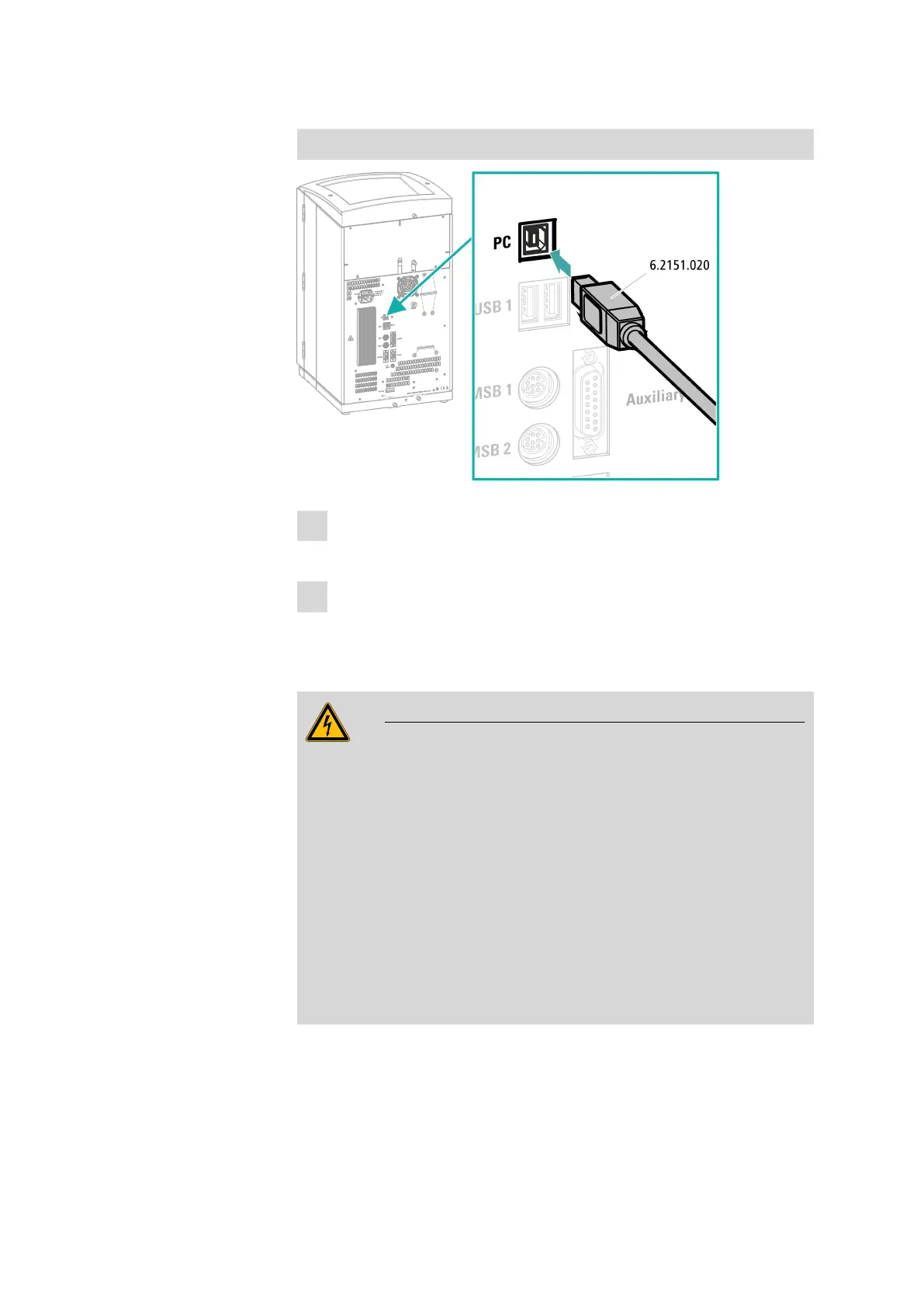■■■■■■■■■■■■■■■■■■■■■■
4 Installation
930 Compact IC Flex Oven SeS/PP/Deg (2.930.2560)
■■■■■■■■
31
Connecting the USB cable
1
Insert the USB cable into the computer connection socket on the rear
of the instrument.
2
Insert the other end into a USB port on the computer.
4.19 Connecting the instrument to the power grid
WARNING
Electric shock from electrical potential
Risk of injury by touching live components or through moisture on live
parts.
■ Never open the housing of the instrument while the power cord is
still connected.
■ Protect live parts (e.g. power supply unit, power cord, connecting
socket) from moisture.
■ Unplug the power plug immediately if you suspect that moisture has
gotten inside the instrument.
■ Only personnel who have been issued Metrohm qualification may
perform service and repair work on electrical and electronic parts.