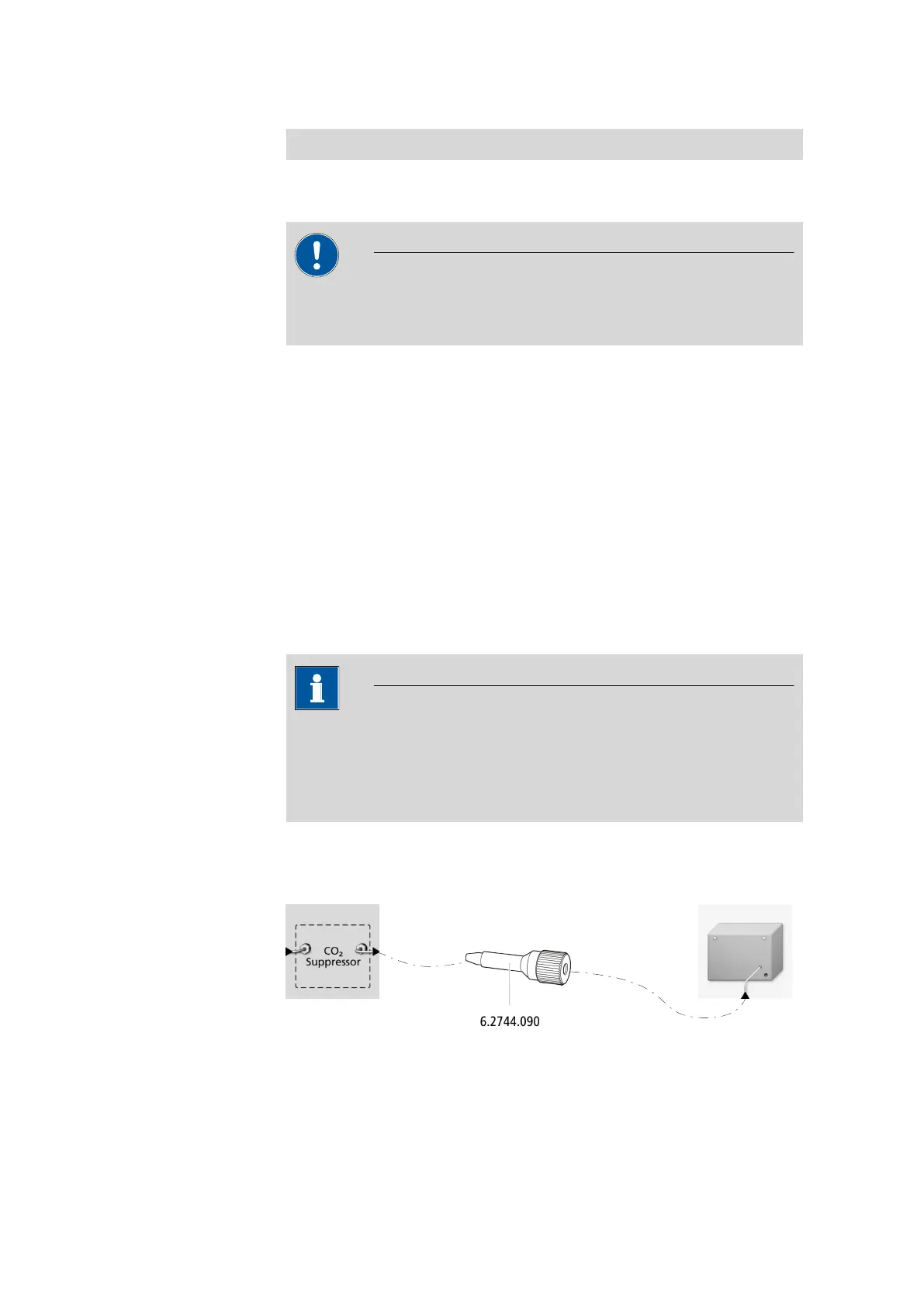4.15 Installing the conductivity detector
■■■■■■■■■■■■■■■■■■■■■■
28
■■■■■■■■
930 Compact IC Flex Oven SeS/PP/Deg (2.930.2560)
Installing the CO
2
adsorption cartridge CW
Accessories ■ Adsorption cartridge holder (6.2057.080)
■ Prepared CO
2
adsorption cartridge CW (6.2837.100)
CAUTION
The following preparatory steps absolutely must be carried out for CO
2
suppression to operate correctly.
Install the CO
2
adsorption cartridge CW as follows:
4.15 Installing the conductivity detector
The 930 Compact IC Flex provides enough space for one detector and
additional accessories in the detector chamber. The detector is available as
separate device and is supplied with a separate manual.
Placing the detector in the instrument
Follow the instructions in the chapter Inserting the detector in the manual
for the detector.
Connecting the detector to the eluent path
NOTE
The separation column is not inserted into the instrument until it is
being started up for the first time. Until then, the detector inlet capillary
has to be connected to the out outlet of the MCS using a long pressure
screw (6.2744.090).
Accessories
For this step, you need the following accessories:
■ Pressure screw, long (6.2744.090)