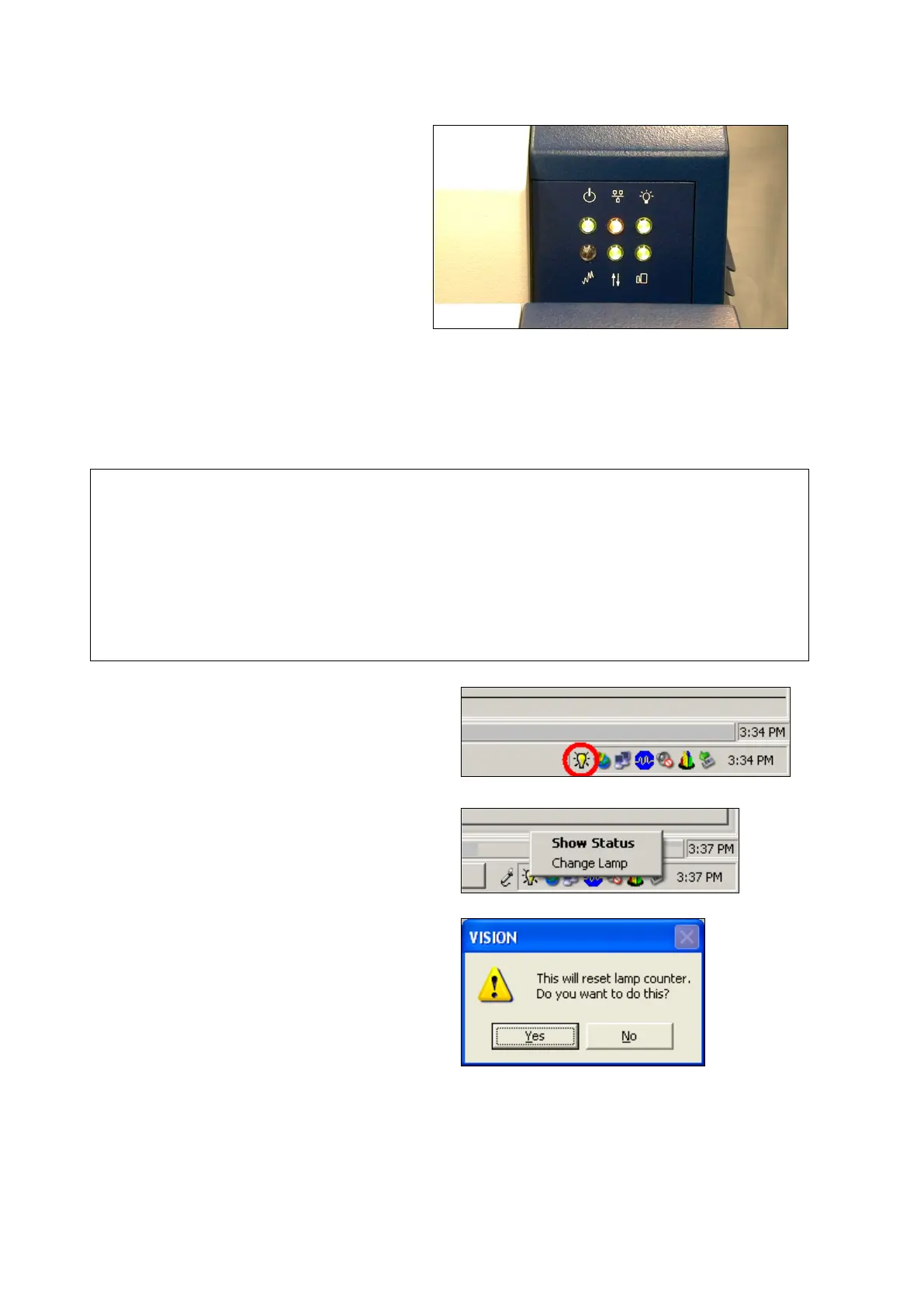98
17. Connect to the instrument through
Vision software.
Verify that the Lamp LED (green,
upper right) illuminates.
Let the instrument warm up until the
“Ready” LED (green, middle LED on
lower row) illuminates to indicate that
operating temperature has been
reached.
18. Perform Reference Standardization (if enabled) and Instrument Calibration. Run
Performance Test. If all tests pass, the instrument is ready for operation.
Always keep a spare lamp in stock, to avoid last-minute emergencies. If you do not have a spare
lamp after changing this lamp, order one from your Metrohm distributor immediately.
NOTE: The lamp is a very special assembly, and should never be replaced with any substitutes.
Special features of the lamp include (but are not limited to) the following:
Hand-selected for high-energy filament placement
Coated internally and externally for maximum NIR performance
Welded wire connectors to minimize resistance and assure consistent illumination
Tested for low-noise spectroscopic performance
To reset the instrument lamp timer in the XDS
instrument:
1. Right-click on the lamp icon at the lower
right corner of the Vision screen.
The lamp timer will be reset to 0 hours.
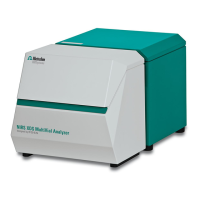