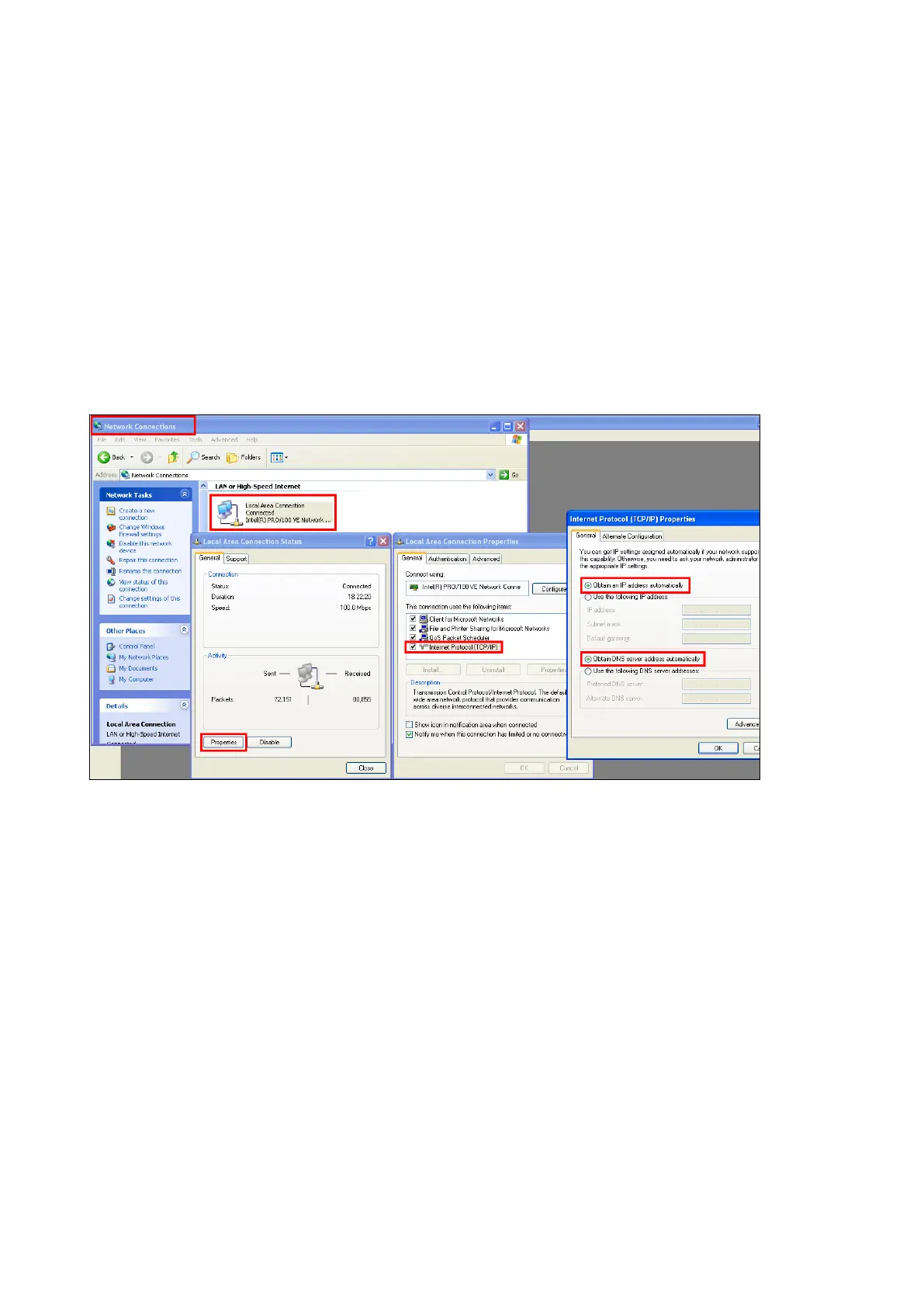18
Check Internet Protocol (TCP/IP) Properties. (You may need to contact your IT department to follow
these steps.)
• Click on Start, then Control Panel
• Double-click on Network Connections
• Double-click on Local Area Connection
• Click on Local Area Connection Properties
• Click on Internet Protocol (TCP/IP)
• Click on Properties
The full path, from Network Properties forward to Internet Protocol (TCP/IP) Properties, is shown:
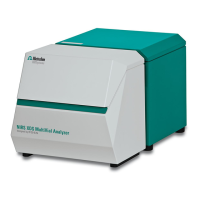