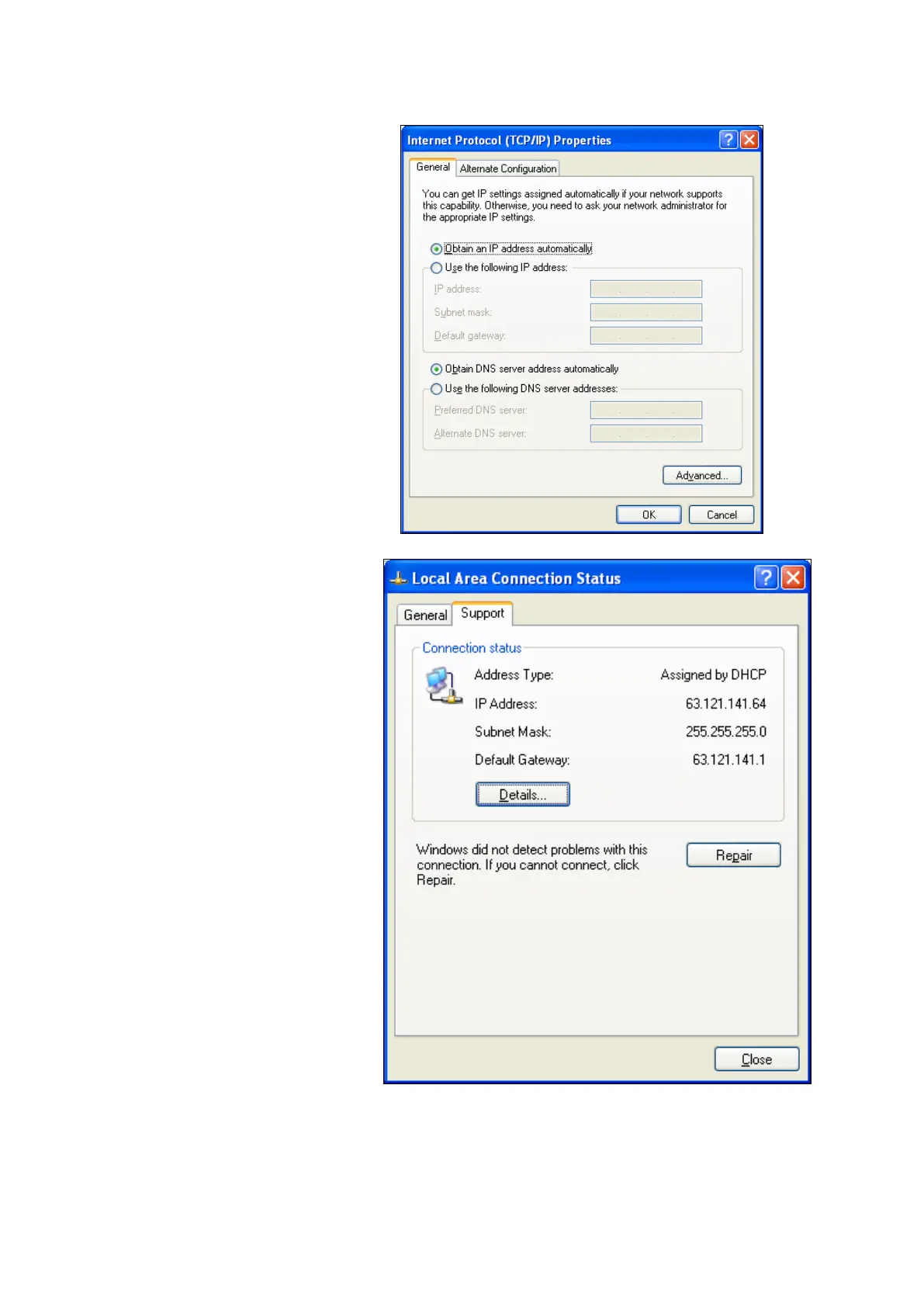19
• Obtain an IP address
automatically
• Obtain DNS server address
automatically
When finished, click “OK”. Close all
other boxes opened for this
verification.
If the settings were not set properly,
it may be necessary to exit Windows
XP, then re-enter XP, to have the
correct settings take effect. If in
doubt, do this and try XDS instrument
communications again after this takes
effect.
Returning to the Local Area
Connection Status dialog box, note
these items for the computer:
• Address Type:
(should be “assigned by
DHCP”)
• IP Address:
Write this address down for
the next step
• Subnet Mask:
Write this down for the
next step
If connection cannot be achieved,
it may be necessary to verify that
the XDS instrument is installed
“within the IP address range” of
the computer.
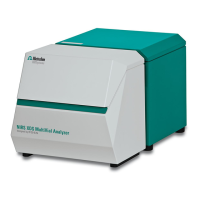