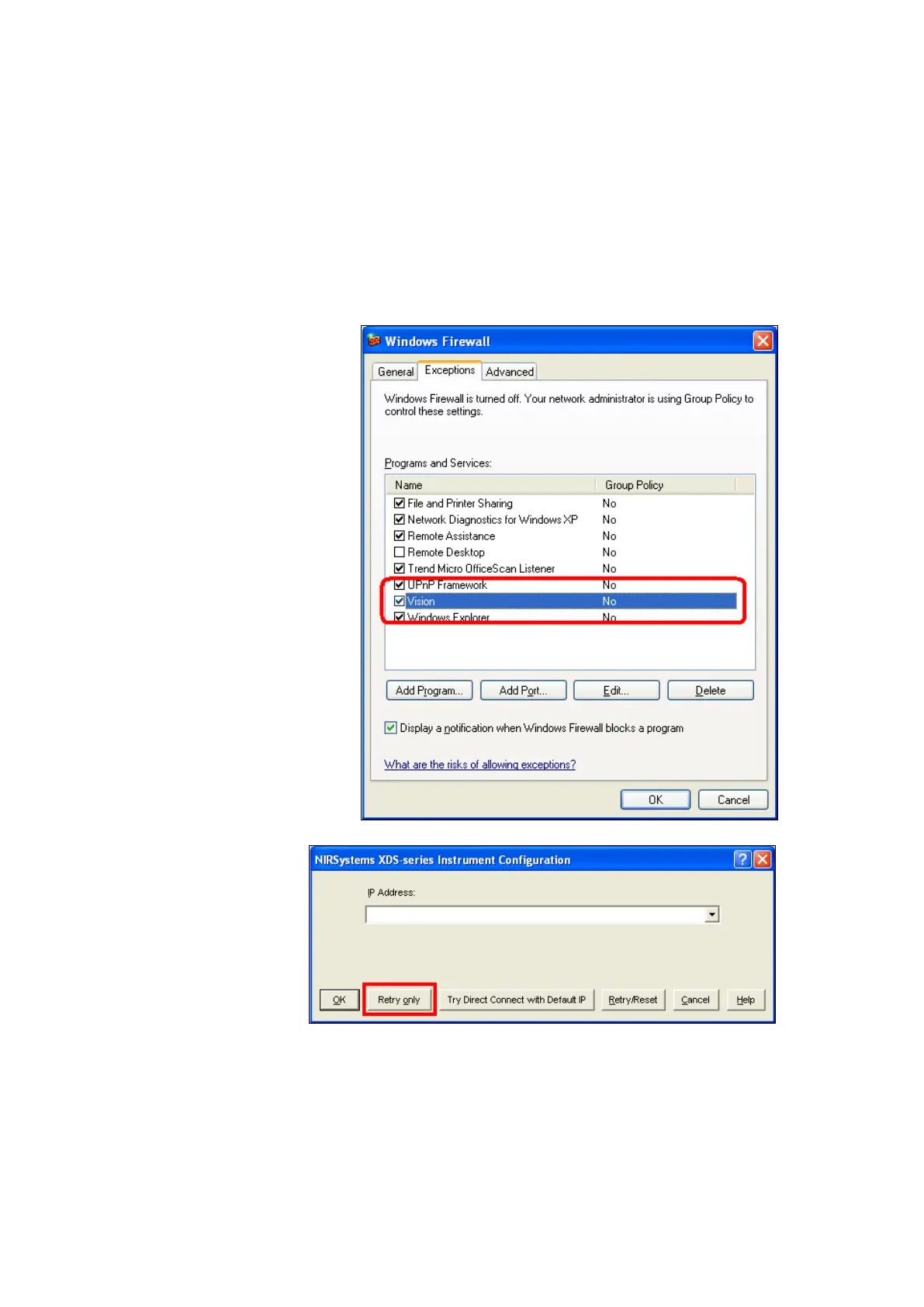20
Verify network has full IPv4
compatibility.
Some networks have moved to
Ipv6 (Internet Protocol version 6)
which uses different address
formats.
The IT department at your company can verify if the network
offers full Ipv4 compatibility. If the network has migrated to
Ipv6 operation, a “compatibility pack” may need to be
loaded to support Ipv4-enabled devices.
Verify that the Firewall on the
computer has Vision loaded as an
“exception”.
This is located under “Control
Panel”, “Windows Firewall”.
If this is not enabled, click “Add
Program” and select “Vision” from
the list.
When finished, click “OK”
Vista:
Windows XP and Vista users
should click on “Retry
Only”. This command resets
the communication port,
and allows Vision to “find”
the instrument, if connected
properly.