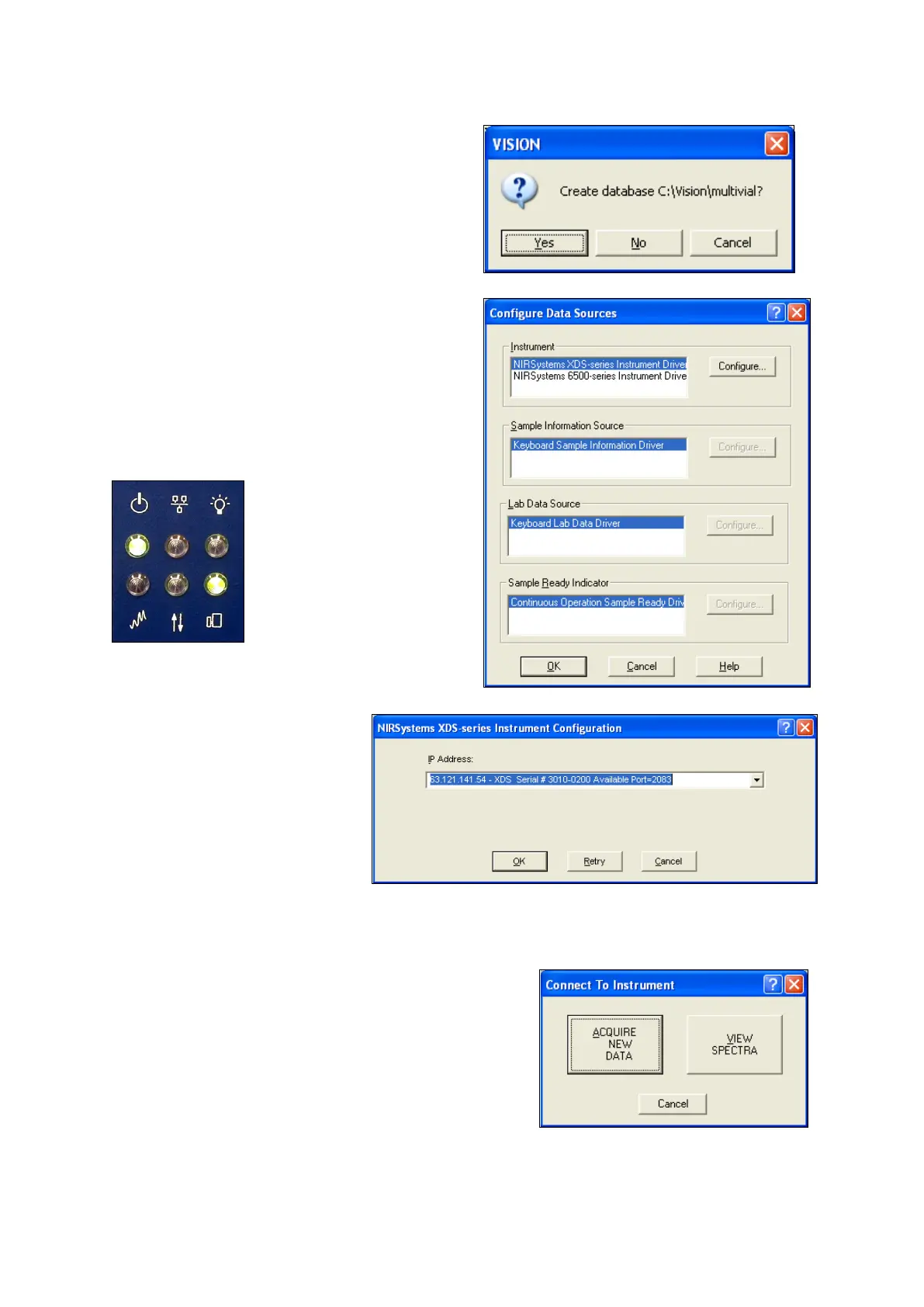39
Vision asks if the default directory location is
acceptable.
Click on “Yes”. Vision creates a directory for the
project as shown.
This screen sets up communication parameters
for the instrument. The XDS instrument has a
unique driver. Highlight this box and click on
“Configure”.
Be sure the instrument is turned on and is ready.
The “power” LED (top left) and the “module” LED
(lower right) should be illuminated as shown.
This box directs the user to select
the instrument IP (Internet
Protocol) address.
Use the drop-down arrow of the
IP Address box, and select the
correct instrument. The
instrument must show “Available”
to be selected.
Click “OK” to exit the dialog box, then “OK” again to exit Configure Data Sources.
Vision prompts the user to connect to the instrument.
Before connection, we wish to figure the “Project
Options”.
Click on “View Spectra”. The user is returned to the main
screen of Vision.
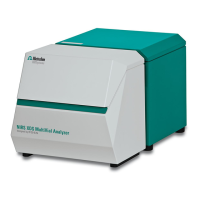