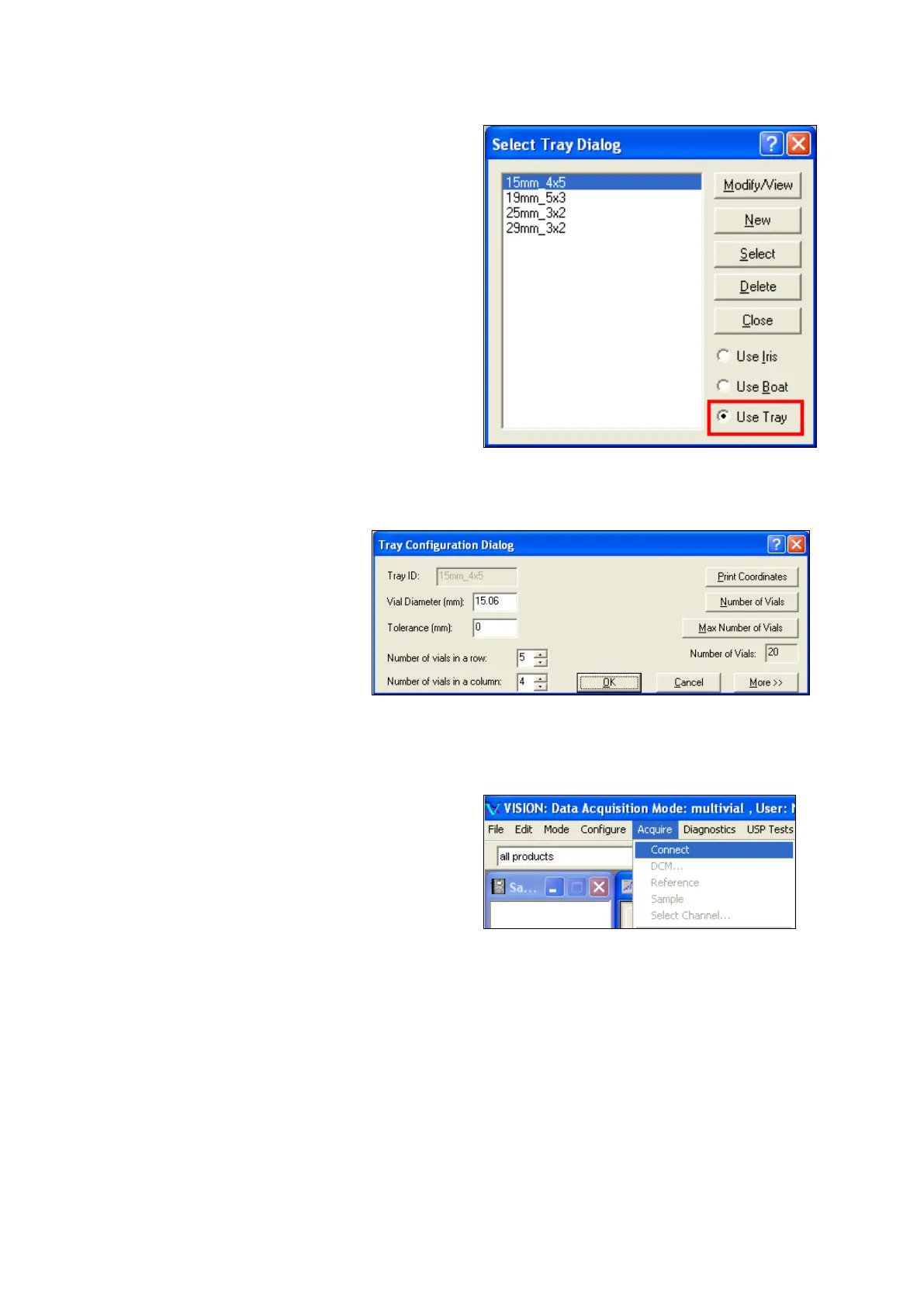41
Vision has four “default” trays built in, for ease of
use. These are common trays, and should serve
many users.
Check the vial diameter you plan to use, and
highlight it on this list, if shown. (15mm_4x5 is
selected for this example.)
For a vial diameter not shown, click on “New”.
Vision provides a screen for creation of a new
size.
The default setting of “Use Tray” is clicked. Note
that the user may select “Use Iris” or Use Boat” if
another sampling method is planned. We plan to
use vials, so we keep the “Use Tray” setting.
Click on “Select” to save these settings and exit
this dialog box.
If the user clicks on “Modify/
View” from the Select Tray Dialog
box, this screen is shown.
If “New” is clicked, all fields are
blank, for entry of vial
information.
Click “OK” to save and exit.
(In this example, the 15mm vial will be used. See section 5.2, on Creation of a Custom Vial Size
creation for details on setting up a custom vial size. Please continue to Acquire, Connect.)
Select Acquire, Connect to initiate
communication with the instrument.
Upon successful connection, the amber LED (top
middle) will illuminate to indicate that
communication has been established.
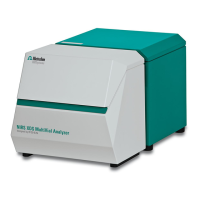