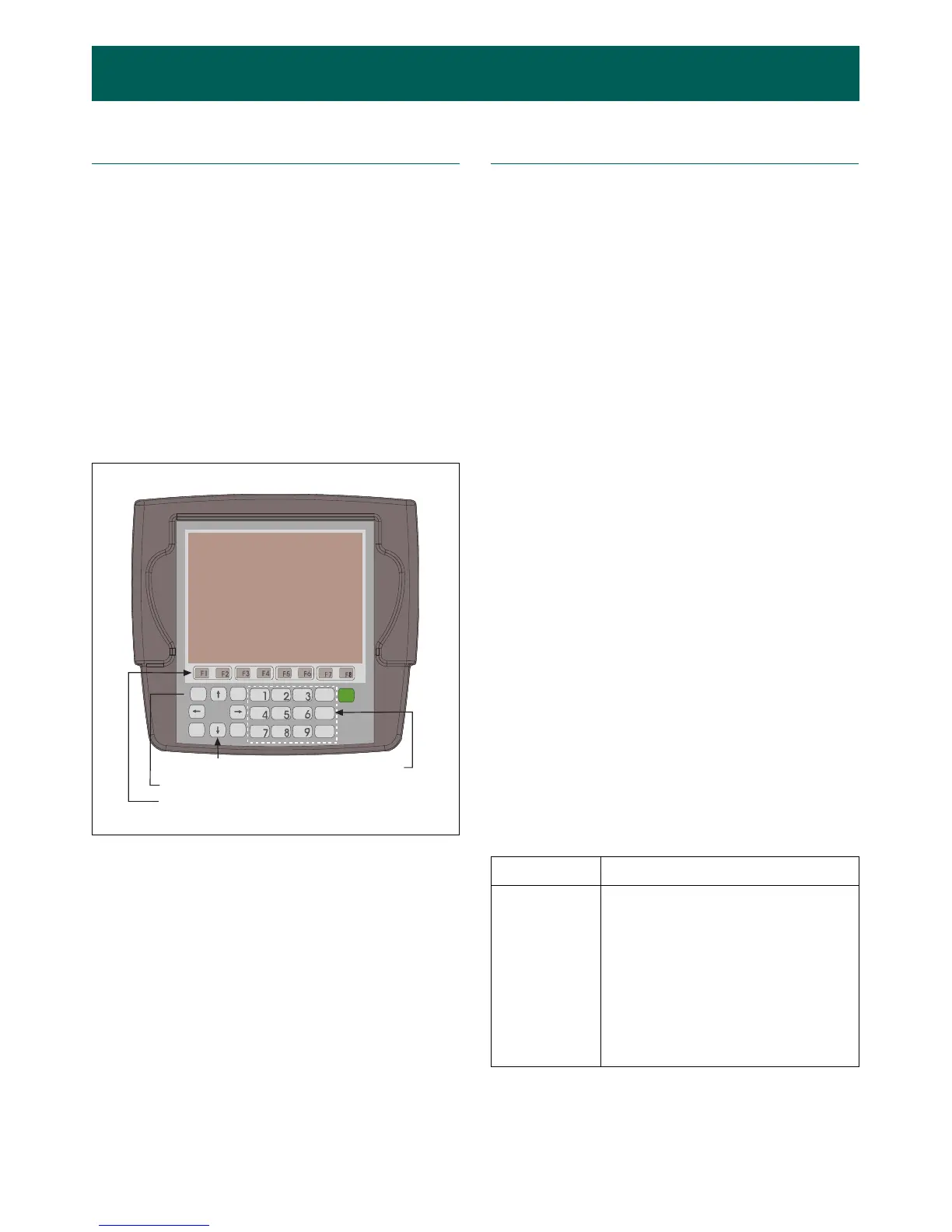kajaaniMCA
i
– Installation, Operating & Service - 5.1 - W4610201 V2.5 EN
5. User Interfaces & Operating
5.A. User Interfaces & Communication
Three alternative ways can be used to configure the
sensor and to monitor its measurements:
1. Communicator-i
The sensor’s operating terminal. The instructions in
this manual are based on the displays of Communica-
tor-i.
2. HART® communicator
See section 12 of this manual for instructions.
3. MCA
i
Display Unit
The sensor can also be operated to some extent using the
Display Unit. See section 5.F for instructions.
Keys Characters
ABC + 1 (space) % * ? ! , : “ ` & $ ( ) /
ABC + 2 A B C
ABC + 3 D E F
ABC + 4 G H I
ABC + 5 J K L
ABC + 6 M N O
ABC + 7 P Q R S
ABC + 8 T U V
ABC + 9 W X Y Z
Table 5.1. Characters and corresponding key combinations.
Fig. 5.1. Communicator-i.
ABC
0
+
ENTER
SHIFT
DEL
BACK
hom e
Function keys
A rro w k e y s
Alphanum eric keys
hom eBAC K key
5.B. Communicator-i
The Communicator-i is shown in Fig. 5.1.
Plug the Communicator-i to the quick connector on
the bottom of the Display Unit. The Communicator-i
can be kept for short times in the shield (option). Press
[homeBACK] to display the menu pages and to start
operation.
Adjusting display contrast:
• Press [SHIFT] + ⇑ for sharper contrast.
• Press [SHIFT] + ⇓ to reduce contrast.
The bottom line of the display is the “status line”.
Texts SHIFT, ABC and abc on this line indicate when
the corresponding keys are activated.
Using the RED keys
(f9–f16, HOME, +, display contrast):
• Press [SHIFT] to activate the key,
• press [SHIFT] again for normal mode.
Capital letters:
• Press [ABC] and the desired key.
Example: to type B, press [ABC] and [2] quickly
two times.
• Press [ABC] + [ABC] for the normal mode.
Small letters:
• Press [ABC] + [ABC] + required key, as above.
• Press [ABC] for the normal mode.
Special characters (Table 5.1):
• Press [ABC] + [1] several times, until the desired
character appears on the screen.
• Press [ABC] + [ABC] for the normal mode.