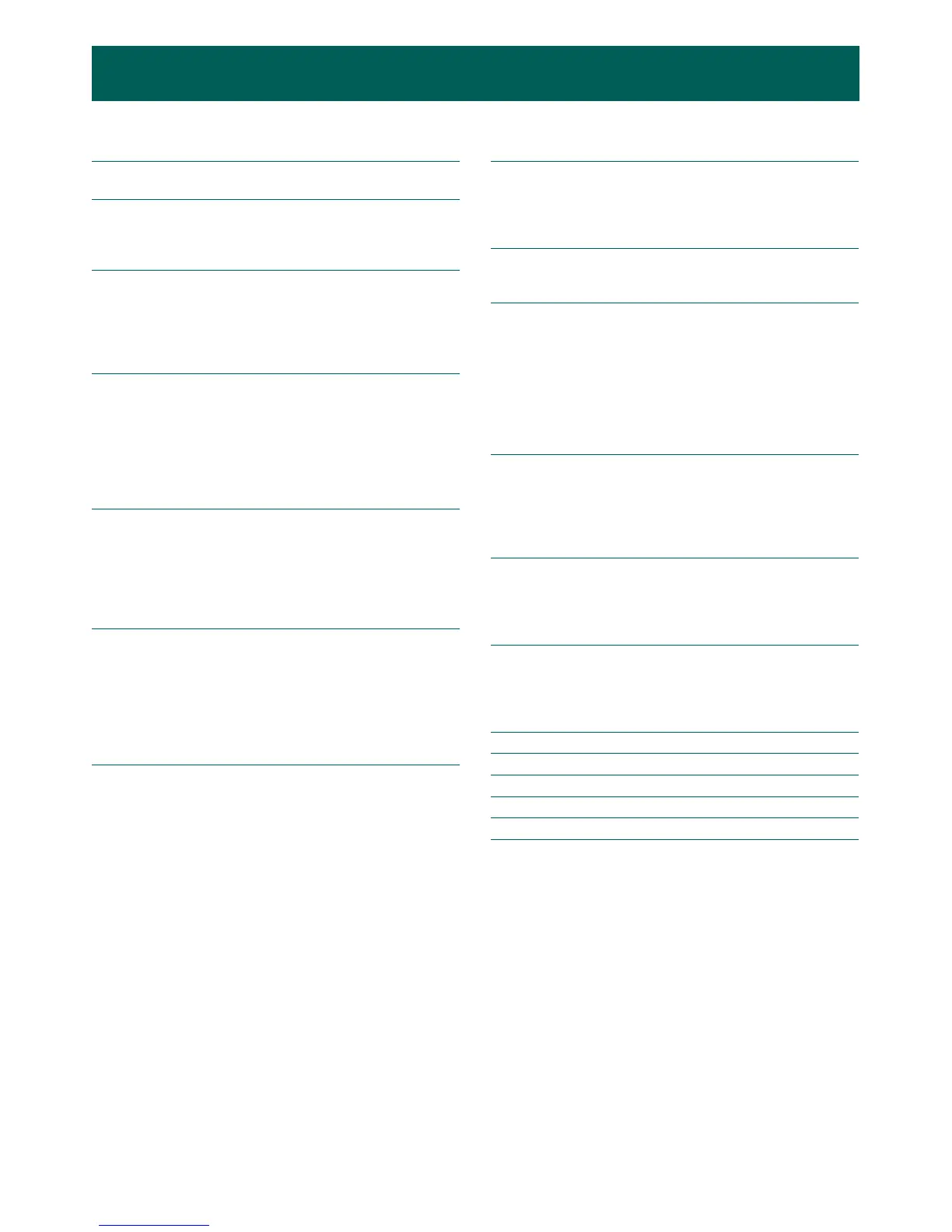kajaaniMCA
i
– Installation, Operating & Service - TOC - W4610201 V2.5 EN
Table of Contents
Caution / Warning
1. Introduction
1.A. The kajaaniMCAi Consistency Analyzer ............ 1.1
1.B. Measurement Principle....................................... 1.1
2. Construction
2.A. MCAi -F & MCAi -FS .......................................... 2.1
2.B. MCAi -FT ............................................................ 2.1
2.C. Sensor Electronics ............................................. 2.2
2.D. MCAi Display Unit + Shield ................................ 2.3
3. Installation
3.A. General Principles .............................................. 3.1
3.B. MCAi -F /-FS ...................................................... 3.1
3.C. MCAi -FT ............................................................ 3.2
3.D. Display Unit + Shield .......................................... 3.3
3.E. Shield for Communicator ................................... 3.3
3.F. Electric Connections........................................... 3.4
4. Start-up
4.A. Mechanics Check ............................................... 4.1
4.B. Installation .......................................................... 4.1
4.C. Checking the Cable Connections ....................... 4.1
4.D. Checking Electric Operation............................... 4.1
4.E. Configuration ...................................................... 4.1
5. User Interfaces & Operating
5.A. User Interfaces & Communication ..................... 5.1
5.B. Communicator-i.................................................. 5.1
5.C. Communicator-i Setup Menu ............................. 5.2
5.D. Operating............................................................ 5.2
5.E. Main Menu .......................................................... 5.3
5.F. Operating with Display Unit ............................... 5.4
6. Configuration
6.A. Initial Configuration of Sensor............................ 6.1
6.B. Current Output Scaling ...................................... 6.3
6.C. Editing Device Information ................................. 6.5
6.D. Reset-Abort ........................................................ 6.5
7. Calibration
7.A. First Calibration .................................................. 7.1
7.B. Modifying the Calibration ................................... 7.2
7.C. Calibration and Sample History ......................... 7.2
8. Data Collection
8.A. Trend Table ......................................................... 8.1
9. Special Functions
9.A. Special Functions ............................................... 9.1
9.B. Chemicals compensation ................................... 9.1
9.C. Correction Curve for Temp. Compensation ....... 9.4
9.D. Recipes ............................................................... 9.6
9.E. Filler Correction through Analog Input ............... 9.9
9.F. Sampling Signal to Binary Input ...................... 9.10
9.G. Sensitivity Correction ....................................... 9.11
10. Self Diagnostics
10.A. Self-Diagnostics Functions .............................. 10.1
10.B. Error Table ........................................................ 10.1
10.C. Simulation Cable Test ...................................... 10.2
10.D. Error Limits ....................................................... 10.2
11. Troubleshooting & Service
11.A. Troubleshooting ................................................ 11.1
11.B. Error Messages of Selfdiagnostics .................. 11.2
11.C. Replacing Components .................................... 11.4
12. HART® Communication
12.A. Starting up ........................................................ 12.2
12.B. Operating.......................................................... 12.3
12.C. Special Functions ............................................. 12.7
App. 1 - Technical specifications
App. 2 - Contents of delivery
App. 3 - MCAi-FT construction drawing
App. 4 - Spare parts
App. 5 - Installation instruction
App. 6 - Specifications, Communicator-i