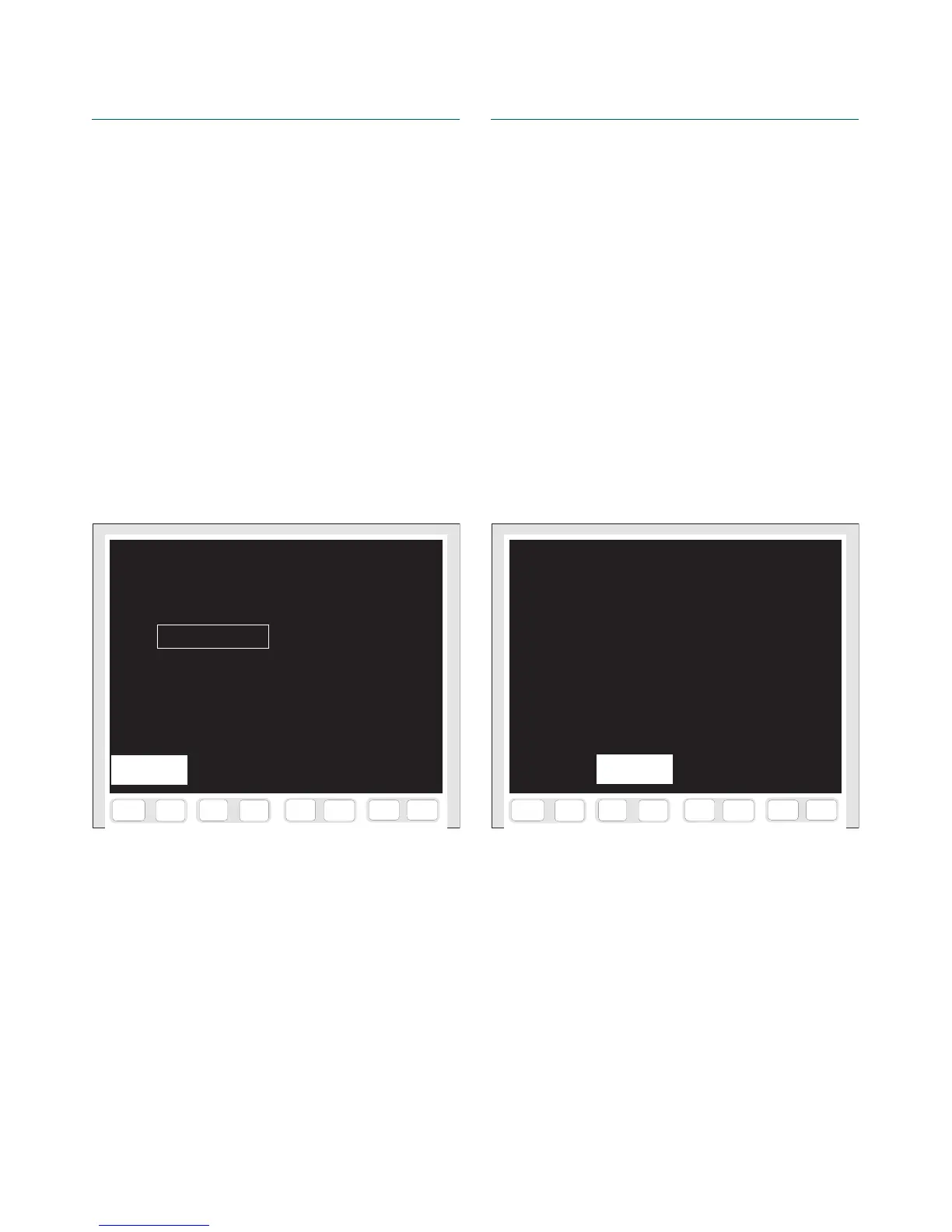kajaaniMCA
i
– Installation, Operating & Service - 7.2 - W4610201 V2.5 EN
F7
F6
F5
F4
F8
F3
F1
F2
F9
F10
F11
F12
F13
F14
F15 F16
i
CALIBRATION IN USE
17.10.00 13:57
Temp = 68.5 °C MCA = 3.24 %
Lab = 3.35 %
Average filler content =
0.0 %
from which
Kaolin = 25.0 % Talc = 25.0 %
CaCO3 = 25.0 % TiO2 = 25.0 %
Edit
Fig. 7.3. “Calibration in use” display.
7.B. Modifying the Calibration
If calibration remains inaccurate for some reason, a
constant level difference will be observed between the
measured consistency and the laboratory analysis re-
sult. This level difference can be corrected without
repeating the sampling process, using the “Calibration
in use” display (Fig. 7.3).
Example: if the MCAi steadily shows about 0.2%
higher consistency than laboratory, correct as follows:
1. Go from M
AIN MENU => ENTER LAB => CALIBR. IN
USE
. The previous completed calibration will appear
on the screen.
2. Press [F1&F2] E
DIT, and enter a value that is 0.2%
lower than the currently set “Lab” value (i.e. “Lab”
= 3.15%).
3. Press [F3&F4] S
AVE to save the changes.
4. Press [F5&F6] Y
ES to change the calibration.
When modifying the calibration, also the average filler
content can be changed; this is necessary if the filler
content values have changed by more than 5%.
7.C. Calibration and Sample History
All samplings and changes to calibration are stored as
history data in the memory. The data can be scrolled
using the following displays.
7.C.1. Calibration history
Go from MAIN MENU => ENTER LAB => CALIBR. HISTORY
(Fig. 7.4).
This display lists the performed calibrations, ar-
ranged according to date. The display also shows the
following data:
• Sample: date when the calibration sample was
taken.
• Temp °C: temperature in the process.
• MCAi %: measured process consistency.
• Lab %: laboratory consistency used in calibration.
• Fil %: filler content value used in calibration.
Use keys [F3&F4] P
AGE BACKWARDS and [F1&F2]
P
AGE FORWARDS to scroll the history table back and forth.
F7
F6
F5
F4
F8
F3
F1
F2
F9
F10
F11
F12
F13
F14
F15 F16
i
CALIBRATION HISTORY
Date Sample Temp MCAi Lab Fill
°C % % %
18.10.00 18.10.00 69.7 3.38 3.15 0
18.10.00 17.10.00 68.5 3.17 3.15 0
17.10.00 17.10.00 68.7 3.30 3.15 0
Page
backwards
Fig. 7.4. “Calibration history” display.