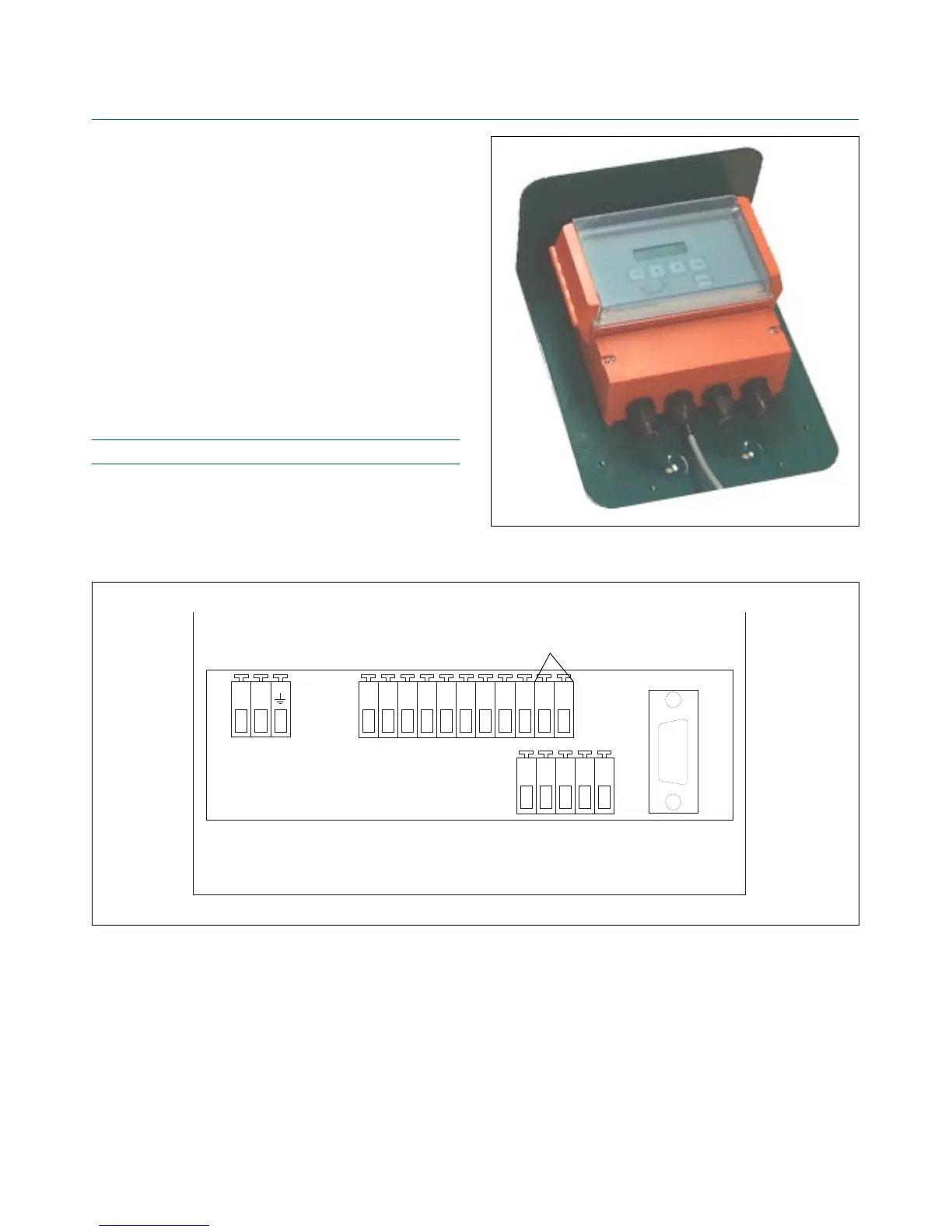kajaaniMCA
i
– Installation, Operating & Service - 2.3 - W4610201 V2.5 EN
The MCAi Display Unit is used as a fixed display,
alongside a Communicator-i or HART communicator.
The required information is selected on the 8-digit
display using four function keys for operation. One
function key is also used for taking samples.
The MCAi Display Unit uses mains voltage (90...
260 VAC) connected to its terminal (Fig. 2.6). A
transformer inside the Display Unit transforms the
supply voltage to 24VDC (18–36VDC) operating volt-
age for the sensor’s electronics. The Display Unit has
connectors for the Communicator-i and HART® com-
municator, a Cs current output, and an RS-232 connec-
tion for a PC. The RS-232 bus can be used for updating
the MCAi software version and for reading data from
the MCAi to a PC. These terminals are shown in Fig.
2.6.
NOTE: Signal connections are illustrated in Fig. 3.7!
Fig. 2.5. Display Unit + shield.
1 2 3 4 5 6 7 8
9 10
11
12 13 14 15
16
R S -232
0
~
Fig. 2.6. Terminals of Display Unit.
Operating
voltage
Current output 1
2.D. MCA
i
Display Unit + Shield