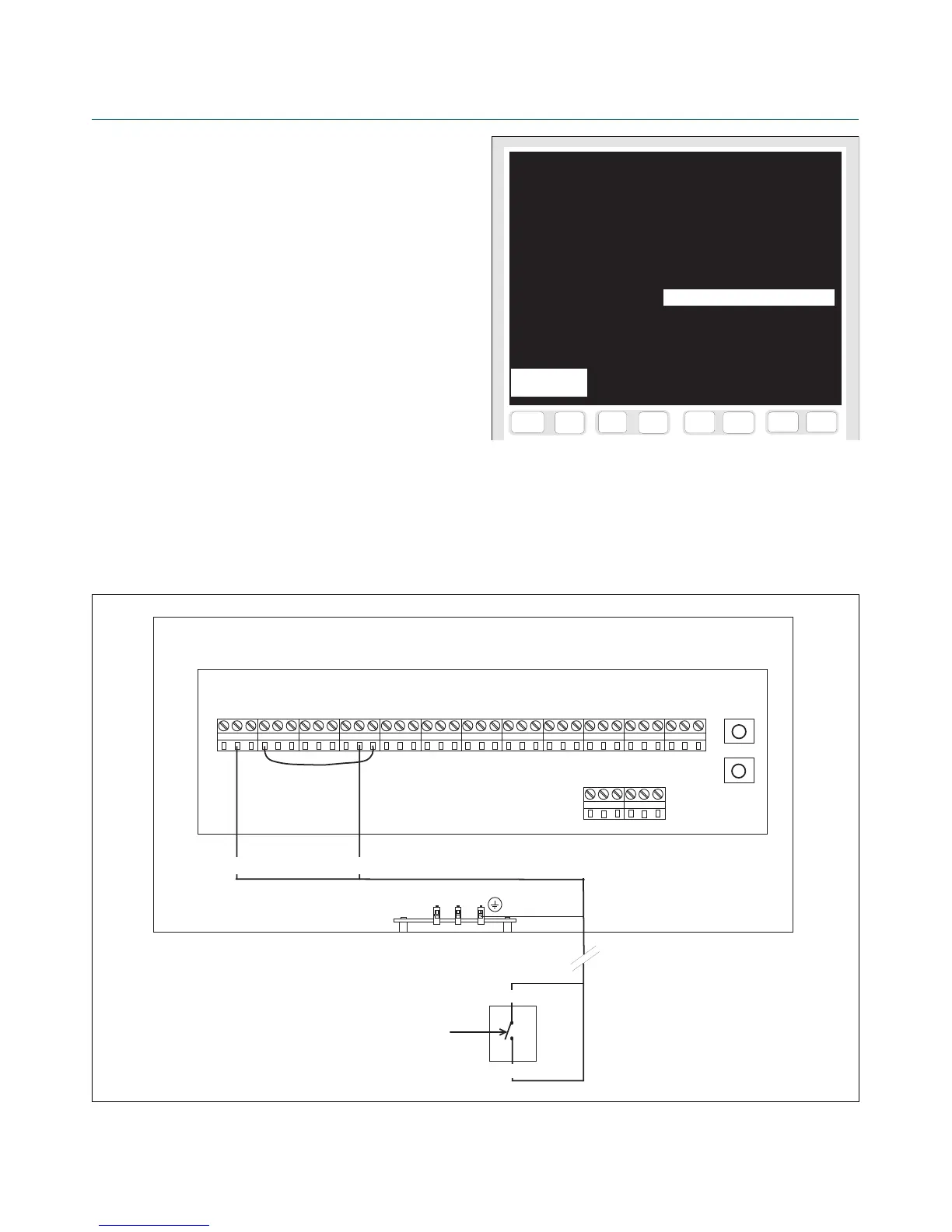kajaaniMCA
i
– Installation, Operating & Service - 9.10 - W4610201 V2.5 EN
24 VD C
IN P U T
+
+
-
-
BIN1+
BIN1-
BIN2+
BIN2-
BIN3+
BIN3-
BIN4+
BIN4-
AIN1+
AIN2+
AIN2-
ALARM 1
ALARM 2
ALARM 3
RXD2A
RXD2B
TXD2A
TXD2B
RXD1A
RXD1B
TXD1A
TXD1B
24 VD C
OUT
+
-
AOUT1+
AOUT1-
AOUT2+
AOUT2-
AOUT3+
AOUT3-
RESET
ABORT
AIN1-
1
23
4
56
7
89
10
11 12
13
14 15
16
17 18
19
20 21
22
23 24
25
26 27
28
29 30
31
32 33
34
35 36
RS-232
37
38 39
40
41 42
HART
1
2
2
1
F7
F6
F5
F4
F8
F3
F1
F2
F9
F10
F11
F12
F13
F14
F15 F16
i
Fig. 9.14. “Starting sampling through binary input” display.
STARTING SAMPLING THROUGH BINARY INPUT
Binary inputs line: BIN4
Sample taking starts when bin level is:
Not in use
Bin level is now: Low (0..2 V)
Edit
Fig. 9.15. Connecting the sampling signal to binary input 4.
Sampler
If samples for laboratory follow-up are taken from the
MCAi measurement point, information of sampling
should also be taken to the MCAi. This ensures that at
the time of sampling the MCAi will store its measure-
ment results (consistency, temperature, signal level,
chemicals compensation) in the sample history table
(see section 7.C.2). The data can then be read from the
table later on, either manually or with a PC, for various
analyses. The sampling signal is connected to the
isolated input Bin4. When a sample is being taken, the
Status line of the Main menu will read “Sampling” but
the obtained results will only be shown in the sample
history table (not in the Main menu).
Configuring the binary input
Go from MAIN MENU => SELFDIAGNOSTICS => SPECIAL
FUNCTIONS
=> SAMPLE TAKING: BINARY INPUT (Fig. 9.14).
Press [F1&F2] E
DIT and select the binary input level
where sampling should begin. Press [F5&F6] C
HANGE
and then select HIGH if you wish the sampling to connect
voltage to the binary input, or L
OW if you wish the
sampling to connect the voltage off. Press [F3&F4]
S
AVE.
9.F. Sampling Signal to Binary Input