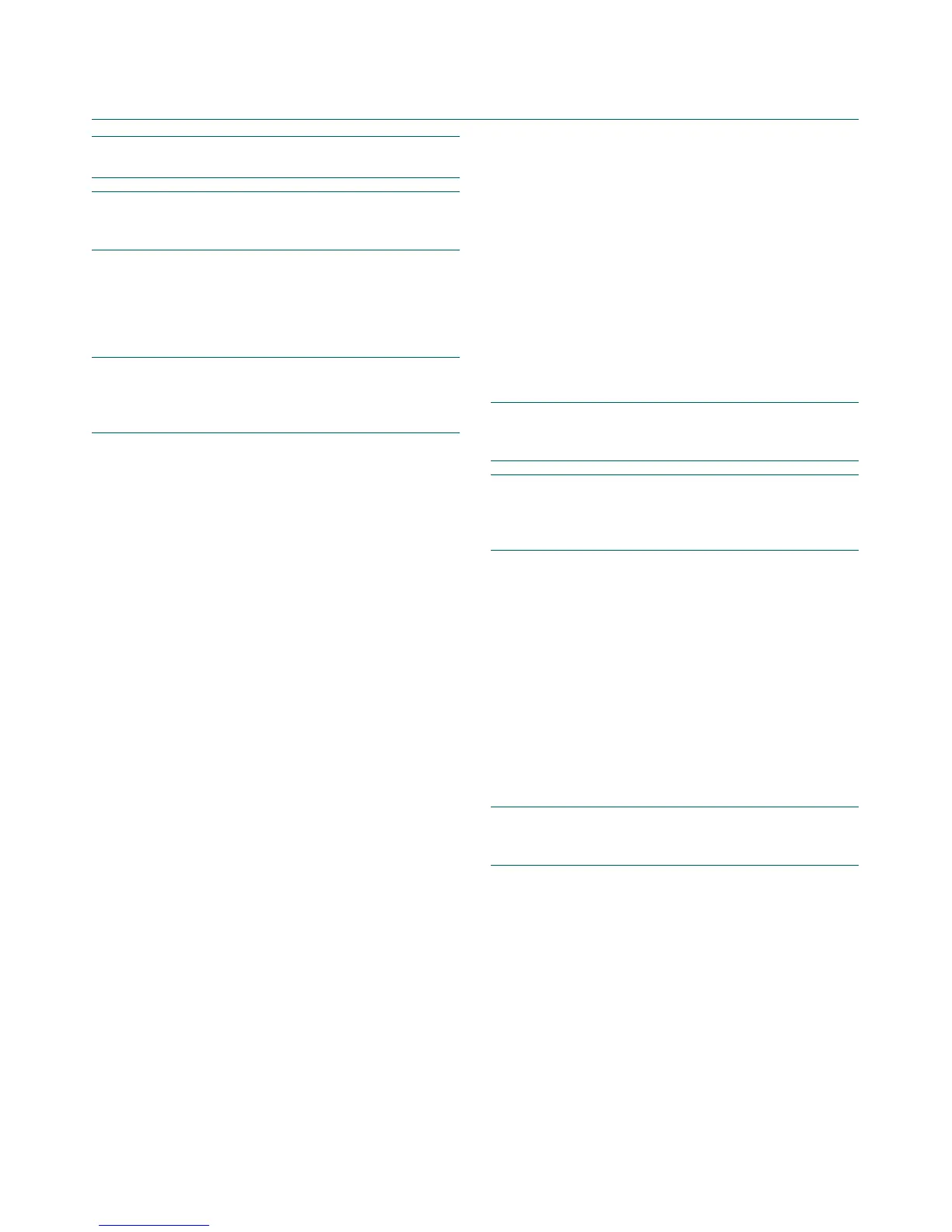kajaaniMCA
i
– Installation, Operating & Service - 3.4 - W4610201 V2.5 EN
NOTE: Before connecting the mains power wires, make
sure that the wires are not powered!
NOTE: First complete all connections and ensure that
the mains voltage selector is set correctly – only after
this connect power to the wires!
3.F.1. Display Unit cable
1. Insert the Display Unit cable to the Field Connection
Board through the cable inlet bushings.
2. Connect the wires as shown in Fig. 3.7.
NOTE: Place the sensor cable on an instrumentation
cable rack or other protected place. However, keep it
away from the power supply cables to avoid electric
interference.
The sensor cable transmits 24VDC operating volt-
age to the sensor’s electronics, and the signals
• to Display Unit,
• to Communicator-i & HART Communicator,
• Cs current signal,
• to RS-232 for PC-connection.
3.F.2. Current signals
The consistency current signal can be taken either from
the MCAi Display Unit or from the Field Connection
Board (sensor electronics). Current signals for temper-
ature and chemical concentration can only be taken
from the Field Connection Board.
If the current signals for temperature and/or chem-
ical concentration will be used, it is best to connect even
the consistency signal from the Field Connection Board
(terminals 30+ and 31-) – in this way all current signals
can be connected using only one cable. If the tempera-
ture or chemical concentration signals will not be used,
the Cs signal is in most cases easiest to connect from the
Display Unit, terminals 10- and 11+.
NOTE: Connect the consistency signal using only one of
these alternatives (at sensor 30+ 31-, or at Display Unit
10- 11+) – not both of them!
NOTE: Place the current signal cable on an instrumen-
tation cable rack or other protected place. However,
keep it away from the power supply cables to avoid
electric interference.
Fig. 3.7 shows the current signal connections:
• Current output 1 (consistency), Display Unit termi-
nals 10– and 11+.
• Current output 2 (Aout2, temperature), sensor ter-
minals 32+ and 33–.
• Current output 3 (Aout3, chemical concentration),
sensor terminals 34+ and 35–.
Current outputs 1 & 2 are isolated, current output 3
is non-isolated. Default connection is: temperature in
output 2, chemical concentration in output 3. If neces-
sary, the order can be switched as instructed in sections
6.B and 12.B.3 of this manual.
NOTE: The current outputs use the device’s own operat-
ing voltage – do not connect any external power supply
to them!
3.F. Electric Connections