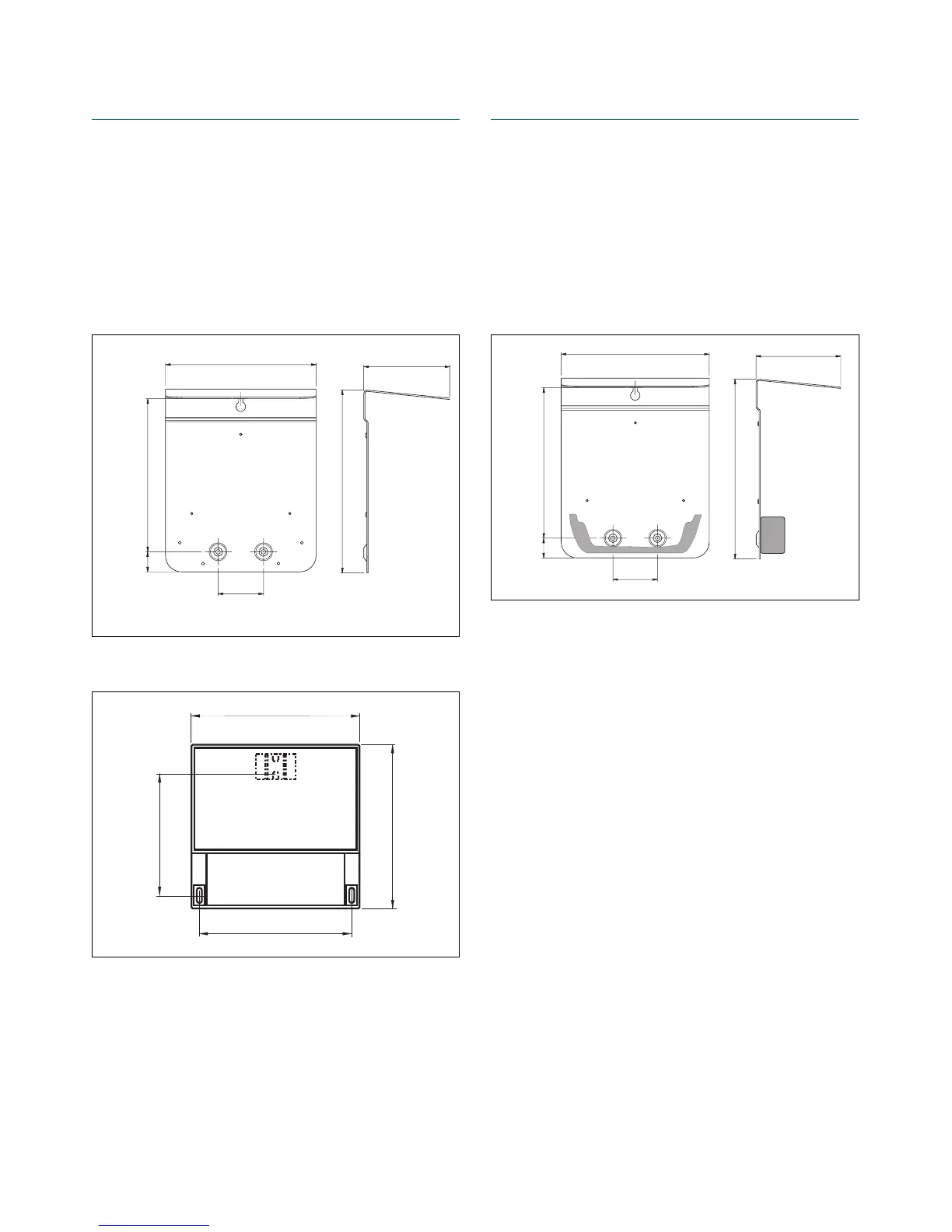kajaaniMCA
i
– Installation, Operating & Service - 3.3 - W4610201 V2.5 EN
3.D. Display Unit + Shield
The shield protects the Display Unit from damage.
Choose an easily accessible location, and mount the
shield on the wall with three screws. Watch the distance
between Display Unit and sensor – the length of the
connection cable is 10m (33 ft). The dimensions of the
shield are shown in Fig. 3.3.
Fasten the Display Unit to the shield with three
screws. First hang the unit to the topmost screw, and
then attach the screws in the lower corners. Fig. 3.4
shows the installation dimensions of the Display Unit.
Fig. 3.3. Shield of the Display Unit.
Fig. 3.4. Installation dimensions of the MCAi Display Unit.
Fig. 3.5. Installation dimensions of the Communicator’s shield.
166
(6 17/32")
151
(5 15/16")
120
(4 23/32")
162
(6 3 /8 ")
133
(5 15/64")
232
(9 11/64")
31
(7/32")
70
282
(11 3/32")
236
(9 19/64")
3.E. Shield for Communicator
If the Communicator (option) will be used, choose a
location close to the Display Unit and mount the
Communicator’s shield on the wall with three screws.
Place the Communicator in its bracket, and connect it to
the MCAi Display Unit when needed. The dimensions
of the shield are shown in Fig. 3.5.