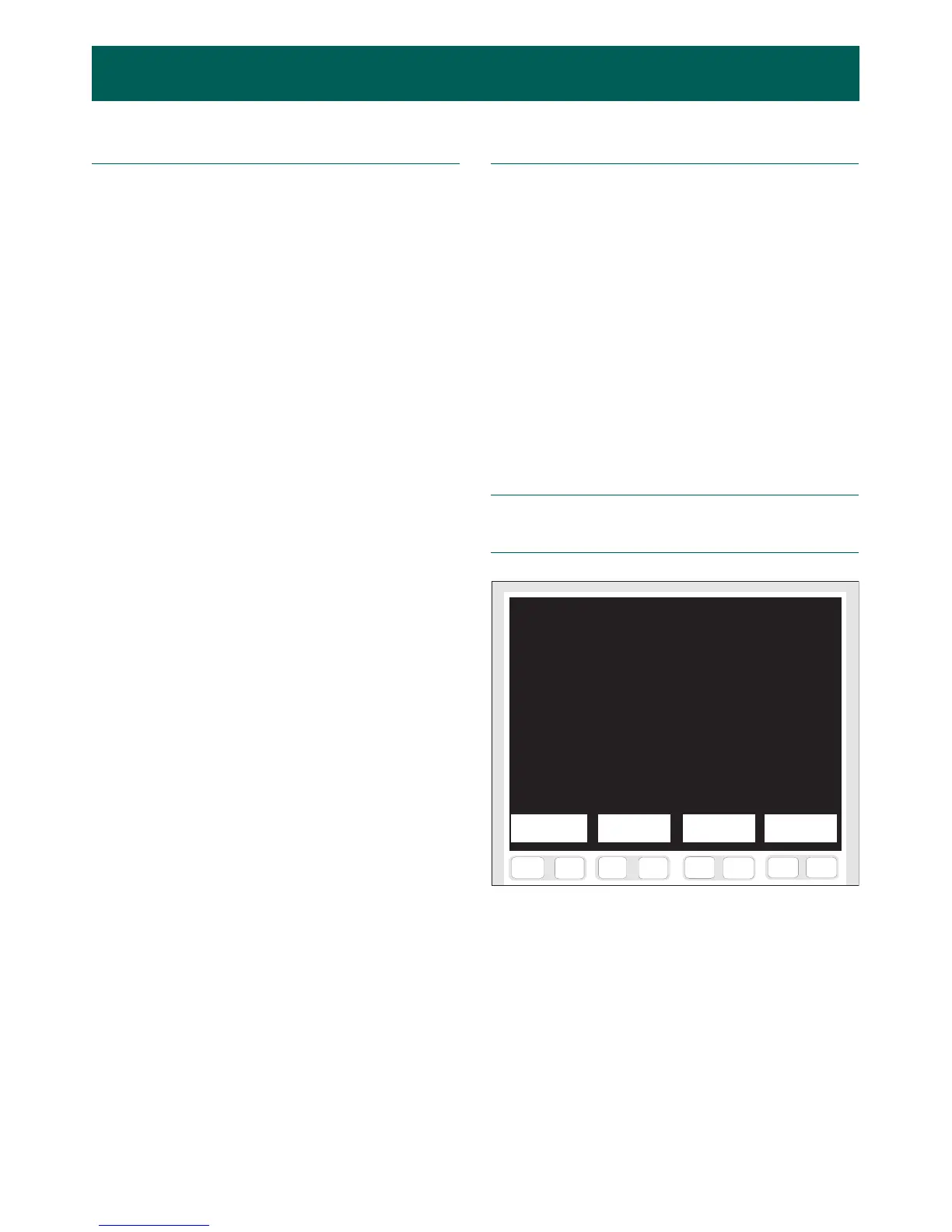kajaaniMCA
i
– Installation, Operating & Service - 10.1 - W4610201 V2.5 EN
10. Self Diagnostics
10.A. Self-Diagnostics Functions
Go from M
AIN MENU => SELFDIAGNOSTICS (Fig. 10.1).
This display contains functions necessary for the
monitoring and testing of the MCAisensor. The error
table, Reset-Abort and other settings are accessible
from this display. In addition, the special functions
contain temperature and chemical compensation, filler
content, sampling, recipes, and sensitivity coefficient;
these are described in section 9 of this manual.
The following sections give information on the
functions needed for sensor monitoring and testing.
F7
F6
F5
F4
F8
F3
F1
F2
F9
F10
F11
F12
F13
F14
F15 F16
i
SELFDIAGNOSTICS
Roll with arrow down and arrow up.
CONSISTENCY OVER HIGH LIMIT
19.10.00 12:40 .. ***VALID***
CONSISTENCY UNDER LOW LIMIT
19.10.00 12:34 .. 19.10.00 12:40
Cabin temperature: 52.7 °C
Erase Trend Settings Special
table functions
Fig. 10.1. “Error table” display.
10.B. Error Table
Go from M
AIN MENU => SELFDIAGNOSTICS (Fig. 10.1).
This display shows the error messages, if errors have
occurred. For example, the display shown in Fig. 10.1
contains two error messages. The display shows a
description of the error, the date and time when it
occurred, and whether or not the error is still active.
“VALID” indicated that the error is active, and when an
error is corrected, the time of correction will appear.
The latest error message is always shown on the first
line. Up to 50 error messages can be stored in the table.
Use the UP/DOWN arrow keys to scroll the table on the
screen, and press [F1&F2] E
RASE to clear it.
In addition to error messages, the screen also shows
the temperature inside the MCAi sensor’s electronics
cabinet (“Cabin temperature”). In a hot installation
point the temperature may rise very high, which will
shorten the lifetime of the sensor’s electronics.
NOTE: If the temperature inside the electronics is over
70°C (158°F), the Vortex cooler is strongly recommend-
ed! For more information see section 11.C.4.