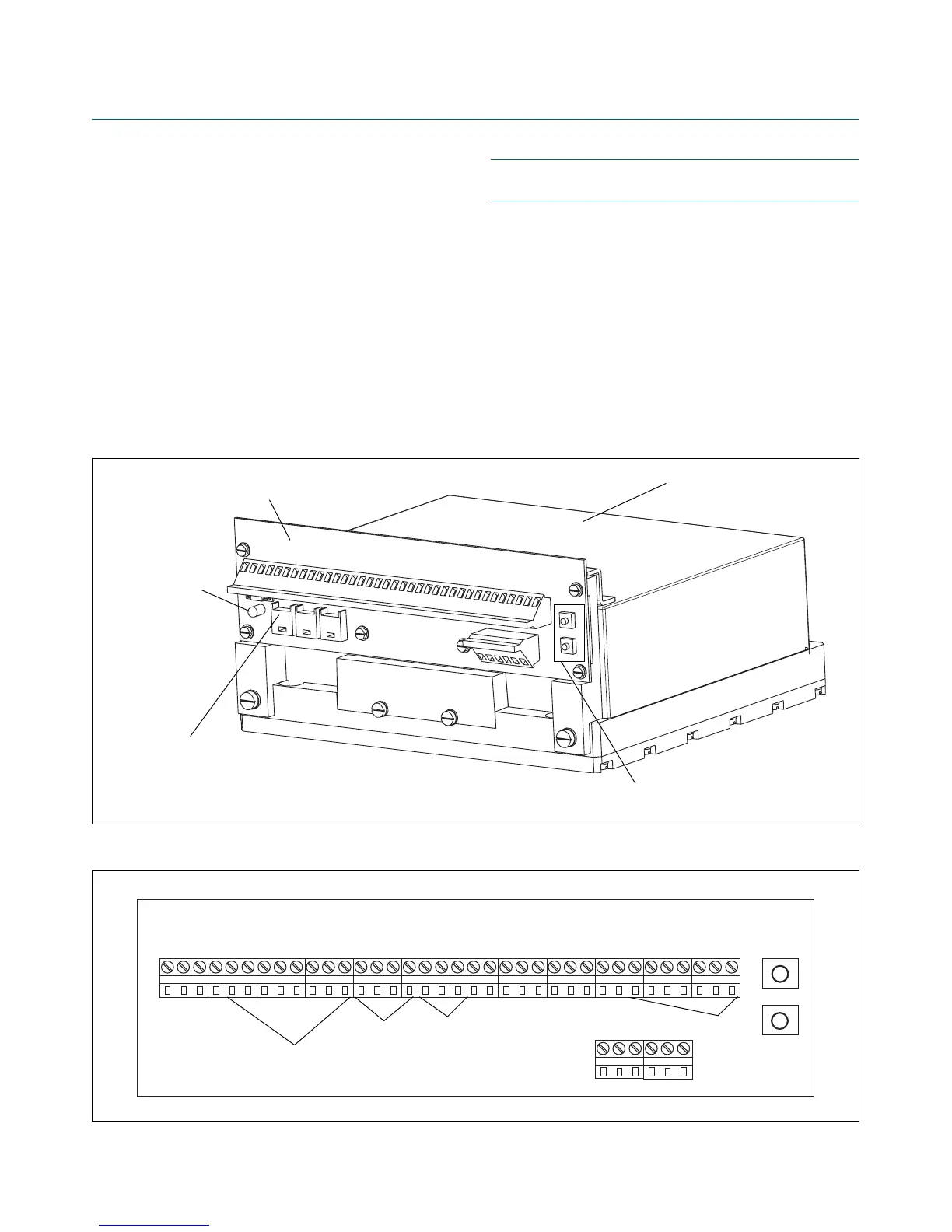kajaaniMCA
i
– Installation, Operating & Service - 2.2 - W4610201 V2.5 EN
Both sensor types use similar sensor electronics, with
three units mounted on top of each other: the Micro-
wave Module, Main Board, and Processor Board. In
addition, a MIMO Control Board is mounted on top of
the Microwave Module and forms part of it. These units
are enclosed in a metal housing to eliminate electric
interference (EMC-shielding).
Electric connections are made on the Field Connec-
tion Board as shown in Fig. 3.7, and also the Pt-100
sensor is connected to this board. Reset and Abort
buttons are located on one side of the Field Connection
Board; these buttons are needed to reset and clear the
sensor’s memories. Terminals for the Microwave Mod-
ule’s transmitter and receiver are located on the other
side of the board. The microwave cables to the antennas
are connected to these terminals.
2.C.1. Reset-Abort procedure
NOTE: This will erase all stored configurations from the
memory and initialize the device with system defaults!
1. Press the RESET switch and keep it down.
2. Also press the ABORT switch, and keep both switch-
es down for about 3 seconds.
3. Release the RESET switch.
4. Release the ABORT switch.
Reset-Abort is now complete, and the sensor’s
memory has been initialized with program defaults.
Metal housing
(EMC-shield)
LED is on
when power
is on
PT-100 temperature
sensor terminal
Reset and Abort switches
Field Connection Board
Fig. 2.3. Sensor’s Electronics Unit.
Fig. 2.4. Field Connection Board.
24 V D C
IN P U T
+
+
-
-
BIN1+
BIN1-
BIN2+
BIN2-
BIN3+
BIN3-
BIN4+
BIN4-
AIN1+
AIN2+
AIN2-
ALARM 1
ALARM 2
ALARM 3
RXD2A
RXD2B
TXD2A
TXD2B
RXD1A
RXD1B
TXD1A
TXD1B
24 VD C
OUT
+
-
AOUT1+
AOUT1-
AOUT2+
AOUT2-
AOUT3+
AOUT3-
RESET
ABORT
AIN1-
1
23
4
56
7
89
10
11 12
13
14 15
16
17 18
19
20 21
22
23 24
25
26 27
28
29 30
31
32 33
34
35 36
RS-232
37
38 39
40
41 42
HART
Binary
inputs
Analog
outputs
Alarm
output
Current
outputs
2.C. Sensor Electronics