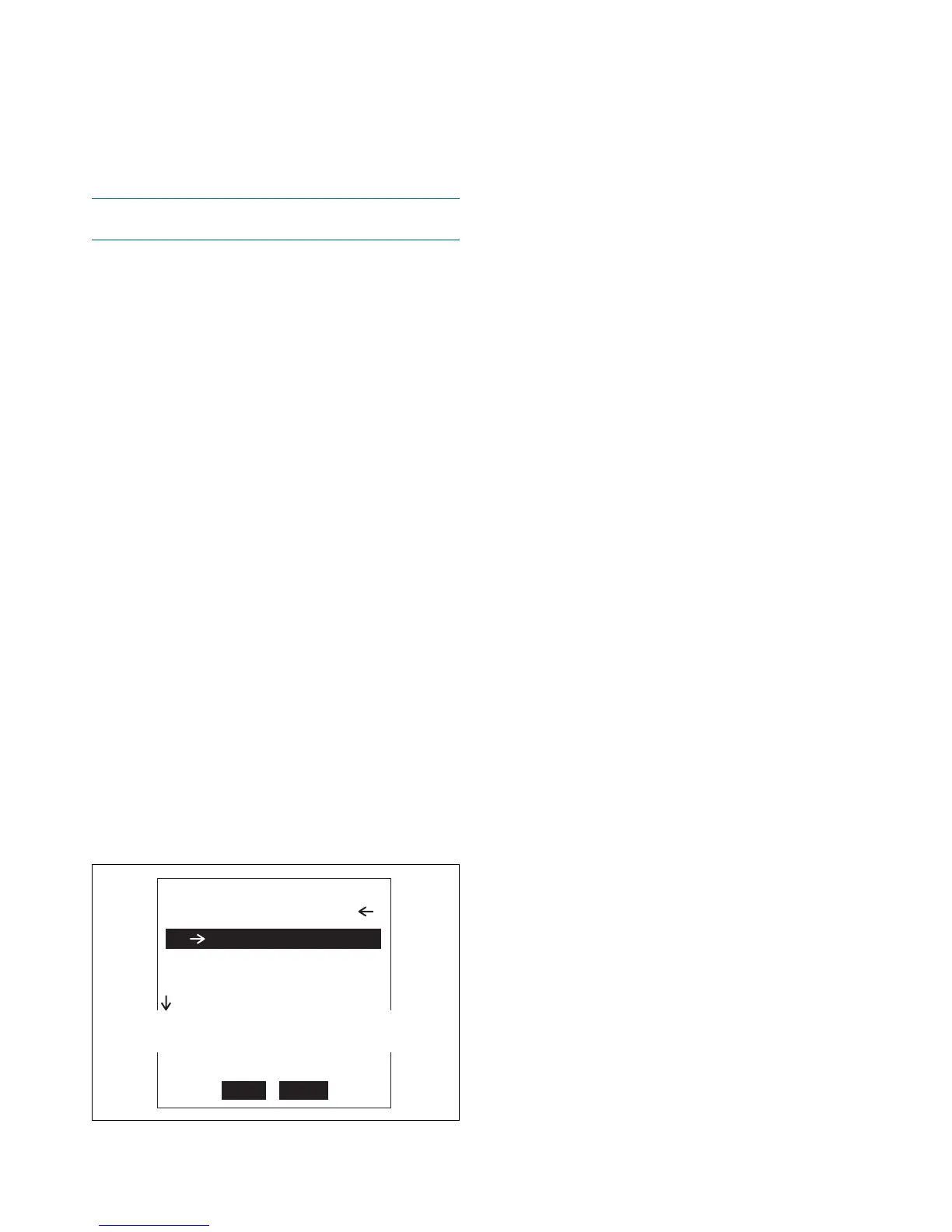kajaaniMCA
i
– Installation, Operating & Service - 12.5 - W4610201 V2.5 EN
6 HART
®
user interface
12.B.3. Scaling and configuring the current out-
puts
The current outputs for consistency, temperature and
chemicals content are scaled in the C
ONFIGURATION
menu (Fig. 12.7).
NOTE: Section DETAILED CONFIG deals with the sensor
start-up, described at the beginning of this chapter.
• Cons range values: current output for consistency,
Aout 1.
• Temp range values: current output for tempera-
ture, Aout 2 or Aout 3.
• Chem range values: current output for chemicals
content, Aout 2 or Aout 3.
• Output selection: selects the variable (temperature
or chemicals content) for current outputs 2 & 3.
Default variables: temperature in current output 2
(isolated), chemicals content in current output 3
(non-isolated).
• Device info: this menu contains the following infor-
mation:
- Sensor type: type selected during start-up.
- Poll addr: HART address of the device.
- Manufacturer: manufacturer of the device (Metso).
- Model: name of device (MCAi).
- Sensor ser.n:o: serial number of sensor.
- Tag: user-defined text, shown at the top of the
screen, after device name.
- Message: user-defined text.
- Universal rev: Universal Device Description revi-
sion supported by the device.
- Fld dev rev: Specifid Device Description revision
supported by the device.
- Software rev: software revision.
- Hardware rev: revision number of sensor electron-
ics.
- Descriptor: user-defined text.
- Date: freely adjustable fixed date.
- Final asbly num: field device identification num-
ber.
Current output for consistency
Select CONS RANGE VALUES and enter the following data:
• LowRnge: measurement result corresponding to
the low limit (4 mA) of the current signal.
• UppRnge: measurement result corresponding to
the high limit (20 mA) of the current signal.
• Damping: filtering time for the current signal.
• Alarm curr: how the current signal behaves when
self-diagnostics detects an error. Alternatives: 0 / 4
/ 20 mA and Freeze.
Current output for temperature
Select TEMP RANGE VALUES and enter the following data:
• LowRnge: measurement result corresponding to
the low limit (4 mA) of the current signal.
• UppRnge: measurement result corresponding to
the high limit (20 mA) of the current signal.
• Damping: filtering time for the current signal.
As default, the temperature signal is set to current
output Aout 2 (isolated). If necessary, it can also be set
to the non-isolated output Aout3 by using function
O
UTPUT SELECTION.
Current output for chemicals content
Select CHEM RANGE VALUES and enter the following data:
• LowRnge: measurement result corresponding to
the low limit (4 mA) of the current signal.
• UppRnge: measurement result corresponding to
the high limit (20 mA) of the current signal.
• Damping: filtering time for the current signal.
• Conductivity: conductivity of the Cs calibration
sample, needed for temperature compensation of the
chemicals content measurement.
If the conductivity value is not known, proceed as
follows: Select C
ALIBRATION => START SAMPLE to take a
new sample. Determine the sample conductivity. Go to
C
ALIBRATION => LATEST SAMPLE and enter the conduc-
tivity value measured by MCAi for the sample. This
method ensures that the consistency calibration re-
mains unchanged.
Chemicals content is measured from the attenuation
of the microwave signal level, with the effect of temper-
ature eliminted by compensation. The result is reported
using the same units as in signal level measurement, u
(unit). The current signal indicates changes in chemi-
cals content in comparison to the time of consistency
calibration. During calibration the value is zero. When
the chemicals content decreases the measurement result
will be negative; when the chemicals content increases
the result will be positive.
Output selection
As default, the chemicals content signal is set to current
output Aout 3 (non-isolated). If necessary, it can also be
set to the isolated output Aout2 by using function
O
UTPUT SELECTION.
MCAi: MCAI-000
Configuration
1
2
3
4
5
.
.
6
Detailed config
Cons range values
Temp range values
Chem range values
Output selection
Device info
SAVE HOME
Fig. 12.7. Configuration menu.