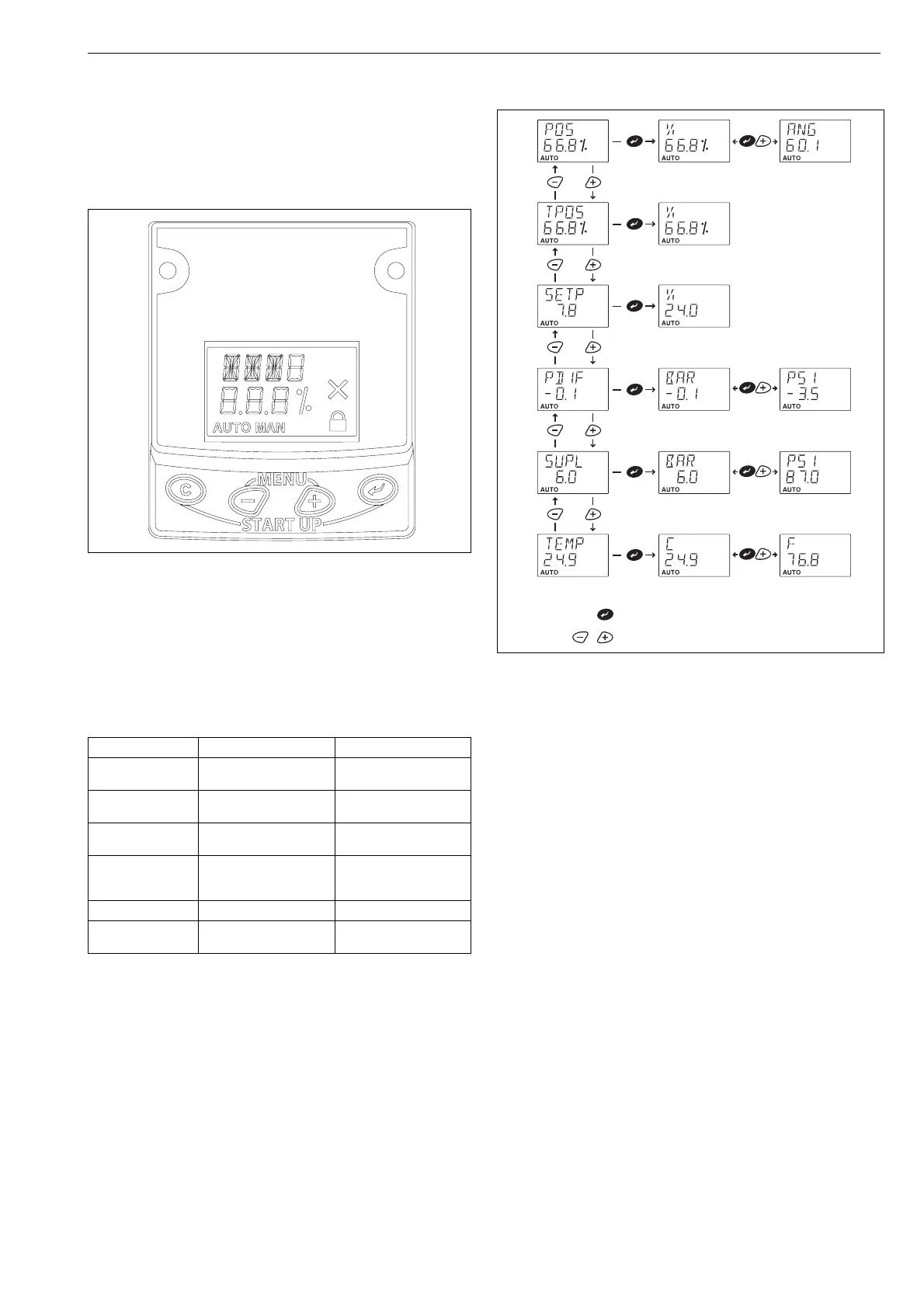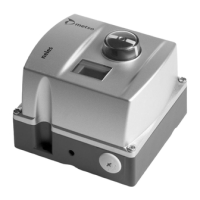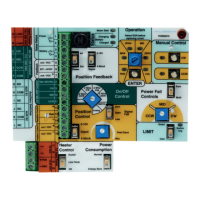7 ND92F 70 en 13
5 LOCAL USER INTERFACE (LUI)
The local user interface may be used to monitor the
device behaviour as well as configuring and commis-
sioning the controller during installation and normal
operation. The local user interface consists of 2 row LCD
and 4 button keypad interface. There are also custom
graphical characters for special conditions.
5.1 Measurement monitoring
When the device is powered, it enters the measurement
monitoring view. The following measurements may be
viewed from the display. The Table 3 identifies the default
unit and also optional unit of the measurement.
If the unit selection is altered from the FieldCare software
to US units, the pressure default unit will automatically be
changed to psi and temperature unit to Fahrenheit.
The active unit may be changed by pressing the ? key
constantly. The display shows the current unit selection
on the top row of the display. You may change the selec-
tion by pressing + or - while keeping the ? key
pressed down. When the buttons are released the cur-
rent selection will be activated.
If the device has been idle for 1 hour, and there is no
user activity on the local user interface, the measure-
ments will start scrolling on the display. This enables the
user to view all the measurements through the window of
the main cover.
5.2 Guided start-up
Guided startup offers a fast view of the most critical
parameters of the ND9200F controller, actuator and
valve configuration. After verifying the parameters the
valve travel calibration is recommended. The guided
start-up is entered by pressing the = and ? keys
simultaneously.
The configuration parameters are listed in following
order, see explanation from 5.5:
Valve type VTYP
Actuator type ATYP
Positioner fail action PFA
Valve rotation direction ROT
Valve dead angle A0
If you modify any of the parameters you will also need to
calibrate and tune the device. See 5.6 for detailed
description.
Fig. 9 Local user interface (LUI)
Table 3 Default / optional units of measurements
Measurement Default unit Optional unit
valve position Percentage of full
scale
Angle, where 0 %
refers to 0 (angle)
target position Percentage of full
scale
none
current loop
setpoint
Percentage of full
scale
actuator
pressure
difference
bar psi
supply pressure bar psi
device
temperature
° Celcius ° Fahrenheit
Fig. 10 Measurement unit change
— continuous push
— brief push
