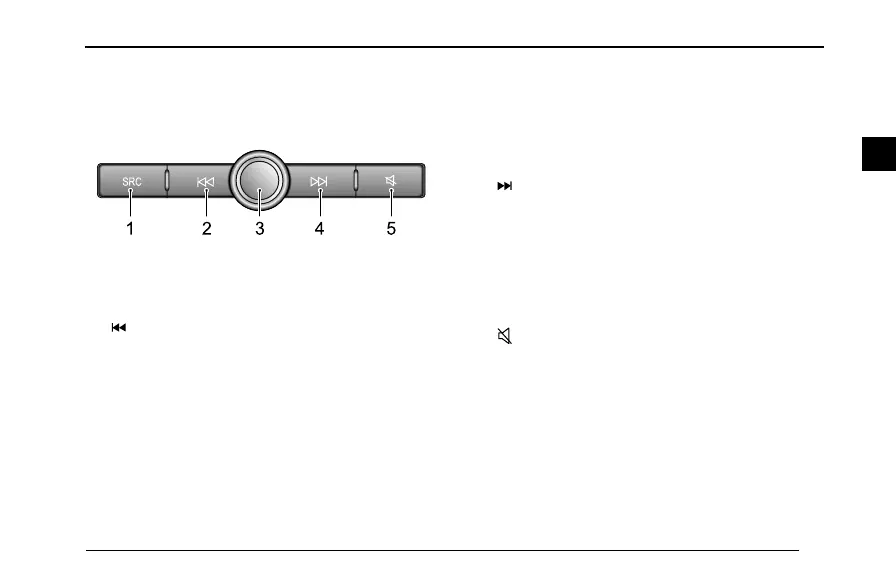AirConditioningandAudioSystems
BasicOperations
EntertainmentPlayerControlPanel
1SRCButton
Switchtonextavailablemediasoundsource.
2Button
Shortpresstoswitchtotheprevioustrackwhen
playinganaudio;shortpressduringplayingtoreturn
tothebeginningofthetrack(excepttheBluetooth
music);longpresstorewind(excepttheBluetooth
music).Whenplayingavideo,shortpresstoswitch
topreviousvideo;longpresstofastrewind.When
playingtheradio,shortpresstoautomaticallysearch
previousstation;longpresstomanuallysearch
previousstation.
3Powerbutton/VOLKnob
Shortpresstoentermainsysteminterface,longpress
for2secondstoenterstandbymode,longpressfor
10secondstorebootthesystem;rotatetheknobto
adjustthevolume.
4Button
Shortpresstoswitchtothenexttrackwhenplayingan
audio;longpresstofastforward(excepttheBluetooth
music).Whenplayingavideo,shortpresstoswitchto
nextvideo;longpresstofastforward.Whenplaying
theradio,shortpresstoautomaticallysearchnext
station;longpresstomanuallysearchnextstation.
5Button
Mute/Unmute.
77
2
