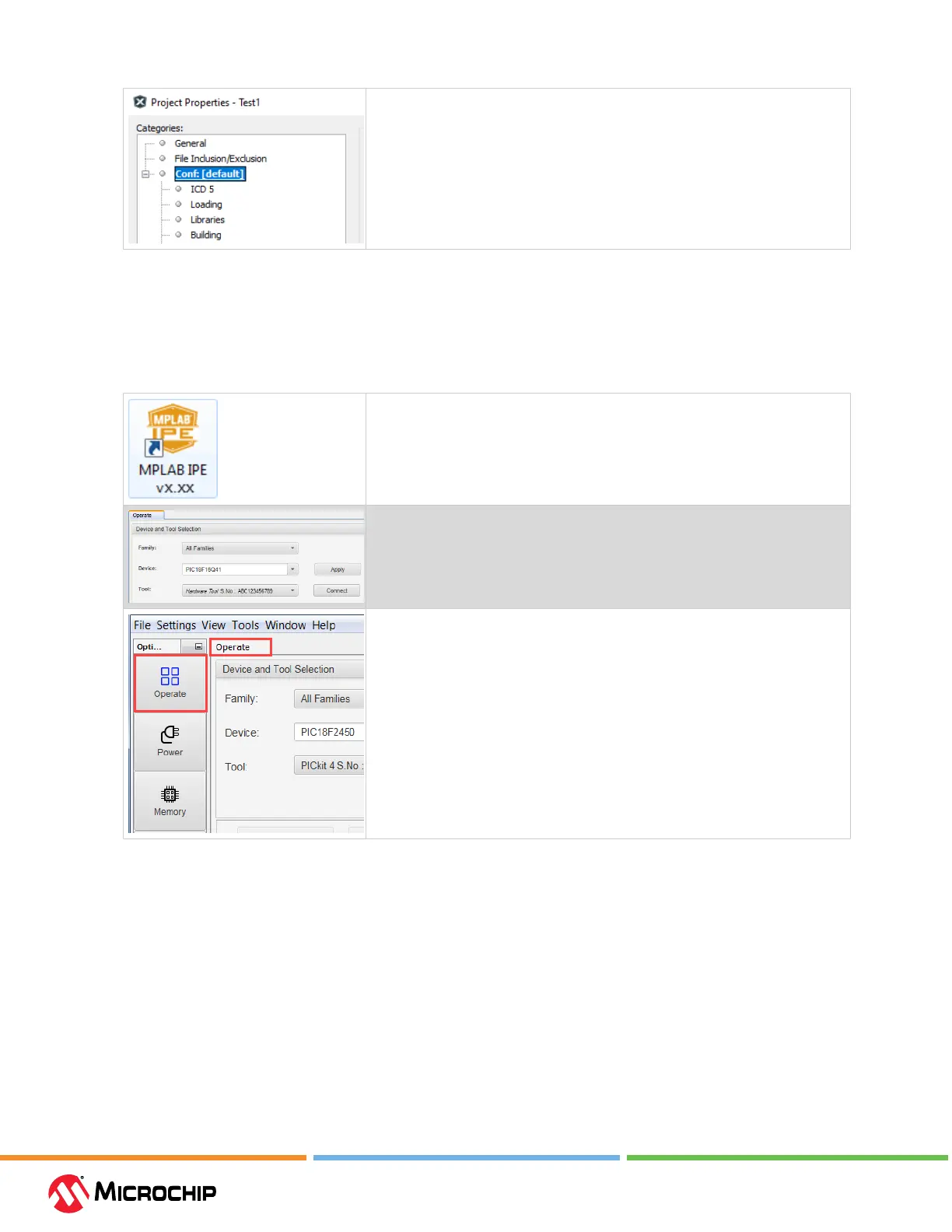About the Debugger
User Guide
© 2023 Microchip Technology Inc. and its subsidiaries
DS-50003529B - 10
Open the Project Properties window by right clicking on the project name and
selecting “Properties.” This window is used to set up options for debugging,
programming and other features. See MPLAB ICD 5 option descriptions.
Using MPLAB
®
ICD 5 with MPLAB IPE
The MPLAB
®
ICD 5 In-Circuit Debugger works with MPLAB IPE as a production programmer. The
user’s guide and other documentation may be found on the MPLAB IPE webpage.
There are also command line IPE tools as an option.
Table 2-2. MPLAB IPE Overview
Use the desktop icon to launch the IPE.
Select a device to program and then select MPLAB ICD 5 as the tool.
Select on a button to Program, Erase, Read, Verify or Blank Check. For more on
MPLAB IPE, including Advanced mode, see the MPLAB IPE User’s Guide.