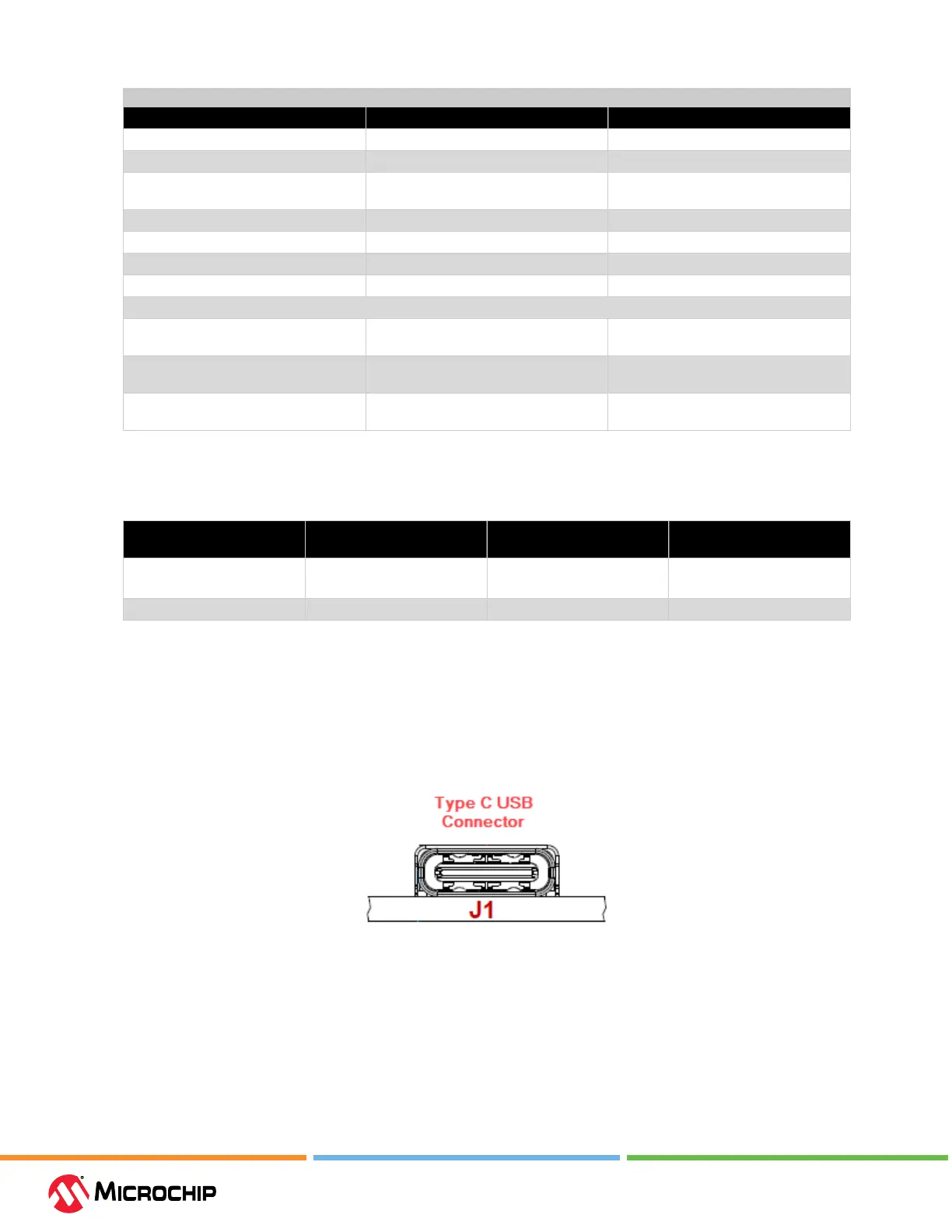Hardware Specicaon
User Guide
© 2023 Microchip Technology Inc. and its subsidiaries
DS-50003529B - 85
...........continued
LED 1 LED 2 Description
Red Blue Network connection failure/error
Yellow Blue Power target circuit from ICD 5 checked
Green Blue Power target circuit from ICD 5
unchecked
Green, slow blink Blue DGI connected
Purple Purple Bootloader is running
Yellow Yellow Debugger is busy
Red Red An operation has failed
Bootloader Errors
Purple Red, slow blink Problem accessing the debugger’s serial
EEPROM
Purple Red, fast blink Bootloader API commands cannot be
processed
White, fast blink White, fast blink A runtime exception occurred in the tool
rmware
10.4 PC Connecon Specicaons
MPLAB
®
ICD 5 In-Circuit Debugger can be connected to the PC (and MPLAB X IDE/MPLAB IPE) using
one of the following connection types. Connection speeds are also shown in the table.
Connection Type Connection Details Programming and
Debugging
Trace
USB Type-C
®
(default) HS USB 2.0 USB 2.0
up to 480 Mbps
Ethernet Direct or via network up to 100 Mbps No
Connectors available on the MPLAB ICD 5 unit for communication are described in the following
sections.
10.4.1 USB Type-C
®
Connector (J1) and Cable
A USB Type-C connector and cable are provided for USB 2.0 communication between the debugger
and a computer. It is recommended that you use the cable that comes with the kit to avoid
communication issues.
10.4.2 Ethernet Connector (J6) and Cable
The 8-pin RJ-45 type connector and a standard Ethernet CAT5e/CAT6 cable enable Ethernet
communications between the MPLAB ICD 5 unit the PC (and MPLAB X IDE/MPLAB IPE). The
connector has two built-in LEDs that specify LAN activity. An Ethernet cable that does not have a
anti-snag boot is preferred for best t with the connector.
Note: Ethernet cable not provided with MPLAB ICD 5 kit.