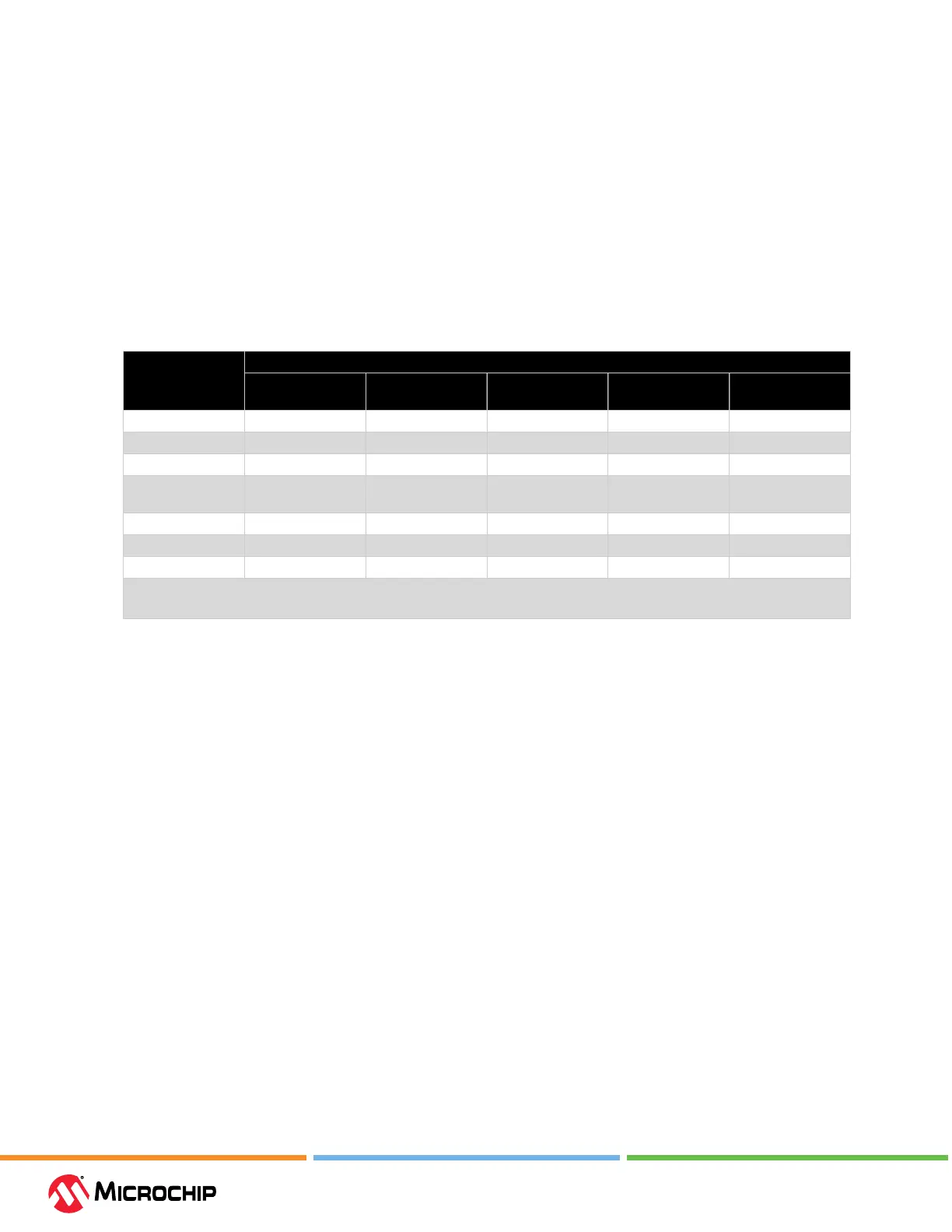Debugger Features
User Guide
© 2023 Microchip Technology Inc. and its subsidiaries
DS-50003529B - 47
5. Debugger Features
In addition to basic debug features, the debugger has advanced debug features. Some debug
features are dependent on other debug features.
To see if a specic debug feature is available for your device:
• In MPLAB X IDE, on the Help menu select “Release Notes.”
• In addition to Release Notes/Readmes, nd Debug Features Support.
• Click on the link for “Hardware Tool Debug Features by Device.”
In addition to features already mentioned, this table species additional debug features.
Table 5-1. Supported Debugger Features
Feature Microcontroller Family*
PIC10/12/16 (8-bit) PIC24, dsPIC (16-
bit)
PIC32 (32-bit) AVR (8-bit) SAM (32-bit)
Virtual COM Port X X X X X
DGI X X X X X
Basic Debug
1
X X X X X
SAM ITM/SWO
Trace
X
PC Proling X
Debugger Polling X X
Power Monitoring X X X X X
* Not all devices in a family have support. See feature sections below for details.
1. Run/halt single step and break point, read/write memory.
5.1 USB CDC Virtual COM Port
Provides a bridge between the target UART and the USB interface, which provides a CDC Virtual
“COM” port on USB Host which is a read/write access to a true UART of target.
Use this virtual port to access the debugger when using containers for CI/CD.
CDC/DGI U(S)ART supported Baud rates : 7200, 9600, 14400, 19200, 28800, 38400, 57600, 76800,
115200, 230400, 460800, 921600.
5.2 Data Gateway Interface
The Data Gateway Interface (DGI) is an interface for handling the low-level transport of data from a
target MCU. The DGI is available on a selection of tools and on-board debuggers.
The DGI provides several interfaces utilizing the same API for conguration and communication.
Each interface implements an abstraction to a physical communication interface, such as UART, or
represents a service not directly tied to a physical communication interface, such as the timestamp
interface.
The MPLAB Data Visualizer is the application used to control and stream Data Gateway Interfaces.
The application may be accessed from within MPLAB X IDE or as a standalone program. For more on
this application and DGI, see the MPLAB Data Visualizer webpage.
5.2.1 Interfaces
All functionality of the DGI is centered around the implemented interfaces. All interfaces use the
same USB protocol, but every interface has its own conguration parameters and handling of
communication. For details, refer to the interface-specic sections. Note that not all interfaces are
