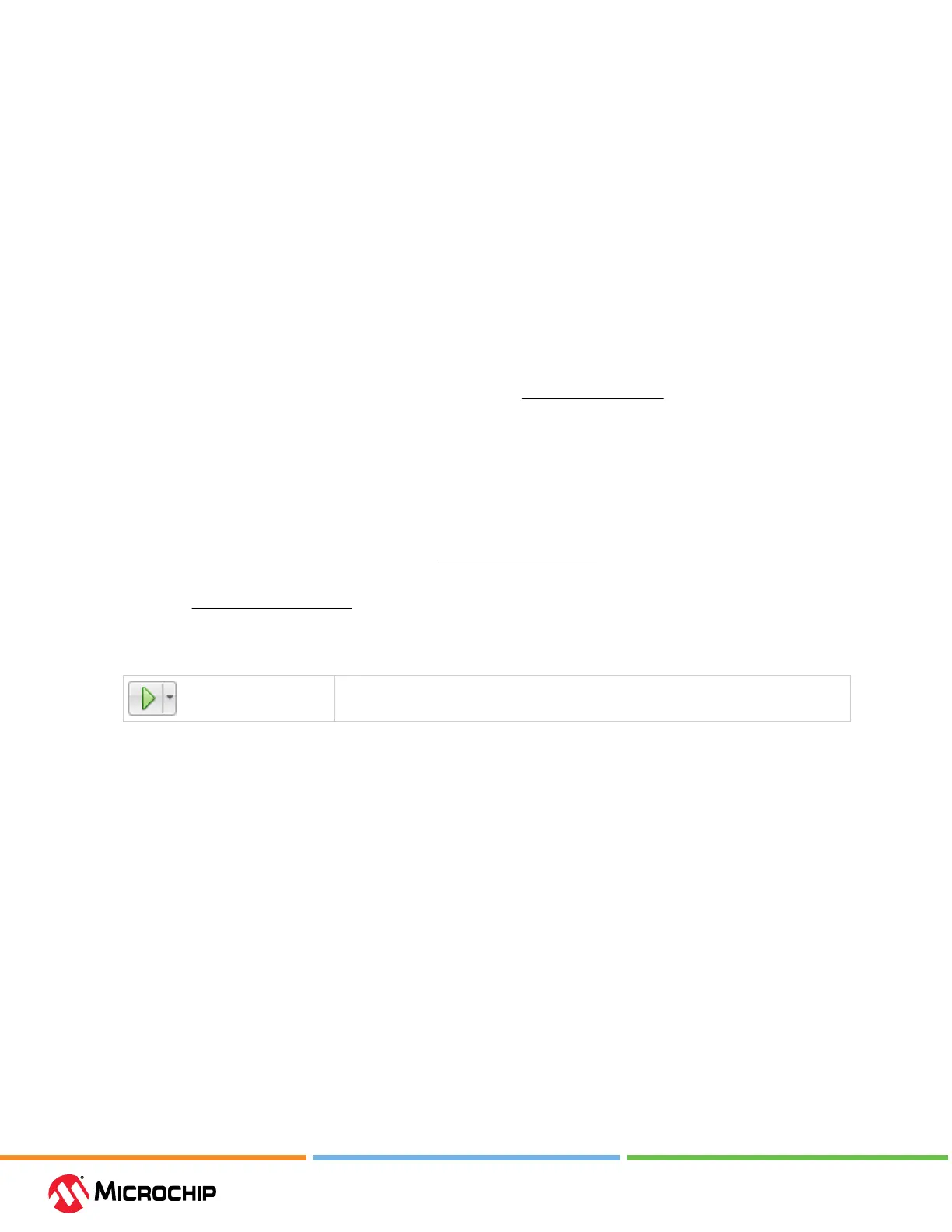Operaon
User Guide
© 2023 Microchip Technology Inc. and its subsidiaries
DS-50003529B - 46
• The target device must have power and a functional, running oscillator. If for any reason the
target device does not run, the MPLAB ICD 5 In-Circuit Debugger will not be able to debug it.
• The target device must have its Conguration words programmed correctly. These may be set
using code or the Conguration Bits window in MPLAB X IDE.
– The oscillator Conguration bits should correspond to oscillator types available on the target.
– For some devices, the Watchdog Timer is enabled by default and needs to be disabled.
– The target device must not have any type of code protection enabled.
– The target device must not have table read protection enabled.
• For some devices with more than one PGC/PGD pair, the correct pair needs to be selected in the
device’s conguration word settings. This only refers to debugging, since programming will work
through any PGC/PGD pair.
4.4.2.5 Resources Used by the Debugger
For some devices, device resources must be used for debug. For a complete list of resources used
by the debugger for your device, in MPLAB X IDE select Help > Release Notes. In addition to a section
for “Release Notes/Readmes,” there is a section for “Reserved Resources.” Select either “Reserved
Resources by Device Family and Tool” or “Reserved Resources by Device for All Tools.”
4.4.3 Programming
Note: For information on programming, refer to the WebHelp.
In the MPLAB X IDE, use the MPLAB ICD 5 as a programmer to program a non-ICE/-ICD device, that
is, a device not on a header board. Set the MPLAB ICD 5 as the current tool (click the Debug Tool
ICD 5 in the navigation window, then select File > Project Properties from the main menu to open the
dialog, then under “Hardware Tool,” click “ICD 5”) to perform these actions:
• When Run > Run Main Project icon (see below) is selected, the application code is programmed
into the device’s memory via the ICSP protocol. No clock is required while programming and all
modes of the processor can be programmed – including code protect, Watchdog Timer enabled,
and table read protect.
Run Main Project Icon
• A small “program executive” program may be loaded into the high area of program memory for
some target devices.
• Special “in-circuit debug” registers in the target device are disabled by MPLAB X IDE, along with all
debug features. This means that a breakpoint cannot be set and register contents cannot be seen
or altered.
• The target device is run in Release mode. As a programmer, the debugger can only toggle the
MCLR line to Reset and start the target device.