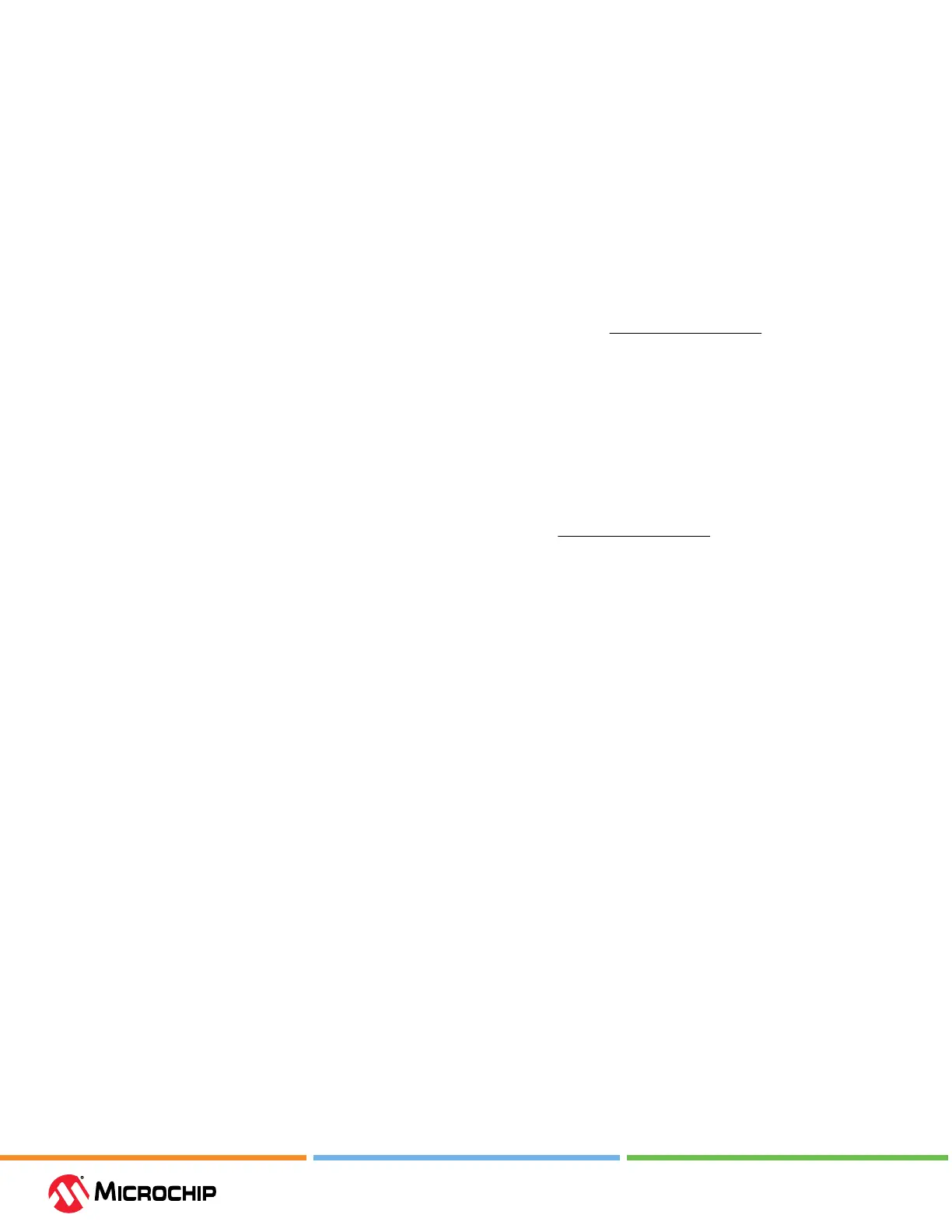Debugger Funcon Summary
User Guide
© 2023 Microchip Technology Inc. and its subsidiaries
DS-50003529B - 74
9. Debugger Funcon Summary
A summary of MPLAB
®
ICD 5 In-Circuit Debugger functions is provided in the following topics.
9.1 Debugger Selecon and Switching
Use the Project Properties dialog to select or switch debuggers for a project. To switch you must
have more than one MPLAB
®
ICD 5 In-Circuit Debugger connected to your computer. MPLAB X IDE
will dierentiate between the two by displaying two dierent serial numbers.
To select or change the debugger used for a project:
1. Open the Project Properties dialog by doing one of the following:
a. Click on the project name in the Projects window and select
File>Project Properties.
b. Right click on the project name in the Projects window and select “Properties.”
2. Under “Categories,” click on “Conf: [default].”
3. Under “Hardware Tools,” nd “ICD 5” and click on a serial number (SN) to select an debugger for
use in the project.
9.2 Debugger Opons Selecon
Set up debugger options on the debugger property pages of the Project Properties dialog.
1. Open the Project Properties dialog by doing one of the following:
a. Click the project name in the Projects window, select
File>Project Properties.
b. Right click the project name in the Projects window, select “Properties.”
2. Under “Categories,” click on ICD 5.
3. Select property pages from “Options categories.” Click on an option to see its description in the
text box below it. Click to the right of an option to change it.
Note: Options displayed may be dierent for dierent devices.
