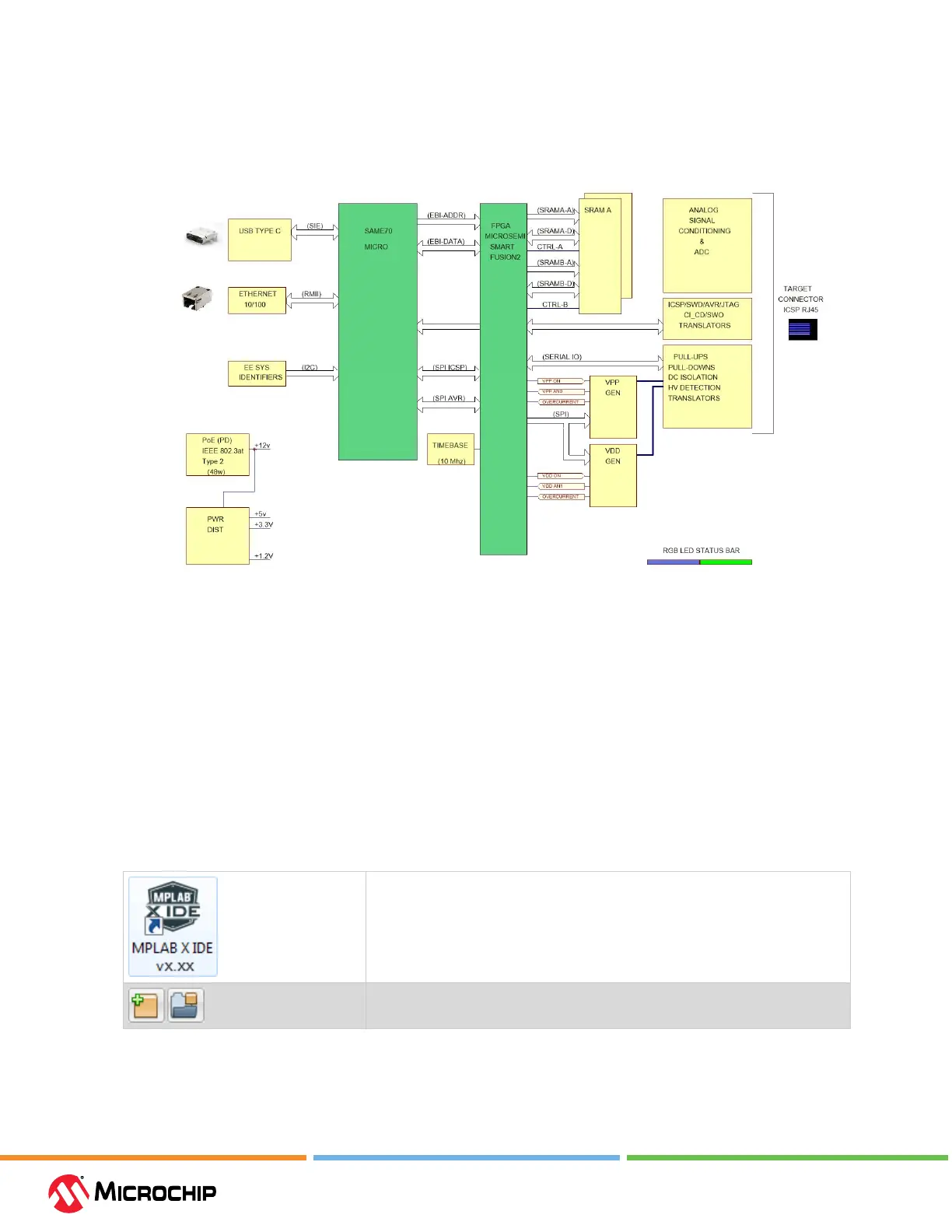About the Debugger
User Guide
© 2023 Microchip Technology Inc. and its subsidiaries
DS-50003529B - 9
2.4 Using MPLAB
®
ICD 5 with MPLAB X IDE and MPLAB IPE
Download and install the latest version of MPLAB X IDE from the MPLAB X IDE webpage. The MPLAB
X IDE installer will install MPLAB X IDE and/or MPLAB IPE.
Update to the latest ICD 5 tool pack from within the MPLAB pack manager.
Using MPLAB
®
ICD 5 with MPLAB X IDE
The MPLAB
®
ICD 5 In-Circuit Debugger works with MPLAB X IDE to develop target applications. The
user’s guide and other documentation may be found on the MPLAB X IDE webpage.
Table 2-1. MPLAB X IDE Overview
Use the desktop icon to launch the IDE.
Create a new project or open an existing project. Select MPLAB ICD 5 as the
hardware tool.
