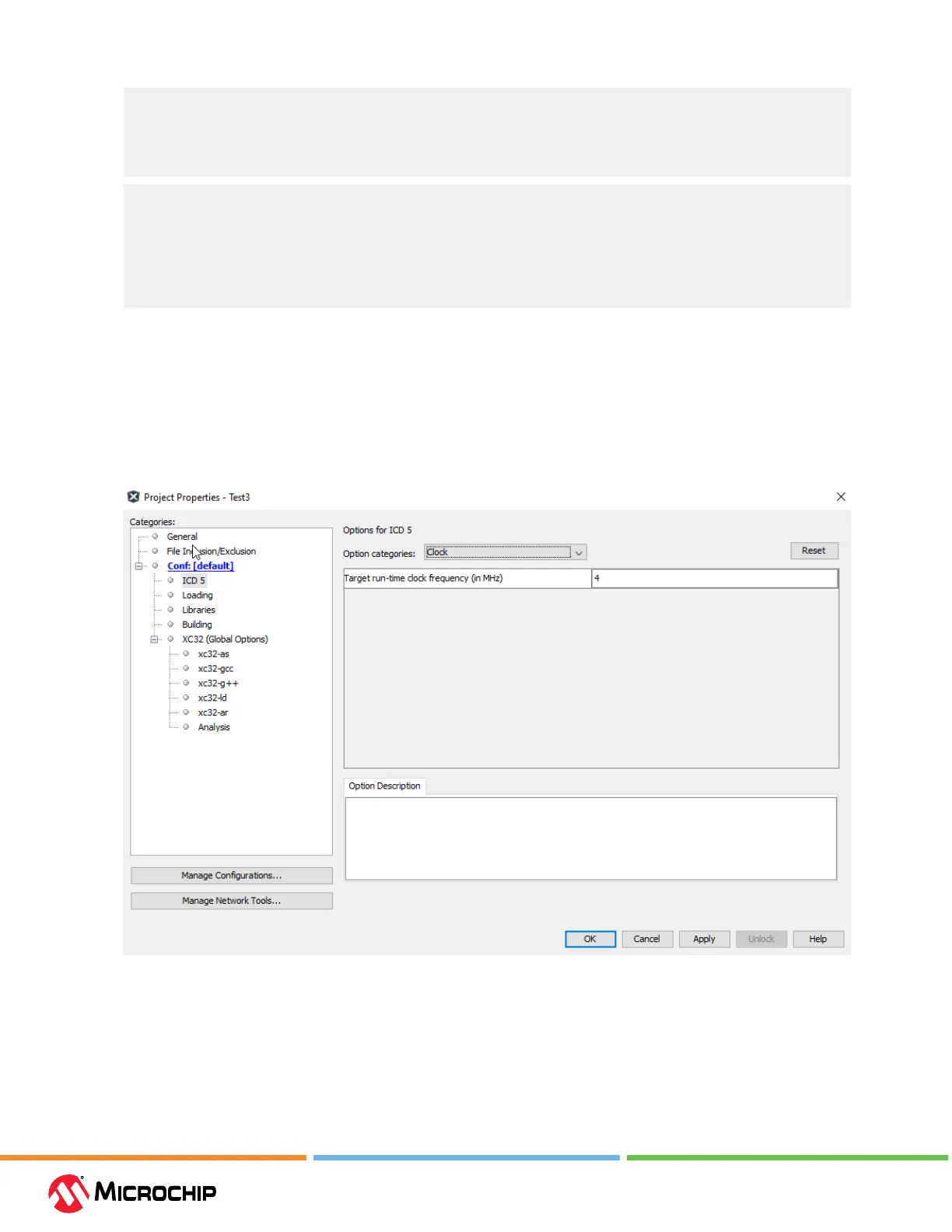Debugger Features
User Guide
© 2023 Microchip Technology Inc. and its subsidiaries
DS-50003529B - 53
__NOP();
}
ITM->PORT[port].u8 = (uint8_t)ch;
}
return (ch);
}
//-SL: same as ITM-fct from CMSIS-header (see above), but with portNum
void ITM_PrintString(const char *s, uint8_t portNo)
{
while (*s!='\0')
{
ITM_SendCharPort(portNo,*s++);
}
}
Alternately, if you do not want to use CMSIS ITM functions, you can write your own by understanding
the ITM PORT registers and ITM conguration/status registers which are available as part of the ARM
CoreSight Documentation.
5.4.5.3 Setup the Clock
In the Project Properties dialog, click on “ICD 5” (under “Categories”). Select “Clock” from the drop
down and enter the “Target run-time clock frequency (in MHZ)” in “Option categories.”
Figure 5-3. Setup the Clock Test
Note: This does not set the clock but informs the debugger of its value for runtime watch, data
capture and trace.
5.4.5.4 Setup ITM Trace
Select “Trace and Proling” from “Option categories” drop down,
1. Select “ITM TraceUnder” from the “Data Collection Selection” drop down.