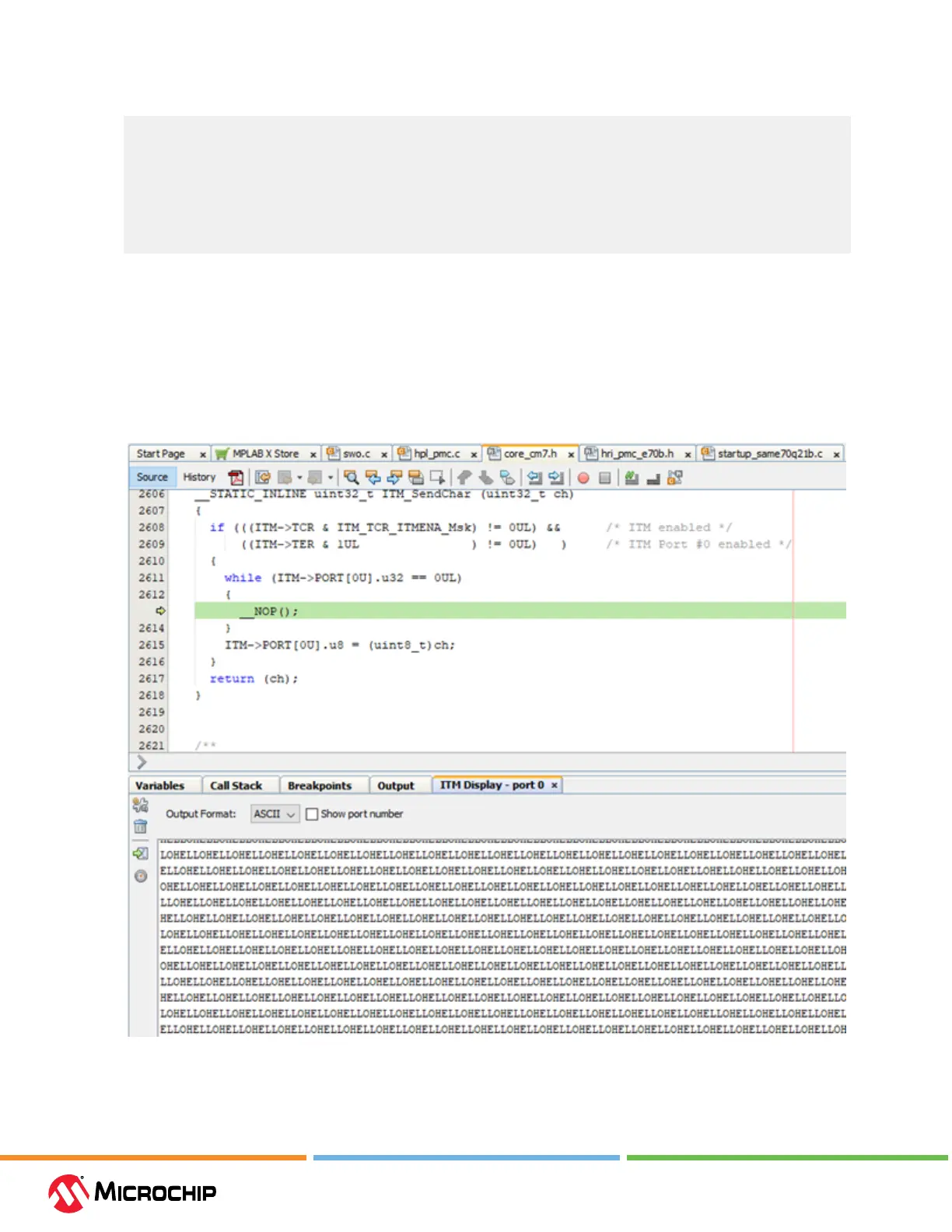Debugger Features
User Guide
© 2023 Microchip Technology Inc. and its subsidiaries
DS-50003529B - 55
useroperationsITMSAME54.ini
; Trace Clock Setup
; Enable ITM/ETM Peripheral Generic clock and set it to Master Clock
write,0x40001D3C, 0x40
; Configure PB30 to SWO - GPIO PORT MUX
write,0x410080BF,0x07
; Configure Pullups for PB30
write,0x410080DE,0x41
5.4.6 Viewing ITM Data
On a Debug Run, trace will continue to ll the trace buer with data, rolling over when the buer
is full or when a Halt is executed. The application will determine how the trace data is used or
displayed.
Note: There can be a delay in the display of data in the ITM Display window until there is enough
data to ll the buer. Some data can be lost during processing.
Figure 5-5. Example Output in ITM Display
Related Links
9.3.2. ITM Window and Related Dialogs