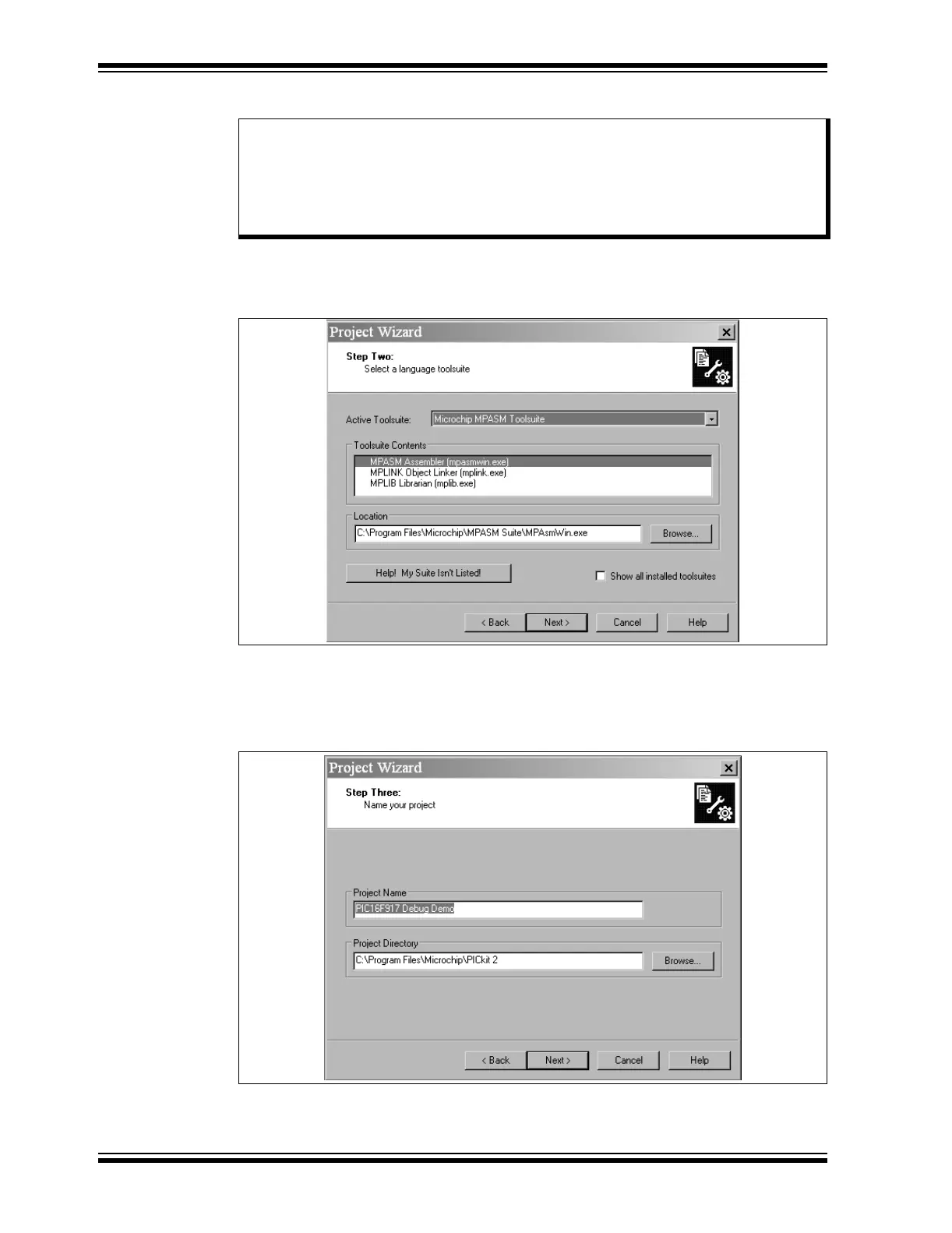PICkit™ 2 User’s Guide
DS51553B-page 28 © 2006 Microchip Technology Inc.
5. Select “Microchip MPASM Toolsuite” from the Active Toolsuite drop-down menu.
6. Click Next to continue to Step Three.
FIGURE 4-10: STEP TWO
• In Step Three, type in the name and location of the project or click the Browse
button to locate the project files.
•Click Next to continue to Step Four.
FIGURE 4-11: STEP THREE
Note: Make sure the tools are set to the proper executables by default in the
C:\Program Files\Microchip\MPASM Suite folder as follows:
• MPASM Assembler should be pointing to mpasmwin.exe
• MPLINK Linker should be pointing to mplink.exe
• MPLIB Librarian should be pointing to mplib.exe.