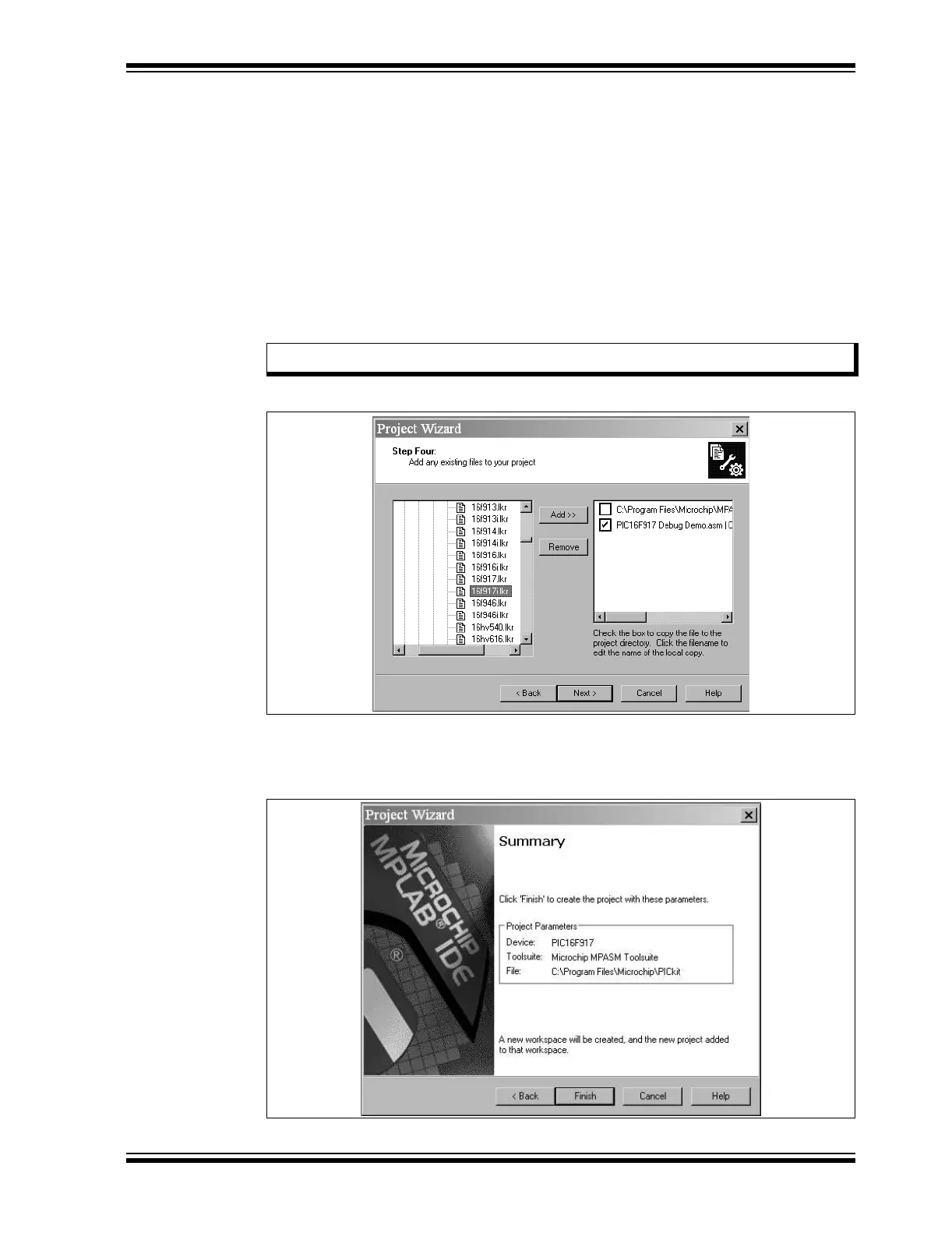PICkit™ 2 Debug Express
© 2006 Microchip Technology Inc. DS51553B-page 29
In Step Four, add the project files:
1. From the left pane window, go to
C:\Program Files\Microchip\PICkit 2\PIC16F917 Debug Demo.asm. Select and
highlight the “PIC16F917 Debug Demo.asm” file and click the Add button. The
file will be placed into the right pane window.
2. Click the check box next to the file to copy the file into the project directory.
3. Next, add the linker script file. Go to C:\Program File\Microchip\MPASM
Suite\LKR\16F917i.lkr. Make sure and select the file with the “i”. Select and
highlight the “16f917i.lkr” file and click the Add button.
4. Click the check box next to the file to copy the linker script file into the project
directory.
5. Click Next to continue to the Summary window.
FIGURE 4-12: ADD FILES
If any errors have been made, click on the Back button to return to any of the previous
steps in the Project Wizard. Click Finish.
FIGURE 4-13: PROJECT SUMMARY
Note: Files can be added later if needed.