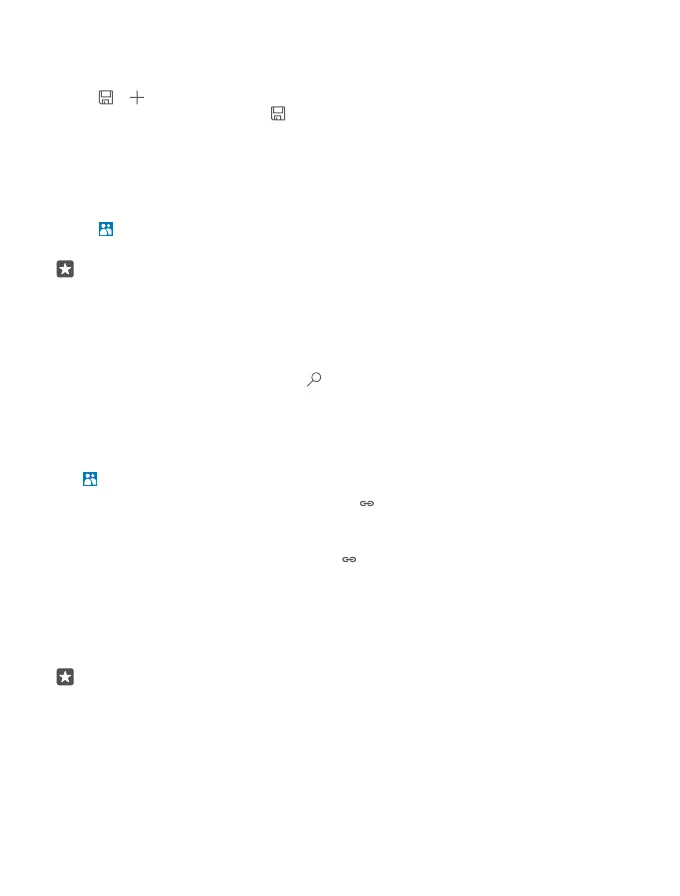3. If you have a dual SIM phone, select the SIM you want to use to call the contact. While
editing a contact, tap SIM 1 or SIM 2. Dual SIM is not supported by all phones. For availability,
go to www.microsoft.com/mobile/support/wpfeatures.
4. Tap > .
5. Edit the contact details, and tap .
Search for a contact
If you need to contact a friend quickly, you don’t have to scroll through all your contacts. You
can search or jump to a letter or character in the contacts list. You can also use a voice
command to call or send a message to a contact.
1. Tap People > CONTACTS.
2. Tap Search, and start writing a name. The list filters as you write.
Tip: Pin your most important contacts or contact groups to the start screen. Tap and
hold a contact, and tap Pin to Start.
Jump to a letter or character in your contacts list
Tap any letter in the contacts list on the left, and in the following menu, tap the first letter or
character for the name you want.
Use Cortana to call or send a message
In any view, tap and hold the search key , and say Call or Text and the contact's name.
Link contacts
If you have separate entries for the same contact from different social networking services or
mail accounts, you can link them into a single contact card.
Tap People > CONTACTS.
1. Select the contact you want to link to, and tap .
2. Tap Select a contact to link and the contact to be linked.
Unlink a contact
Select the contact you want to unlink, and tap . Then select the contact you want to unlink
from, and tap Unlink.
Copy contacts using Bluetooth
Have your nearest and dearest instantly at your fingertips. Use the Transfer my Data app to
easily copy your contacts.
Tip: If your old phone is a Lumia, or if you have previously backed up your contacts to
your Microsoft account, to import your contacts from OneDrive, just sign in to your
account on your phone. The contacts are imported automatically.
Your old phone needs to support Bluetooth. The contacts on your old phone need to be stored
in the phone memory, not on the SIM.
1. On your old phone, switch Bluetooth on, and make sure the phone is visible to other devices.
© 2016 Microsoft Mobile. All rights reserved.
68
