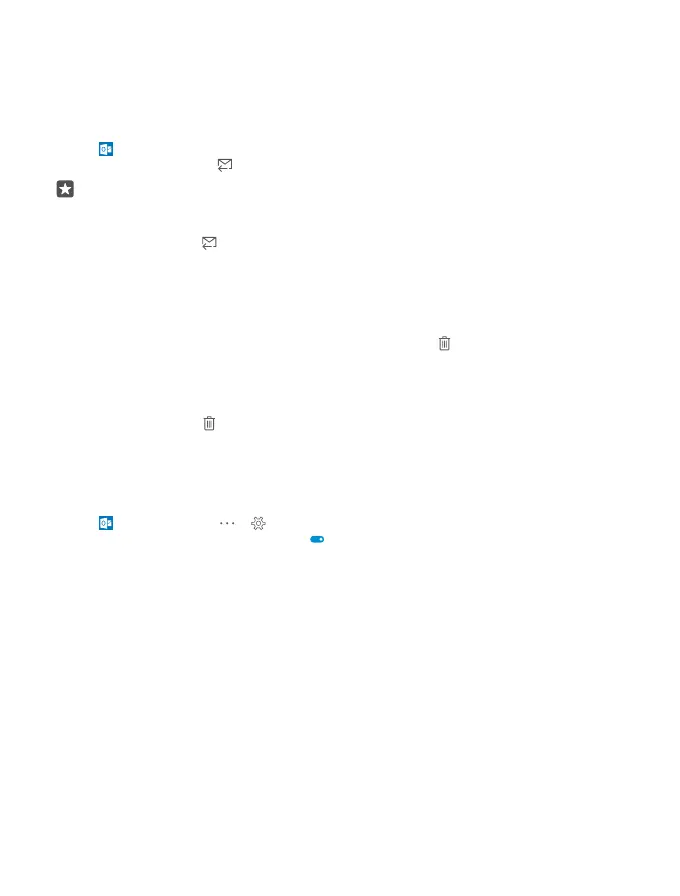Copy a link
With the mail open, tap and hold the web link, and tap copy link.
Reply to mail
If you receive a mail that needs a quick answer, you can reply straight away using your phone.
1. Tap Outlook Mail.
2. Open the mail, and tap .
Tip: To reply to the sender only, tap reply. To reply to the sender and all the other
recipients, tap reply all.
Forward a mail
Open the mail, and tap > forward.
Delete mail
When your mailbox is overflowing, delete some mails to free up space in your phone.
1. In your mailbox, tap to the left of the mails you want to delete.
2. Tap the check boxes that appear next to the mails, and tap .
All the mails you selected are deleted. Depending on your mail account, the mails may be
deleted from your mail server, too.
Delete one mail
Open the mail, and tap .
Send automatic replies
If you are on vacation or otherwise out of the office, you can send automatic replies to the
mails that arrive during your absence.
1. Tap Outlook Mail > > Settings > options.
2. Switch Send automatic replies to On , and write your reply.
© 2016 Microsoft Mobile. All rights reserved.
79
