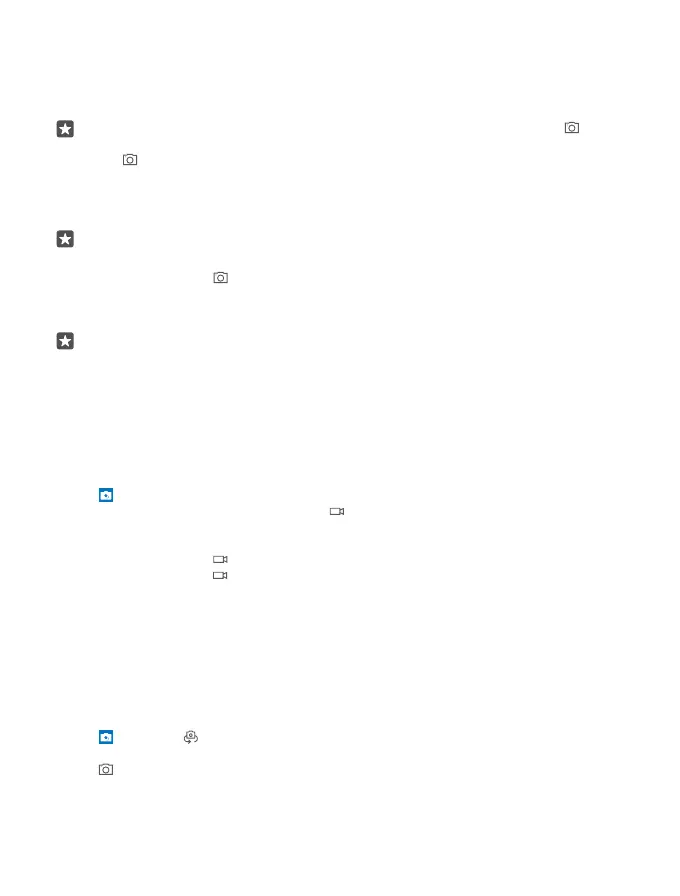For info on the supported regions and languages, go to www.microsoft.com/mobile/
support/cortanaregions.
2. To zoom in or out, slide your fingers apart or together. The camera zoom is not supported
by all phones. For availability, go to www.microsoft.com/mobile/support/wpfeatures.
Tip: To view the settings when holding your phone in landscape mode, drag to the
left. To change a setting, slide your finger up or down on the slider. To close the settings,
drag to the right.
3. To focus the camera on a specific object, tap the object on the screen. The camera focus is
not supported by all phones. For availability, go to www.microsoft.com/mobile/support/
wpfeatures.
Tip: If your phone has a camera key, to focus, press and hold the camera key halfway
down. To take the photo, press the camera key down fully.
4. To take the photo, tap .
To view the photo you just took, tap the round thumbnail at the corner of the screen. The
photo is saved in Photos.
Tip: To see the screen at its best, make sure you're not covering the light sensor. The
light sensor is not supported by all phones. For availability, go to www.microsoft.com/
mobile/support/wpfeatures.
Keep a safe distance when using the flash. Do not use the flash on people or animals at close
range. Do not cover the flash while taking a photo.
Record a video
Besides taking photos with your phone, you can also capture your special moments as videos.
1. Tap Camera.
2. To switch from photo to video mode, tap .
3. To zoom in or out, slide your fingers apart or together. The camera zoom is not supported
by all phones. For availability, go to www.microsoft.com/mobile/support/wpfeatures.
4. To start recording, tap . The timer starts to run.
5. To stop recording, tap . The timer stops.
To view the video you just recorded, tap the round thumbnail at the corner of the screen. The
video is saved in Photos.
Take a selfie
To take a selfie easily, use the front camera of your phone.
The front camera is not supported by all phones. For availability, go to www.microsoft.com/
mobile/support/wpfeatures.
1. Tap Camera > .
2. Look into the front camera, and frame your selfie on the screen.
3. Tap .
© 2016 Microsoft Mobile. All rights reserved.
81
