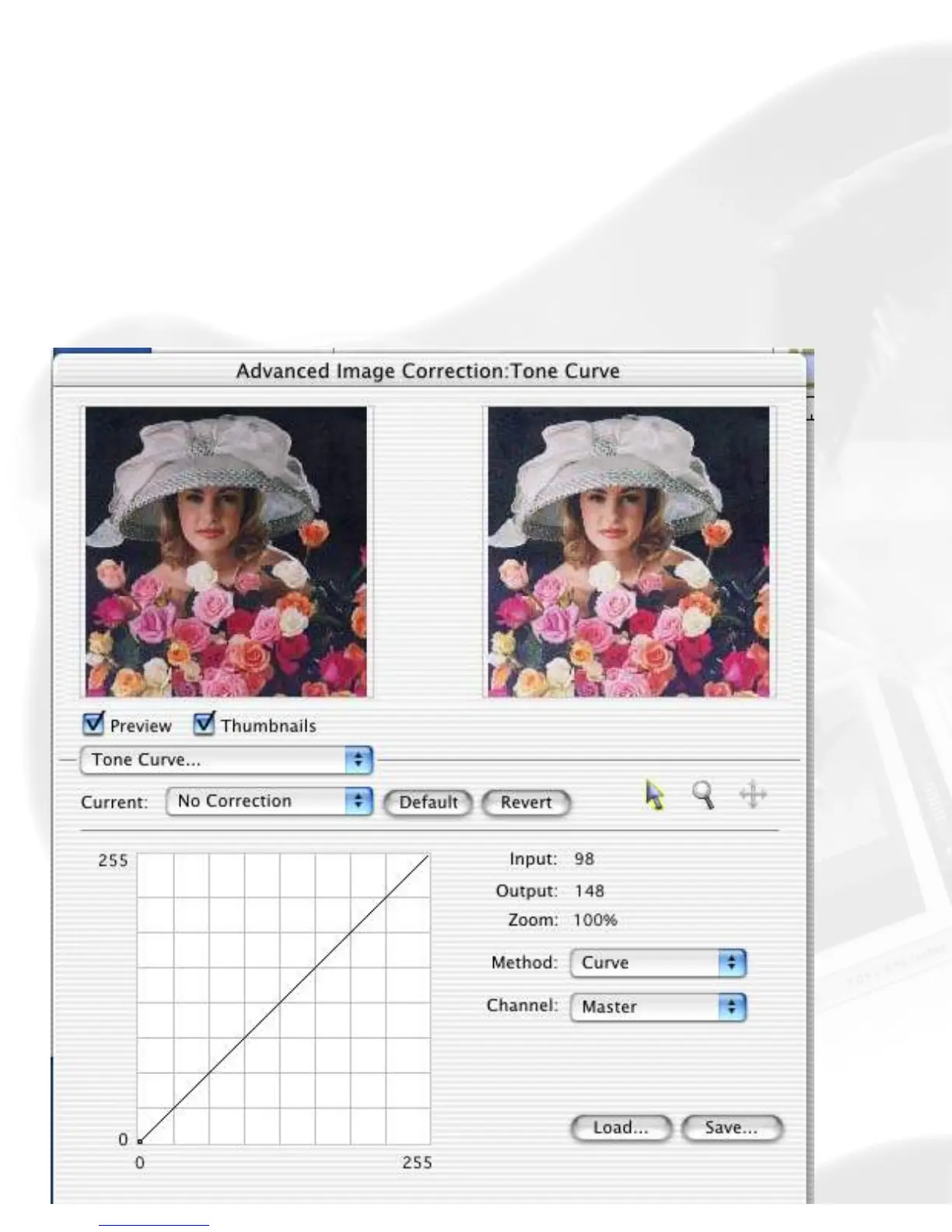Advanced Control Panel > Settings window
Tone Curve tool
The Tone Curve tool lets you adjust the tonal range of an image. However,
instead of making adjustments using just three variables (highlights,
shadows, and midtones), you can adjust any point along the 0-to-255 scale
(for 8-bit images; 0-to 4096 scale for 12-bit images). The Tone Curve tool
applies to grayscale and all color images and is not available for line art or
halftone scan modes.