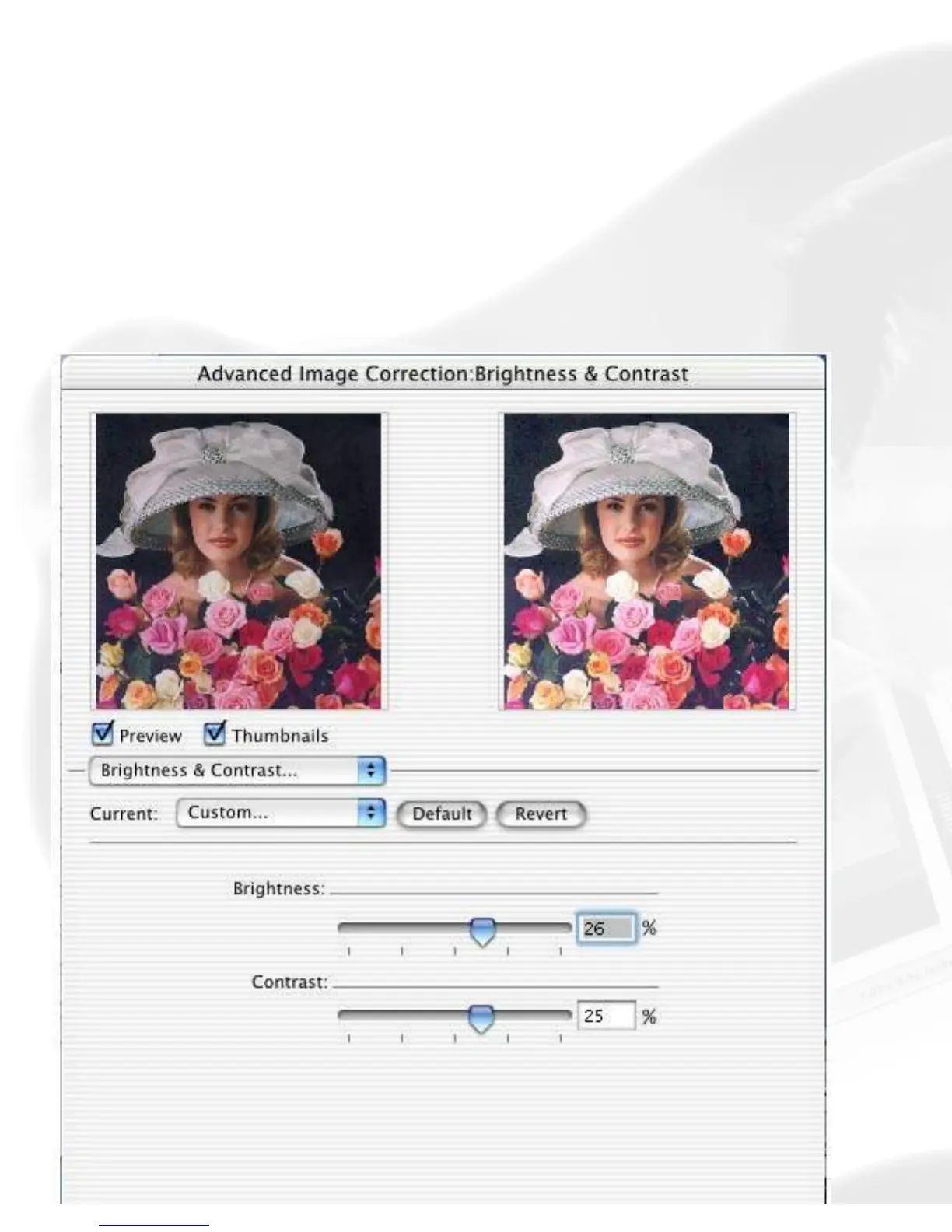Advanced Control Panel > Settings window
Brightness and Contrast tool
The Brightness & Contrast tool lets you control the brightness and
contrast levels of the entire image. Increasing the brightness makes all
tones in the image lighter. Contrast, on the other hand, is the range
between the darkest and lightest shades in the image, and increasing the
contrast makes greater separation between the darkest and lightest areas
of the image.